Loading ...
Loading ...
Loading ...
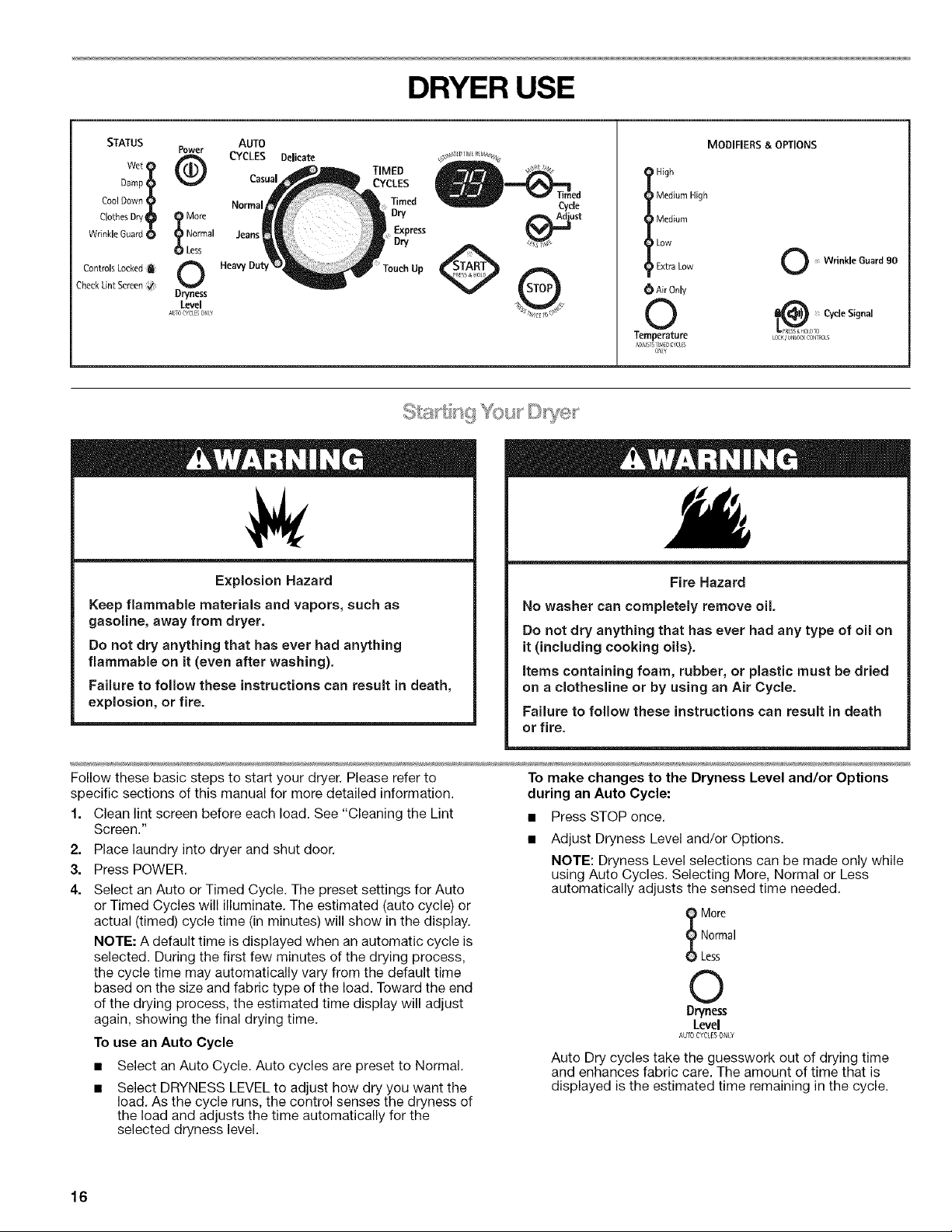
DRYER USE
STATUS AUTO
Power CYCLES Delicate
Wet_ 0 TIMED
Damp _ Casual CYCLES
Cool Down _ Timed
Clothes Dry Ja_t _ More Dry
Wrinkle Guard O _ Normal Jeans Express
Dry
0 Less
Controls Locked _ Touch Up
V
Check Lint Screen
Dryness
Level
AU-OCYC!So,,JY
MODIFIERS & OPTIONS
I igh
Medium High
Medium
Low
Extra Low
Air 0nly
O
Temperature
_pJusSll_/cyc _
o_1¥
O Wrinkle Guard 90
D Cycle Signal
LOCi/NLOCKCONTROLS
Explosion Hazard
Keep flammable materials and vapors, such as
gasoline, away from dryer.
Do not dry anything that has ever had anything
flammable on it (even after washing).
Failure to follow these instructions can result in death,
explosion, or fire.
Fire Hazard
No washer can completely remove oil.
Do not dry anything that has ever had any type of oil on
it (including cooking oils).
Items containing foam, rubber, or plastic must be dried
on a clothesline or by using an Air Cycle.
Failure to follow these instructions can result in death
or fire.
Follow these basic steps to start your dryer. Please refer to
specific sections of this manual for more detailed information.
1. Clean lint screen before each load. See "Cleaning the Lint
Screen."
2. Place laundry into dryer and shut door.
3. Press POWER.
4. Select an Auto or Timed Cycle. The preset settings for Auto
or Timed Cycles will illuminate. The estimated (auto cycle) or
actual (timed) cycle time (in minutes) will show in the display.
NOTE: A default time is displayed when an automatic cycle is
selected. During the first few minutes of the drying process,
the cycle time may automatically vary from the default time
based on the size and fabric type of the load. Toward the end
of the drying process, the estimated time display will adjust
again, showing the final drying time.
To use an Auto Cycle
Select an Auto Cycle. Auto cycles are preset to Normal.
Select DRYNESS LEVEL to adjust how dry you want the
load. As the cycle runs, the control senses the dryness of
the load and adjusts the time automatically for the
selected dryness level.
To make changes to the Dryness Level and/or Options
during an Auto Cycle:
• Press STOP once.
Adjust Dryness Level and/or Options.
NOTE: Dryness Level selections can be made only while
using Auto Cycles. Selecting More, Normal or Less
automatically adjusts the sensed time needed.
More
Normal
Less
0
Dryness
Level
AUTOCYCLES0NIY
Auto Dry cycles take the guesswork out of drying time
and enhances fabric care. The amount of time that is
displayed is the estimated time remaining in the cycle.
16
Loading ...
Loading ...
Loading ...