Loading ...
Loading ...
Loading ...
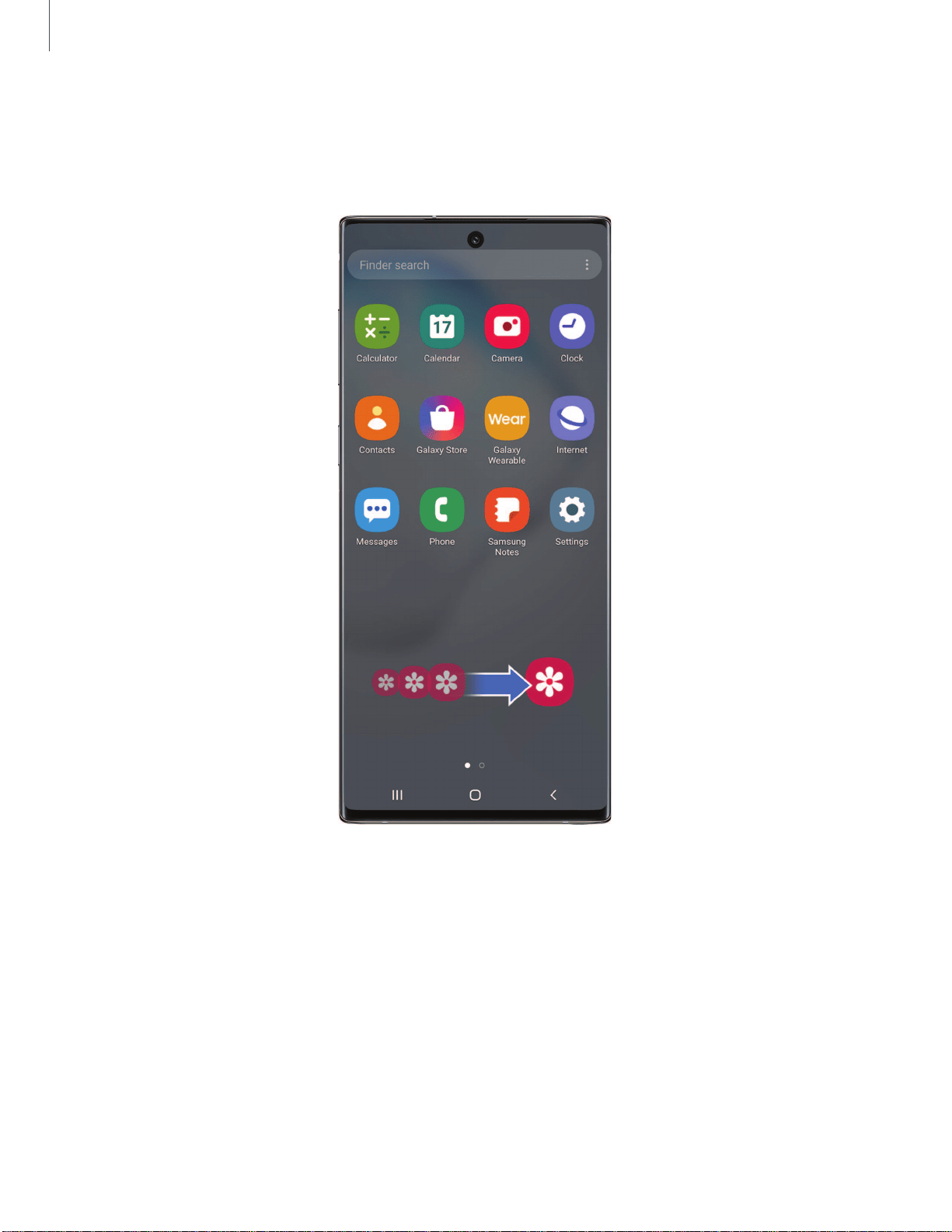
Finder search
fl
m
Ii
0
Calculator Calendar
Camera
Clock
fl
II
.
Wea
r.
~
ii,
I
'~
•:1
....,,
Contacts
Galaxy
Store
Galaxy
Internet
Wearable
GD
C
'
(i
-
0
Messages
Phone
Samsung
Settings
Notes
Getting started
15
Drag and drop
Touch and hold an item, and then move it to a new location.
l Drag an app shortcut to add it to a Home screen.
l Drag a widget to place it in a new location.
Devices and software are constantly evolving — the illustrations you see here are for reference only.
Loading ...
Loading ...
Loading ...