Loading ...
Loading ...
Loading ...
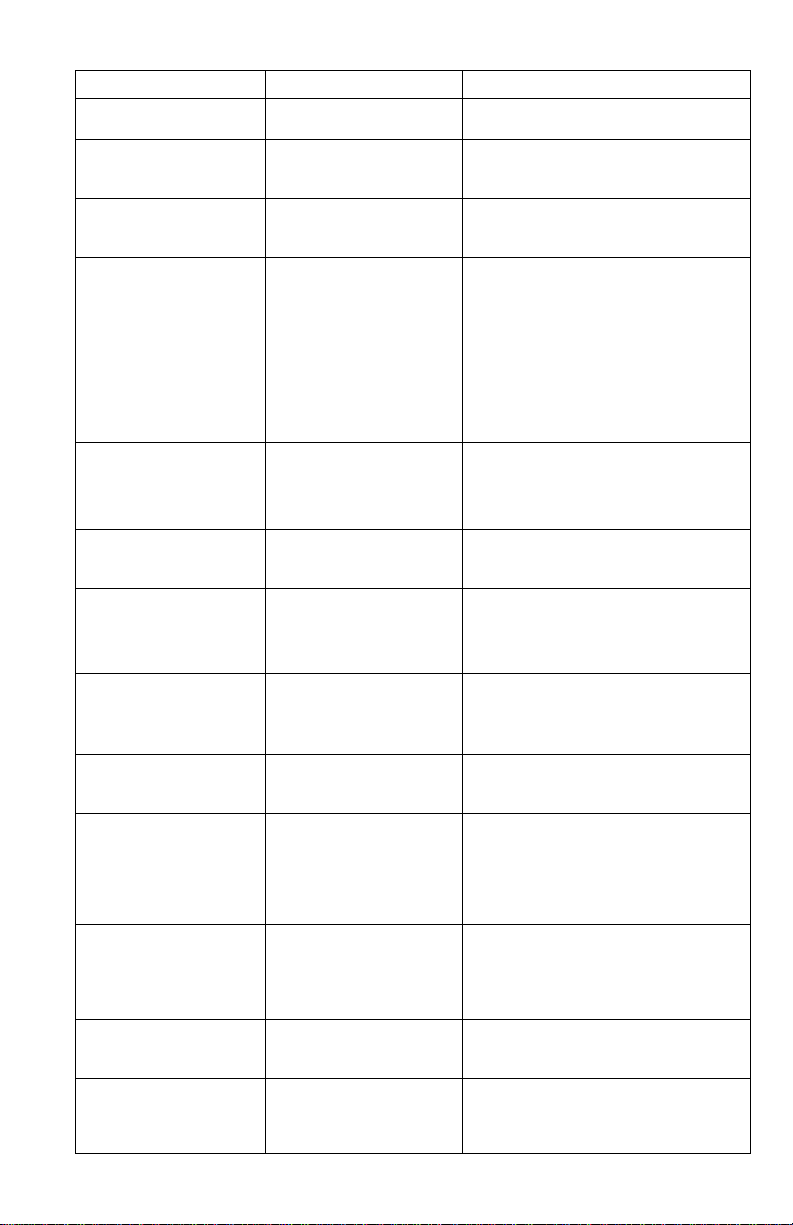
9
TROUBLESHOOTING
Trouble
Probable Cause
Remedy
Unit does not operate on
any speed setting
•
No power to unit.
• Ensure polarized plug is fully inserted in wall
outlet.
• Unit has run out of water –
fan
will not operate without water
is present.
• Refill water bottle.
•
Refill switch
operation/improper
positioning of float assy.
• Ensure float assembly is correctly positioned
as described in “Important Filling Instructions”,
Motor does not Turn On. • Check motor/fan operation.
• CAUTION: Do not touch the fan when
accomplishing this test, as the motor
may turn on.
• To test the motor, turn unit ON and turn all
dials fully ON.
• Turn the chassis over and insert finger into
tab where float rod is supposed to go. If fan
turns on, the fan and motor are working
correctly.
Water not draining into
reservoir
•
Water bottle incorrectly
positioned.
• Unplug unit. Remove water bottle and
reassemble without water bottle. Turn on
and see if fan comes on. If so, replace
water bottle and continue operation.
• If unit has overheated, motor
temp-sensing fuse may have
tripped.
• Take unit to authorized service station. DO
NOT ATTEMPT electrical repairs yourself.
Not enough humidity. • Wick is old and ineffective.
• Humidistat is not set high
enough
• Replace wick when clogged or hardened
with minerals.
• Increase humidity setting on control panel.
Too much humidity.
(condensation becomes
heavy on fold surfaces in
room)
• Humidistat is set too high.
• Reduce humidistat setting or increase room
temperature.
Water leak • Water reservoir may have
been overfilled. Or bottle may
be releasing too much water.
• DO NOT OVERFILL bottle and reservoir.
DO NOT puncture bottle to make bottle
drain faster.
Odor
•
Bacteria may be present.
• Clean and disinfect cabinet following Care
and Maintenance instructions.
• Add EPA registered Bacteria Treatment
according to instructions on the bottle.
• It may be necessary to replace the wick if
odor persists.
“CF” message does not
appear even when wick is
dirty or humidifier
performance is clearly
reduced.
• Loss of power or a
power failure has caused
the CF message to
prematurely reset.
• Replace wick.
Display blinks or fan moves
slightly when humidifier is
plugged in.
•
Normal
• No action required.
Alternating “F” and room
humidity displayed.
• Reservoir is empty.
• Float is not activating
switch on chassis
• Fill humidifier with water.
• Reposition chassis so that float
and switch are aligned.
Loading ...
Loading ...
Loading ...