Loading ...
Loading ...
Loading ...
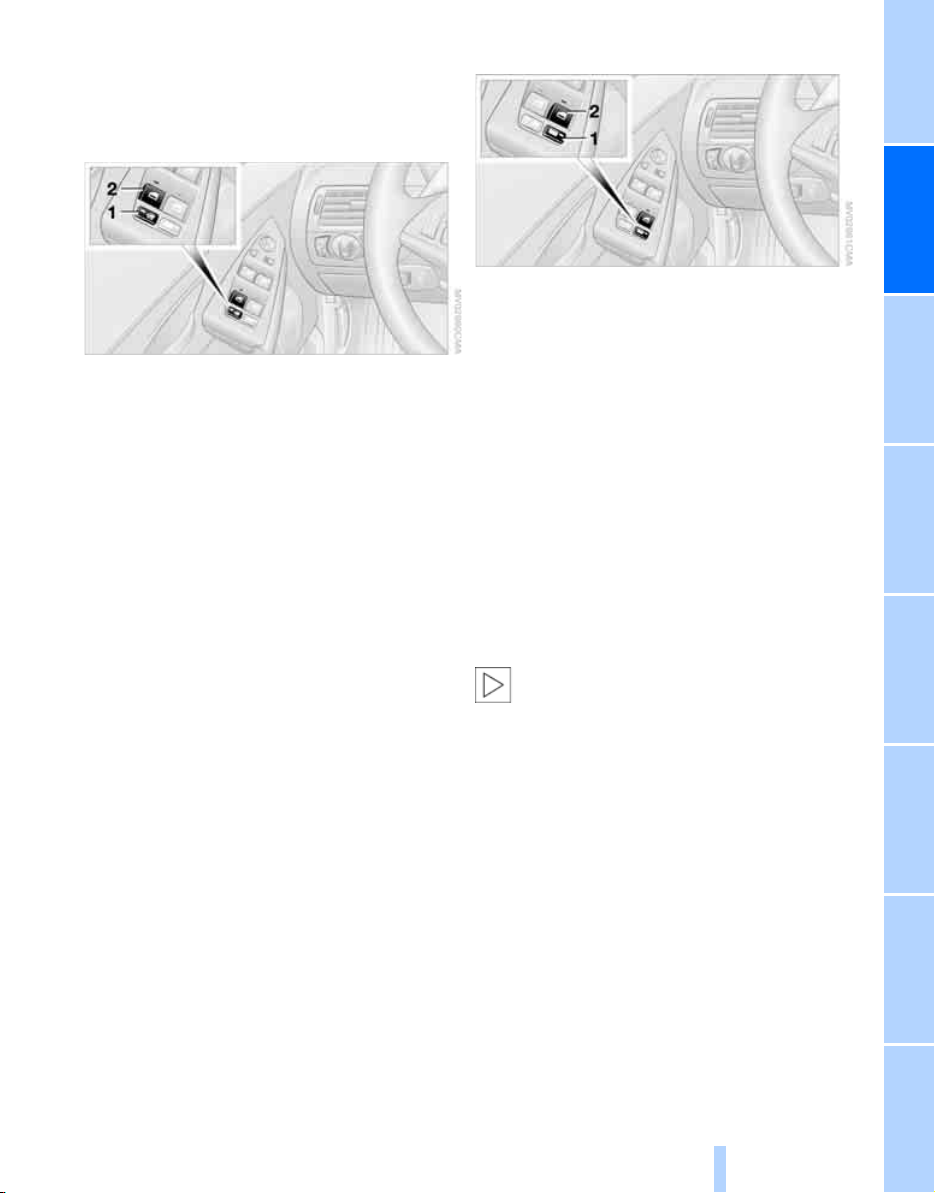
Controls
41
Reference At a glanceDriving tipsCommunications NavigationEntertainmentMobility
You can close the windows in the same manner
by pulling the switch. The rear windows cannot
be closed automatically.
Together
1. Briefly press button 1:
The LEDs in button 1 and switch 2 light up
for approx. 10 seconds.
2. Press switch 2:
> Down to the resistance point:
All windows, including the rear window,
continue to open as long as you press
the switch.
You can close the windows in the same
manner by pulling the switch.
> Press the switch beyond the resistance
point:
All windows open automatically. Press-
ing the switch again stops the opening
movement.
Briefly press button 1 again to deactivate the
function. The LEDs go out.
Rear window
1. Briefly press button 1:
The LEDs in button 1 and switch 2 light up
for approx. 10 seconds.
2. Press switch 2:
> Down to the resistance point:
The rear window continues to open for
as long as you hold down the switch.
You can close the rear window in the
same manner by pulling the switch.
> Press the switch beyond the resistance
point:
The rear window opens automatically.
Pressing the switch again stops the
opening movement.
Briefly press button 1 again to deactivate the
function. The LEDs go out.
The rear window opens and closes auto-
matically when you open or close the con-
vertible top.<
For information on using the convenient opera-
tion mode at the door lock or with the remote
control, refer to page 32 or 34.
Coupe: For information on comfort closing with
comfort access, refer to page 39.
After switching off ignition
You can still operate the windows with the
remote control removed or the ignition
switched off for approx. 1 minute, as long as
neither of the doors has been opened.
Pinch protection system
If the closing force exceeds a specific value as a
window closes, the closing action is interrupted
and the window reopens slightly.
Online Edition for Part no. 01 41 2 600 775 - © 08/08 BMW AG
Loading ...
Loading ...
Loading ...