Loading ...
Loading ...
Loading ...
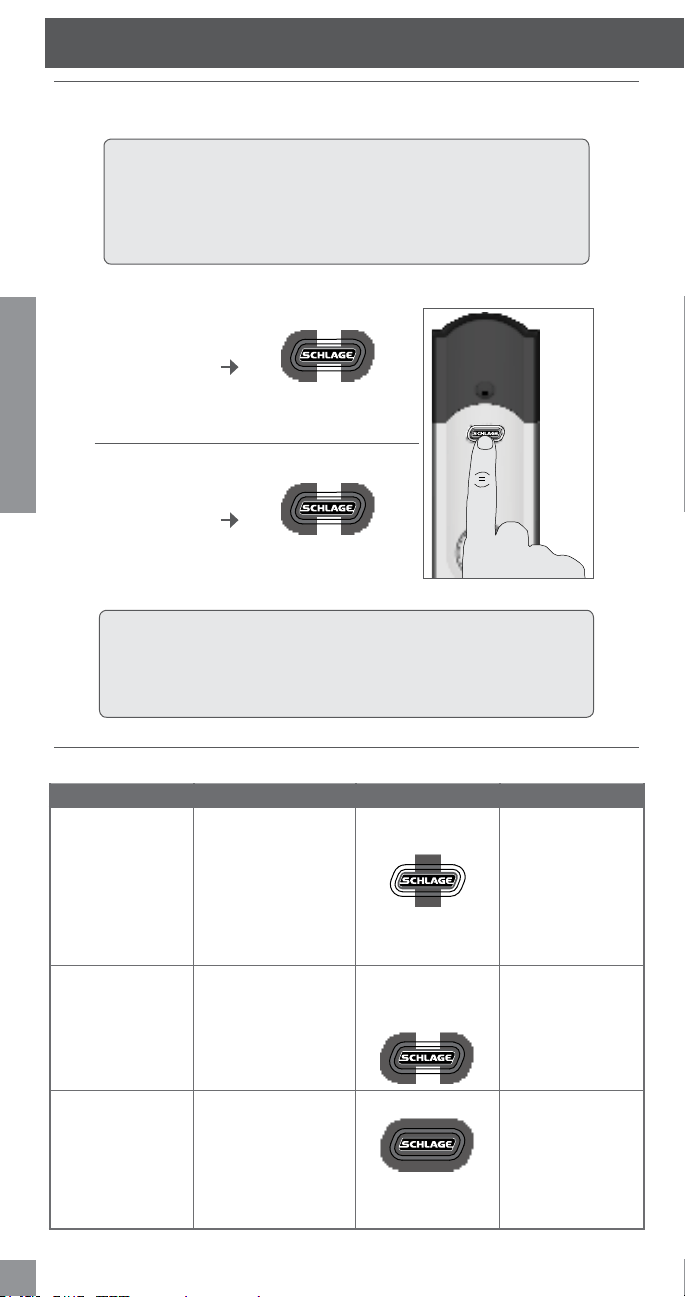
8
ENGLISH
Powering the Alarm
The alarm is turned off by default. After installation, you’ll need to turn on your alarm.
L Program the alarm using the Inside Schlage Button, shown below.
L Not sure your alarm is turned on? Simply press and release the Inside
Schlage Button once. It will beep and light up to conrm it is activated.
If it does not, try turning the alarm on again, and check the batteries.
L For videos and more, browse to answers.schlage.com.
Turn the Alarm
ON
Press and hold
Release after rst ash
(about 5 seconds)
Turn the Alarm
OFF
Press and hold
Release after second ash
(about 6 seconds)
L If you want to silence an alarm early, press and hold the Inside Schlage
Button until the alarm sound stops.
L Want to hear what the alarm sounds like in Activity or Forced Entry
mode? Enter an incorrect code four times and the alarm will sound.
Alarm Setting Descriptions
MODE DESCRIPTION LIGHTS SOUNDS
Activity
Alarms when the
door opens or
closes.
Perfect for monitoring
doors while you’re at
home.
• After the alarm is
triggered, there is
a built-in 3-second
delay for it to
reset.
Middle LED light
ashes
Two short beeps
Tamper
Alarms when the
lock is disturbed,
while locked.
Senses subtle activity
at the lock.
Left and right
LED lights ash
alternately
15 second Alarm
(90 dB=similar to
the volume of your
smoke alarm)
Forced Entry
Alarms when
signicant force
pushes against the
door, while locked.
Perfect for nighttime or
when you’re away from
home.
• Least sensitive mode
– many choose to
use this alert setting
all the time.
All lights ash Three-minute shrill,
steady alarm
(90 dB=similar to
the volume of your
smoke alarm)
PROGRAMMING THE ALARM
Loading ...
Loading ...
Loading ...