Loading ...
Loading ...
Loading ...
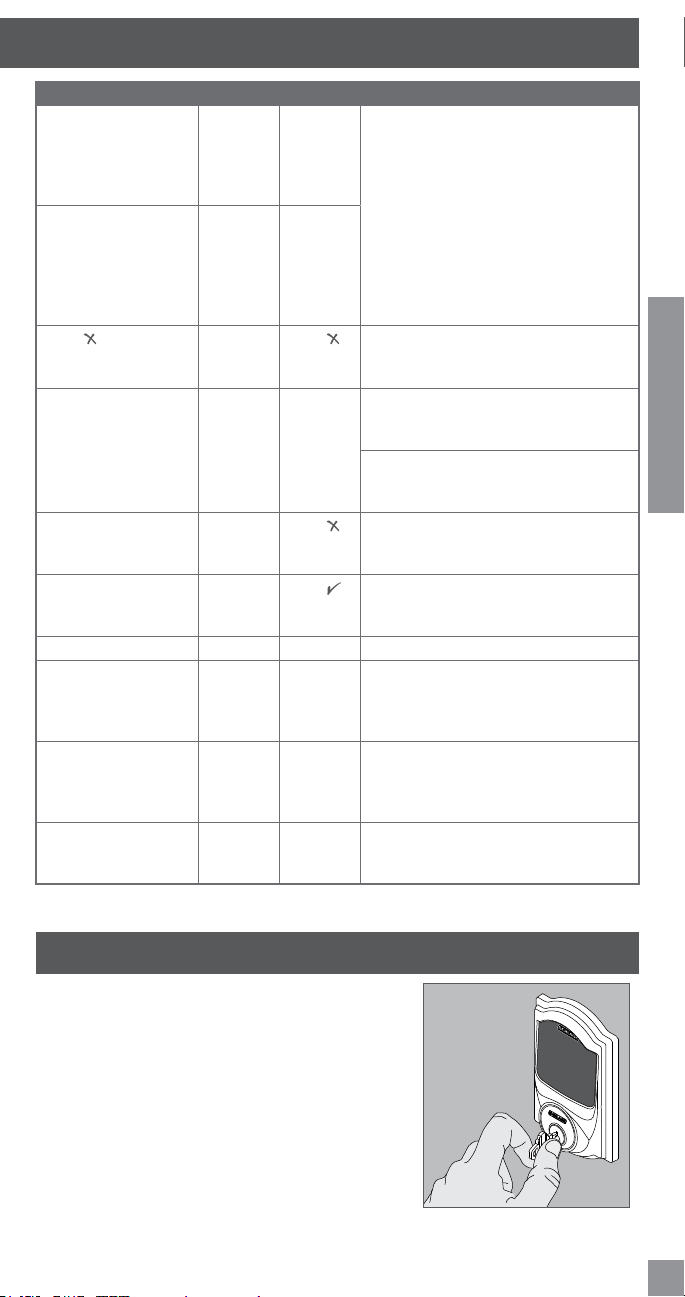
15
ENGLISH
PROBLEM SOUNDS LIGHTS SOLUTION
After entering a User
Code to unlock the
lock, the yellow dot is
ashing and there is a
delay before unlock.
Several
beeps
Outside
yellow dot
ashing
Battery is low and should be replaced. See
Replacing the Batteries on page 5.
Inside Schlage Button is
ashing but no alarm is
sounding.
— Inside
Schlage
Button
ashes
every 5
seconds
3 Red when Outside
Schlage Button is
pressed.
—
3 Red
Battery is critical and must be replaced.
See Replacing the Batteries on page
5.
Pressing Outside
Schlage button when
deadbolt is unlocked
does not cause
deadbolt to relock.
— — The Lock & Leave feature is not enabled.
See Enable/Disable Lock & Leave on
page 7.
If you do not want to enable Lock &
Leave, then enter a valid User Code to
lock the door.
Deadbolt will not
extend or retract as
expected.
1 long
beep
1 Red
Adjust bolt/frame alignment. Browse to
answers.schlage.com for help.
Deadbolt requires two
attempts to lock or
unlock.
—
Green
Deadbolt/frame alignment is marginal.
Adjust door/frame for best operation.
Browse to answers.schlage.com for help.
Alarm will not sound. — — Turn on Alarm.
Alarm sounds too
frequently/ false alarm,
or not frequently
enough.
Alarm — Sensitivity level is too high (at 1 or 2)
or too low (at 4 or 5) and should be
adjusted. See Adjusting the Sensitivity
Level on page 9.
The tamper alert is not
sounding.
— — There is a 60-second delay before device
alarms to allow you to exit and lock the
door. See Alarm Setting Descriptions
on page 8.
NEXIA services are not
available.
— — The lock has not been properly enrolled
into a bridge. See Nexia™ Home
Intelligence Functions on page 12.
EMERGENCY KEY OVERRIDE
Emergency Key Override can be used when the battery is
completely dead, or when no valid User Code is known.
Insert key and rotate to unlock, just like any lock. See
Replacing the Batteries on page 5.
This lock may be rekeyed to match other locks in a
residence. Contact a locksmith for assistance.
TROUBLESHOOTING
Loading ...