Loading ...
Loading ...
Loading ...
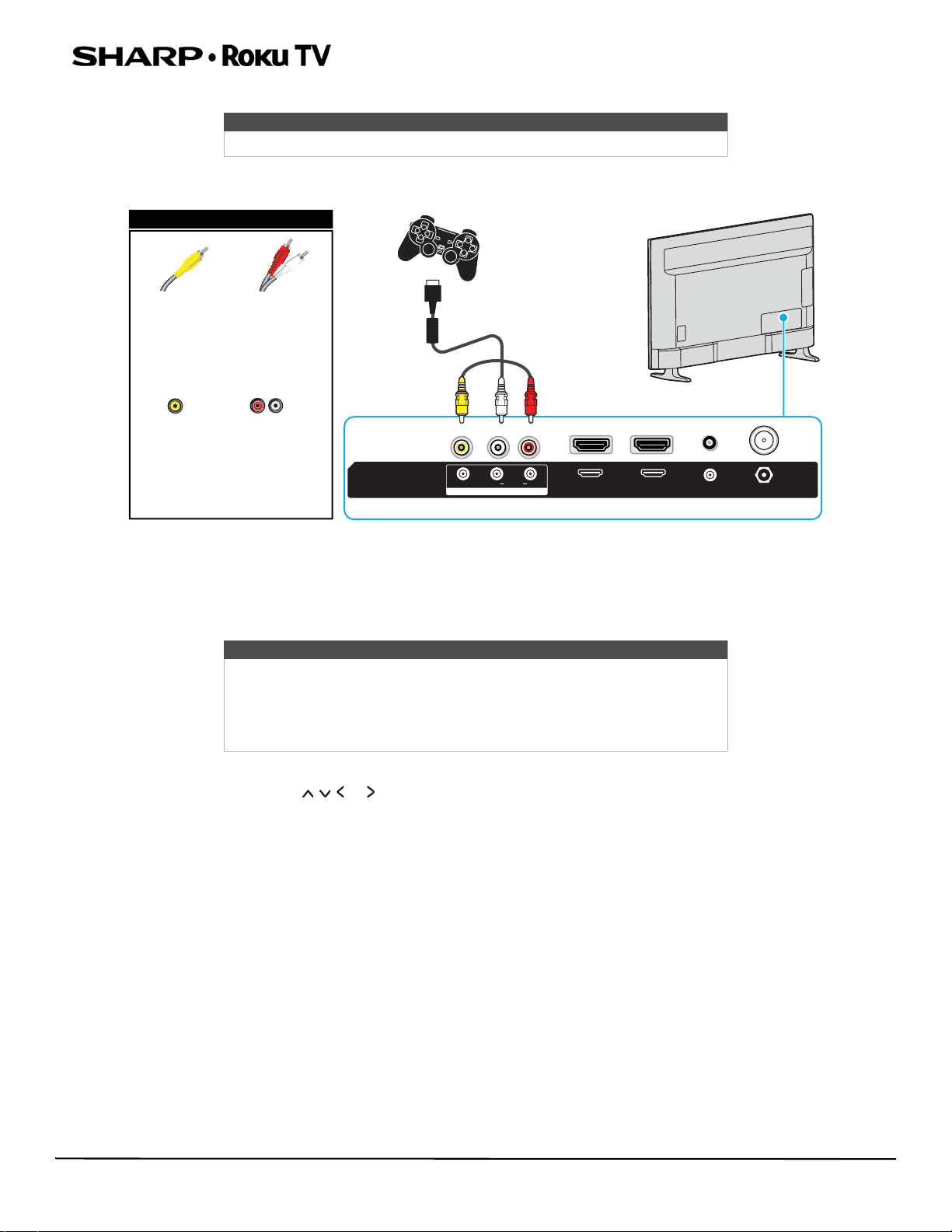
25
LC-43LB601U / LC-50LB601U / LC-43LB601C / LC-50LB601C
43" / 50" Full HD LED 1080p Sharp Roku TV
AV (good)
1 Make sure that your TV’s power cord is unplugged and the game console is turned off.
2 Connect the game console’s AV cable (not provided) to the VIDEO jack and L and R AUDIO jacks on the back of your TV
and to the AV jack(s) on the game console.
3 Plug your TV’s power cord into a power outlet, then turn on your TV and the game console.
4 On the Home screen, press or to highlight the AV tile, then press OK.
Note
Cables are often color-coded to match color-coded jacks.
Note
• Some older game consoles come with a special AV cable. See the
documentation that came with your game console or check the
manufacturer’s website.
• When you connect the audio using the L and R AUDIO jacks, the audio
output is analog.
AUDIO OUT
A
V IN
VIDEO
AUDIO
L
R
ANT
/CABLEHDMI2HDMI1(ARC)
Game
console
AV cable
Back of TV
AV cable
connector
Audio cable
connectors
AV jack Analog
audio jacks
On your TV
Loading ...
Loading ...
Loading ...