Loading ...
Loading ...
Loading ...
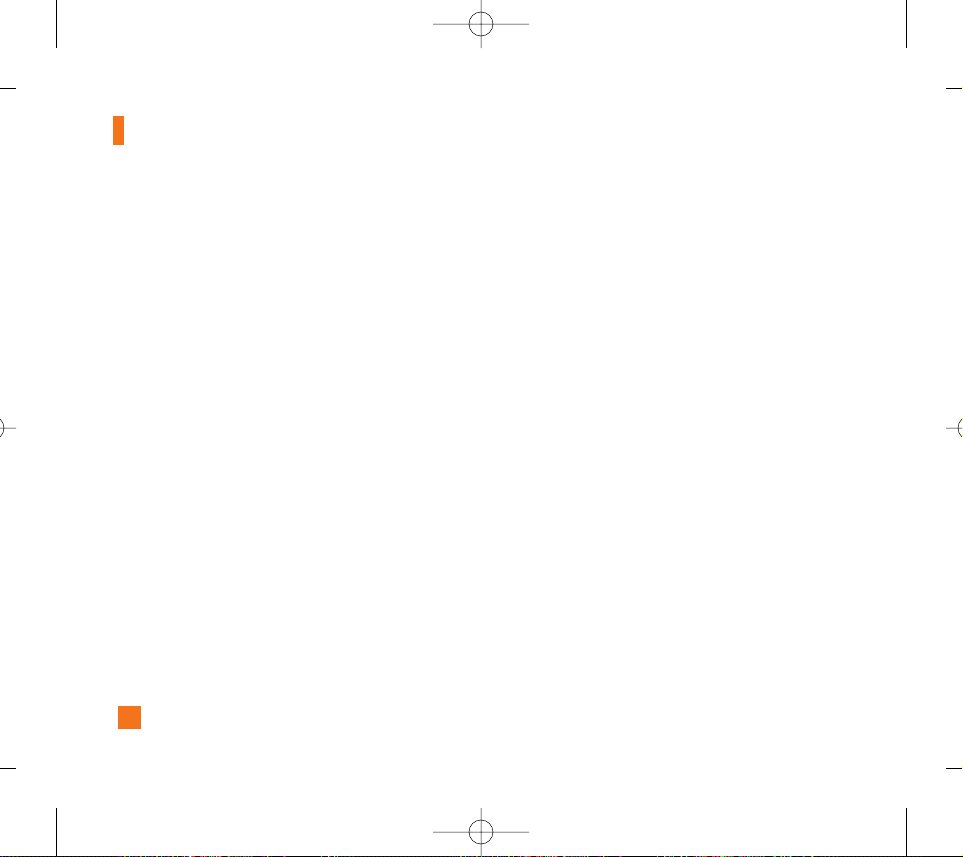
54
Push to Talk (PTT)
] Add member: This option displays only when you
have highlighted a group which you have originated.
After adding any additional members, a notification
is sent to the other group participants of the new
group members.
] Remove Member: This option displays only when
you have highlighted a group which you have
originated. After removing a member a notification
is sent to the individual.
] Rename: If you have joined a group originated by
another this option allows you to edit the name of
the group.
] New Message: You can send a new text message to
all members of the selected group.
] Delete Group: Deleting a group which you
originated deletes the group from PTT Contacts for
all participants.
Add Contact Menu 6.2
1. Select Add Contact in the PTT menu.
2. Enter the contact's name and phone number and
then select [Save]. An invitation to join your PTT
Contacts will be sent.
3. The availability icon will be Invitation in Progress
until the individual accepts.
4. Once accepted they are part of your PTT Contacts
and you are part of theirs.
Add Group Menu 6.3
Setting up a PTT group is a great way to quickly call a
group of people you routinely need to reach. A group
can be made up of individuals in your PTT Contacts or
other Cingular PTT subscribers you don't necessarily
want to add to your PTT Contacts.
1. After selecting Add Group you will be asked to name
your group.
2. Next step is to choose members. Choosing Select In
Contacts lets you chose from your PTT Contacts.
Choosing New Contact lets you add someone not in
your PTT Contacts.
a. If you want to add both types of contacts then you
will need to select one option and save the group.
b. Then using Add Member in the PTT Contacts
Options menu you can add the remaining
members.
CG300 Cingular E_060831_1.1 2006.9.1 2:7 PM 페이지54
Loading ...
Loading ...
Loading ...