Loading ...
Loading ...
Loading ...
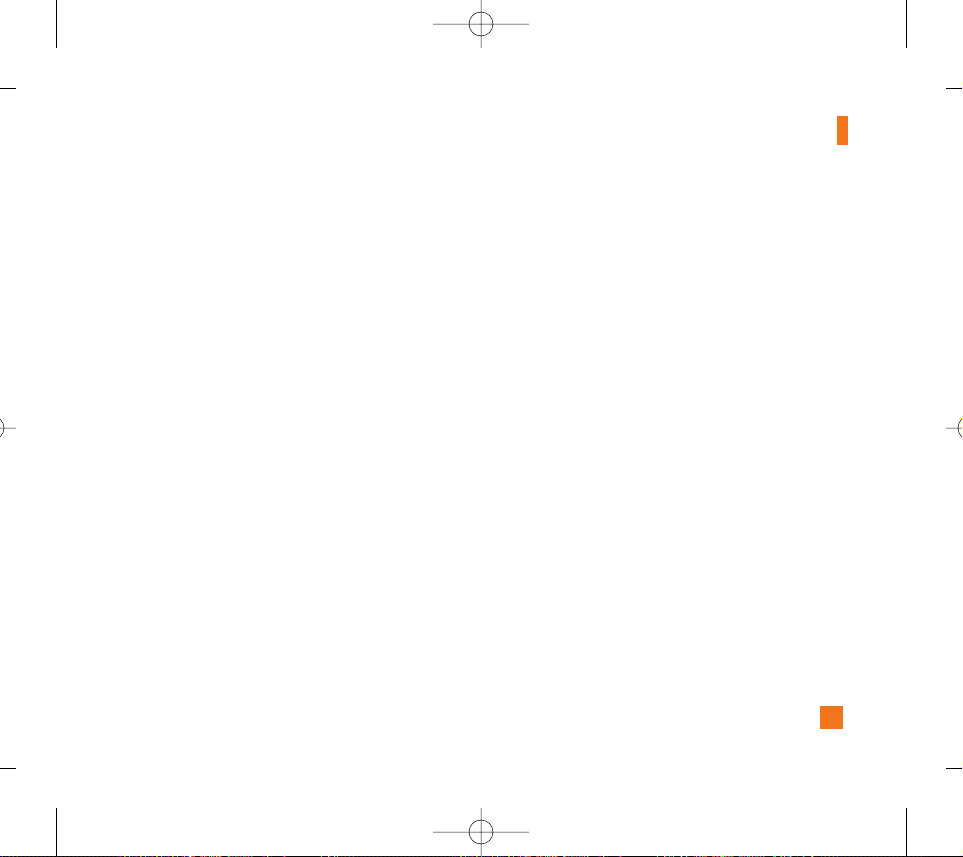
45
MEdia Net
Options in the Favorites view
• View: Display the bookmark title and URL.
• Delete: Allow you to erase the selected bookmark.
• Edit: Modify the existing bookmark item.
• Move to Folder: Move the Favorite to other folder.
• New Favorite: Create new Favorite in current
folder.
• New Folder: Create new sub-folder.
• Send URL: Allows the bookmark information to be
sent via SMS to another person.
• Delete All: Allows you to erase all bookmarks.
Go To URL Menu 4.3
You can directly connect to the site you want by
entering a specific URL.
Network Profile Menu 4.4
A Profile is the network information used to connect to
the internet. Cingular supports MEdia Net profile.
MEdia Net is used to connect to the internet using
GPRS.
MEdia Net profile has submenus as follows:
] Edit: Edit the various items of the current profile.
] Rename: Revise the name of profile.
] New Network Profile: Create new profile.
] Delete: Delete the profile.
] Delete All: Allows all Profiles within the Access
Point to be deleted so please take precaution prior
to using this option.
MEdia Net
1. Edit
2. Rename
3. New Network Profile
4. Delete
5. Delete All
CG300 Cingular E_060831_1.1 2006.9.1 2:7 PM 페이지45
Loading ...
Loading ...
Loading ...