Loading ...
Loading ...
Loading ...
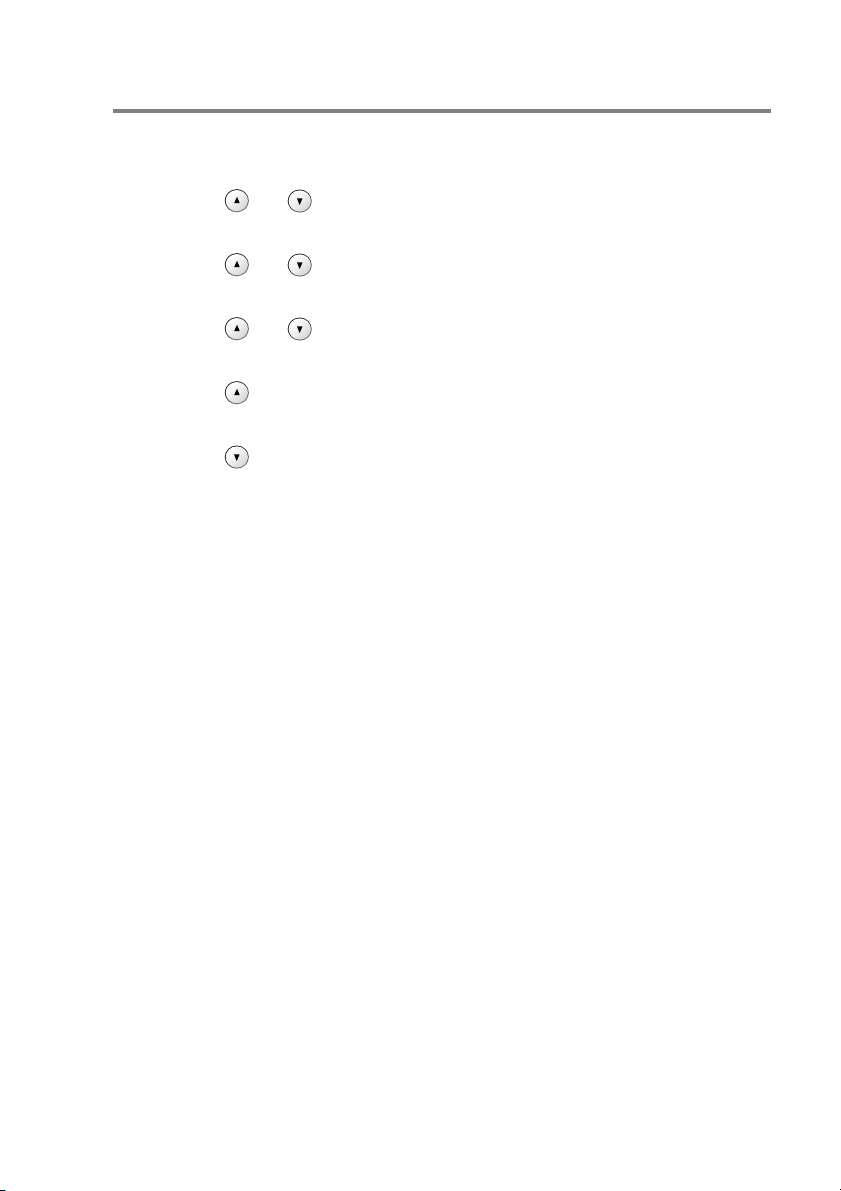
MAKING COPIES 2 - 15
Adjusting Color saturation
Color saturation can only be changed through the default setting.
1
Press Menu.
2
Press or to select 1.Copy.
Press
Set.
3
Press or to select 6.Color Adjust.
Press
Set.
4
Press or to select Red, Green or Blue.
Press
Set.
5
Press to increase the color saturation.
—OR—
Press to decrease the color saturation.
Press
Set.
6
Return to Step 4 to select the next color.
—OR—
Press
Stop/Exit.
Loading ...
Loading ...
Loading ...
