Loading ...
Loading ...
Loading ...
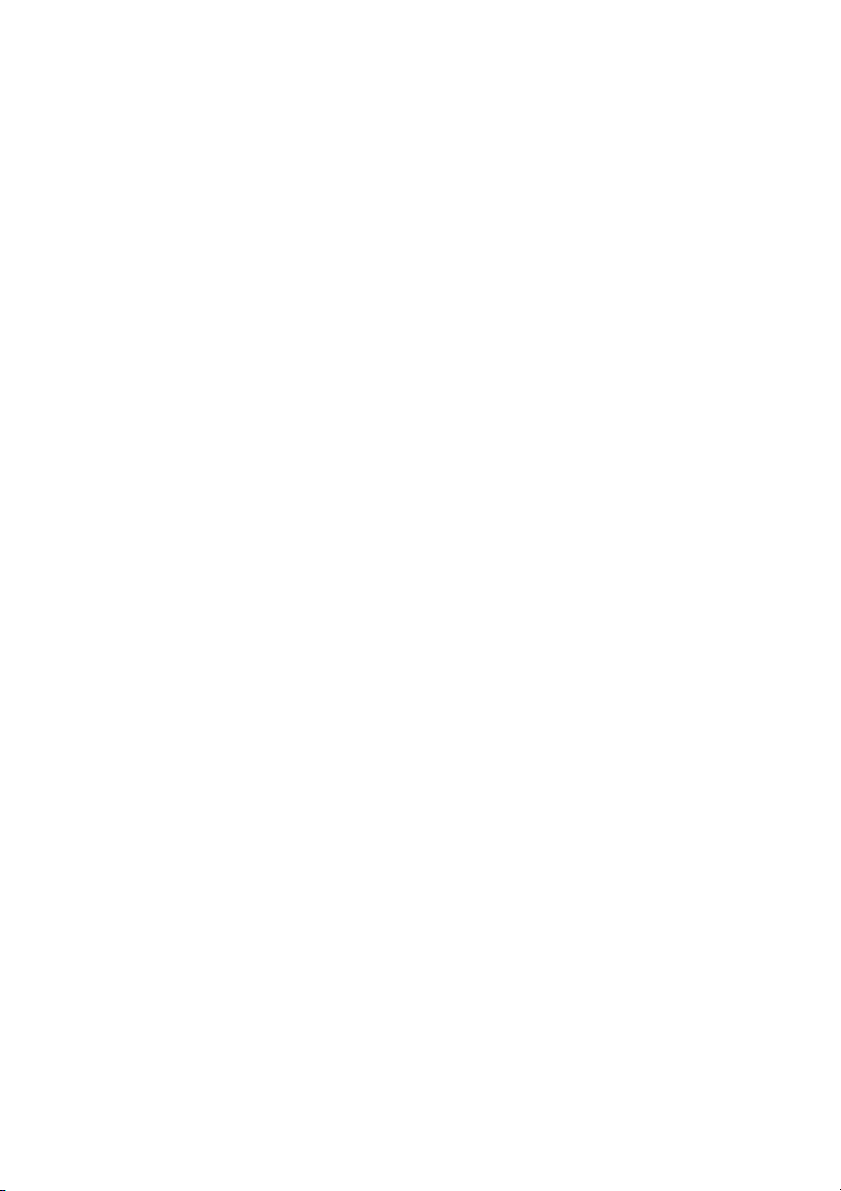
I - 2 INDEX
M
Macintosh
®
See Software User’s Guide on
the CD-ROM.
Maintenance, routine ........ 6-19
Menu table .......................... A-1
P
Paper ...........................1-8, S-2
size ................................ 2-13
size of document ............. 1-5
type ................................ 2-12
PhotoCapture Center™
borderless ...................... 3-13
color enhancement ........ 3-11
CompactFlash
®
................ 3-1
cropping ......................... 3-12
default settings ................ 3-9
DPOF printing .................. 3-8
from PC
See Software User’s Guide
on the CD-ROM.
Memory Stick
®
................. 3-1
MultiMediaCard™ ............ 3-1
paper and size ........ 3-9, 3-15
PhotoCapture key ............ 3-3
printing images ................ 3-6
printing Index ................... 3-5
quality ..................... 3-9, 3-14
scan to card ................... 3-13
SecureDigital™ ................ 3-1
SmartMedia
®
................... 3-1
specifications ................... S-3
xD-Picture Card™ ........... 3-1
Print
alignment check ............. 6-14
area ............................... 1-12
difficulties ......................... 6-7
drivers .............................. S-5
improving quality ............ 6-11
paper jams ................ 6-3, 6-4
quality check .................. 6-12
resolution ......................... S-5
specifications ................... S-5
R
Reducing
copies ............................... 2-4
Reports
Help List ...........................A-1
how to print ......................A-1
Network Configuration .....A-1
User Settings ...................A-1
Resolution
copy .................................S-2
print ..................................S-5
scan .................................S-4
S
Safety Instructions .........vii, 5-3
Scanning
See Software User’s Guide on
the CD-ROM.
Shipping the machine ....... 6-16
T
Temporary copy settings .... 2-2
Troubleshooting .................. 6-1
checking ink volume ....... 6-15
document jams ................. 6-3
error messages on LCD ... 6-1
if you are having difficulty
copying .......................... 6-8
PhotoCapture Center™ .... 6-9
printing .......................... 6-7
scanning ........................ 6-8
software ......................... 6-9
paper jam ..................6-3, 6-4
print quality ..................... 6-11
W
Warranties .............................iii
Canada ...............................vi
Notice-Disclaimer ................ iii
USA .....................................iv
Windows
®
See Software User’s Guide on
the CD-ROM.
World Wide Web ..................... i
Loading ...
Loading ...
