Loading ...
Loading ...
Loading ...
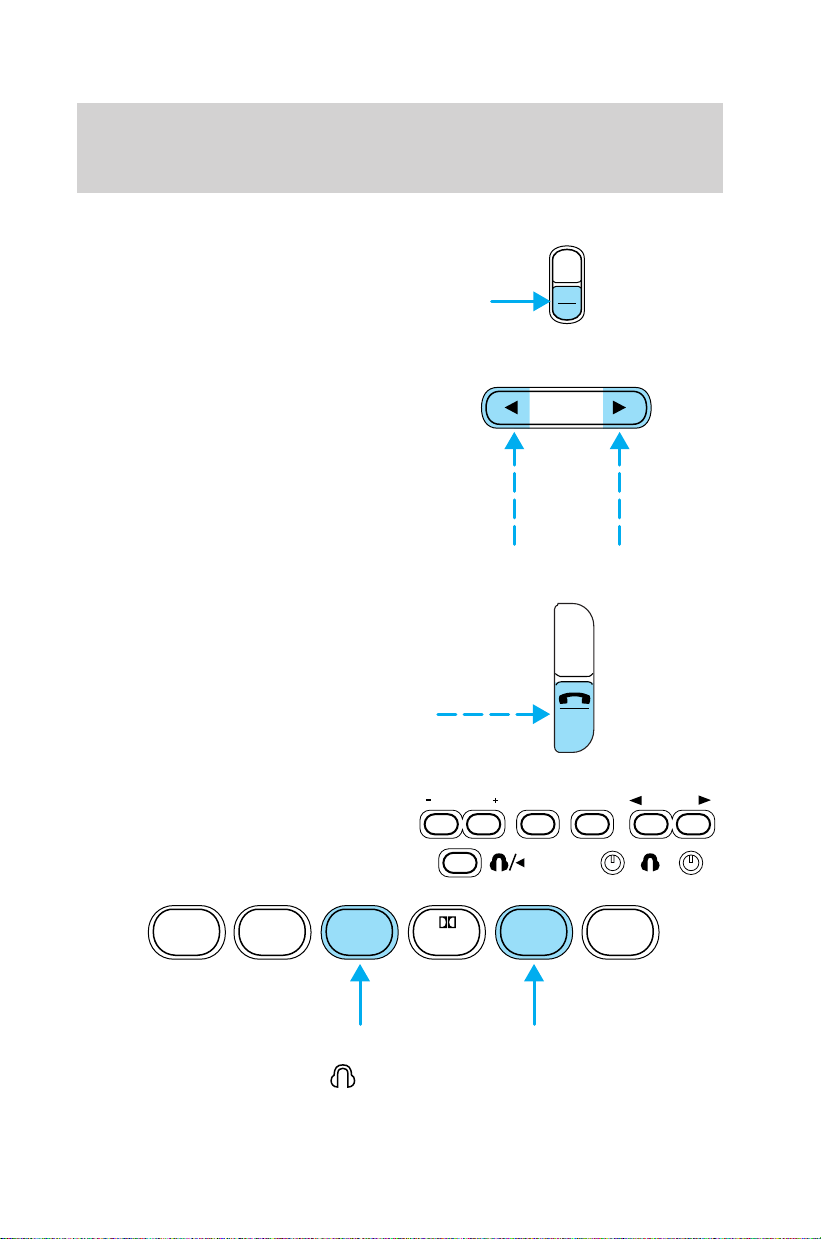
RDS show
RDS sends information with the FM
broadcast, including: station name,
station type, and/or radio text. To
view this information:
• With the RDS menu enabled,
press the RDS control until SHOW is displayed.
• Use the SEL control to select
TYPE, NAME, TEXT or NONE.
When your radio is turned to a
RDS station, RDS station TYPE,
station NAME, or TEXT message
will be displayed along with the
frequency. Press SEL in order to
scroll through the text messages.
Mute mode
Press the control to mute the
playing media. Press the control
again to return to the playing media.
Rear seat controls (if equipped)
The Rear Seat Controls (RSC) allow
the rear seat passengers to operate
the radio, tape, CD, or CD changer
(if equipped).
To turn on the rear seat controls, press the memory preset controls 3
and 5 at the same time. The
will appear in the radio display.
AUTO
RDS
CLK
SEL
EJ
MUTE
VOLUME MEDIA
MEM
SEEK
REW FF SIDE 1-2 COMP SHUFFLE
123456
Controls and features
74
Loading ...
Loading ...
Loading ...