Loading ...
Loading ...
Loading ...
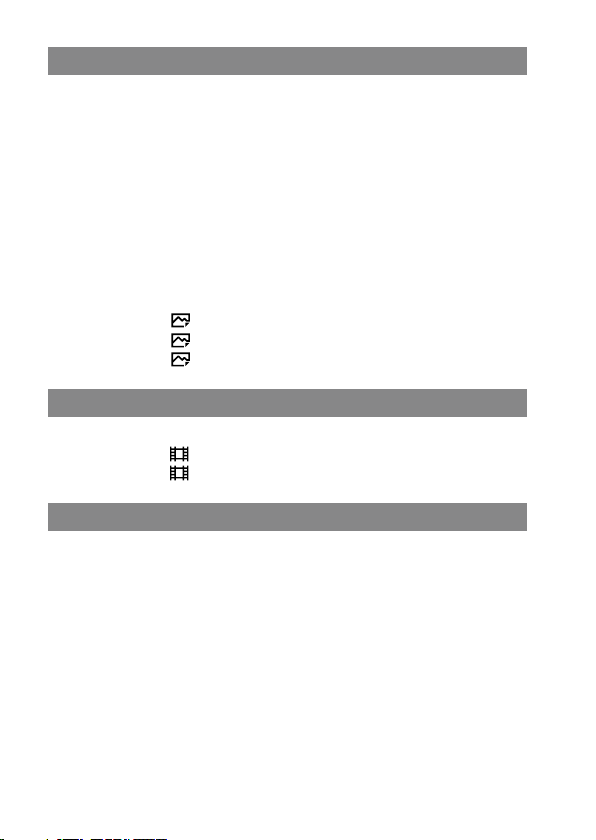
ILCE-7RM3
4-728-779-11(1)
GB
4
C:\4728779111\4728779111ILCE7RM3UC2\01GB-ILCE7RM3UC2\010BEF.indd
DTP data saved: 2017/09/04 16:39
PDF file created: 2017/09/08 13:52
Shooting
Focusing ................................................................................. 35
Focus Mode .................................................................. 35
Auto focus ...............................................................................37
Focus Area .....................................................................37
Manual Focus .........................................................................40
Direct manual focus (DMF) ............................................41
Continuous shooting ............................................................. 42
Using touch function .............................................................44
Touch Operation ........................................................... 44
Touch Panel/Pad ........................................................... 44
Touch Focus .................................................................. 45
Selecting a still image size/image quality ............................ 47
JPEG Image Size ..................................................... 47
JPEG Quality ............................................................48
File Format ..............................................................48
Shooting movies
Changing settings for movie recording ................................. 49
File Format............................................................... 49
Record Setting ......................................................... 50
Using network functions
Using the Wi-Fi/One-touch (NFC)/Bluetooth functions ....... 53
Installing PlayMemories Mobile ................................... 53
Recording location information to captured images
.................................................................................. 54
Transferring images to the FTP server ......................... 54
Connecting the camera to a wireless access point ............... 55
Loading ...
Loading ...
Loading ...
