Loading ...
Loading ...
Loading ...
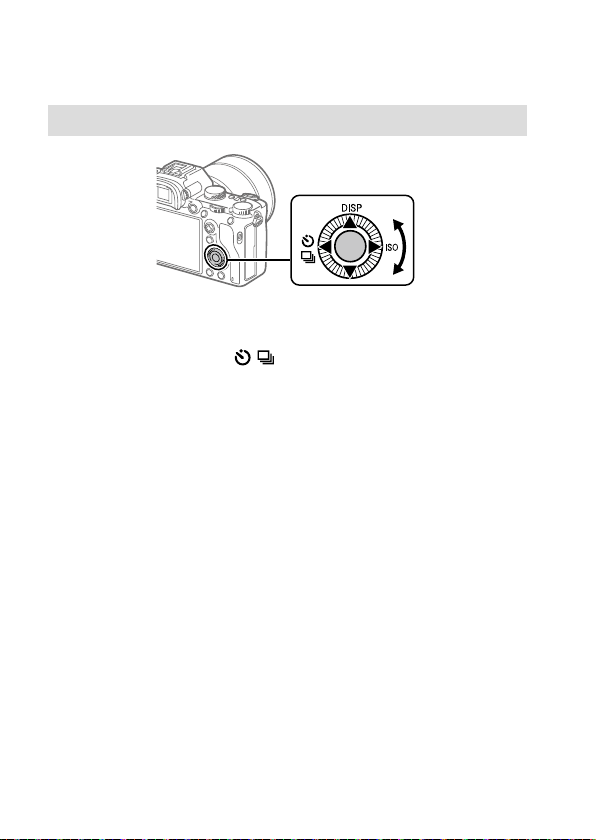
ILCE-7RM3
4-728-779-11(1)
GB
20
C:\4728779111\4728779111ILCE7RM3UC2\01GB-ILCE7RM3UC2\020PRE.indd
DTP data saved: 2017/09/04 16:39
PDF file created: 2017/09/08 13:52
Basic operations
Using the control wheel
• You can select setting items by turning or pressing the top/bottom/left/
right side of the control wheel. Your selection is determined when you
press the center of the control wheel.
• The DISP (Display Setting),
/ (Drive Mode), and ISO (ISO) functions
are assigned to the top/left/right side of the control wheel. In addition,
you can assign selected functions to the left/right/bottom side and the
center of the control wheel, and to the rotation of the control wheel.
• During playback, you can display the next/previous image by pressing
the right/left side of the control wheel or by turning the control wheel.
Loading ...
Loading ...
Loading ...
