Loading ...
Loading ...
Loading ...
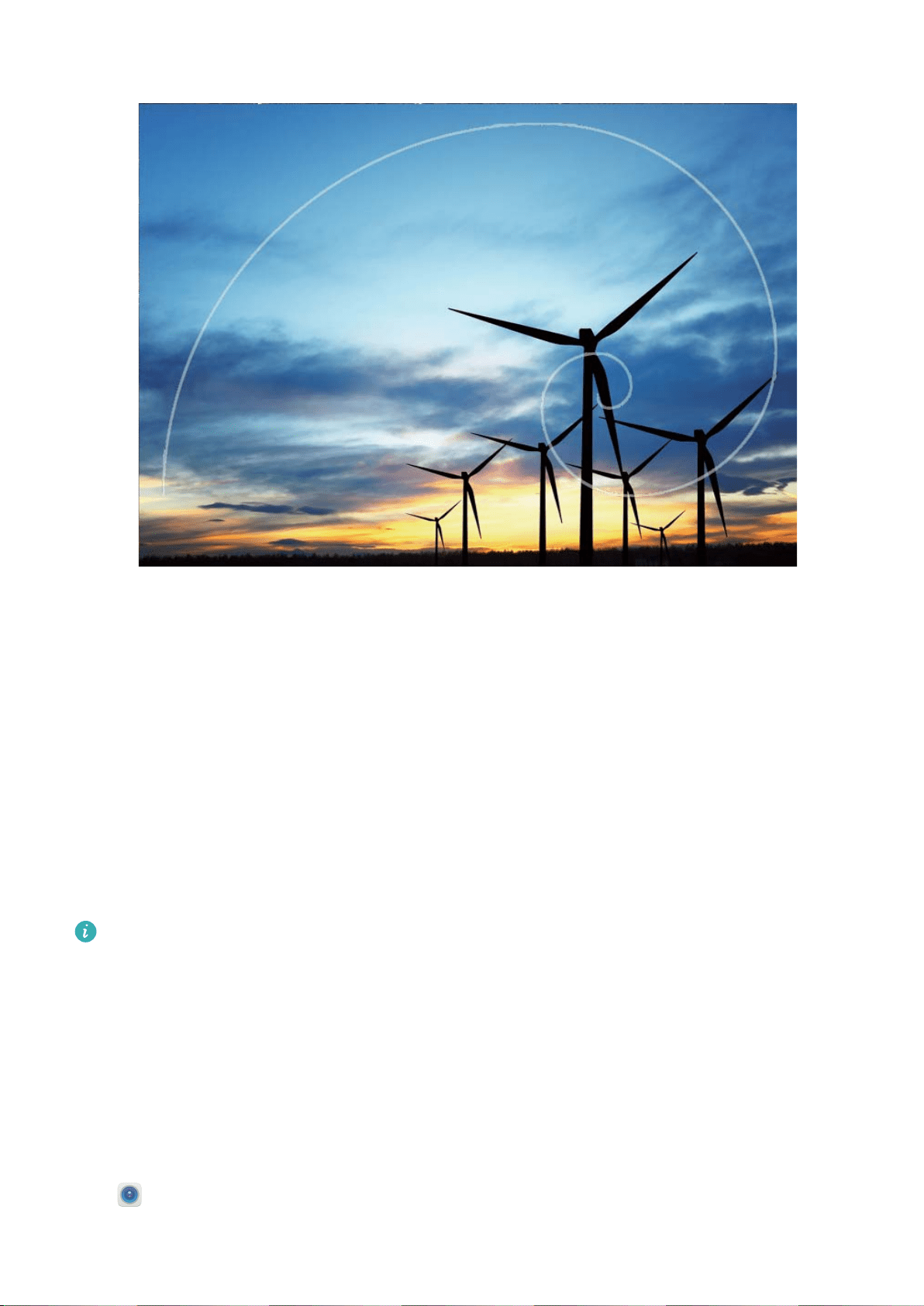
Use Portrait Mode to Capture Stunning Portraits
Want to always look your best in your seles? Portrait mode lets you congure different beautication
settings and create an information database for custom beautication.
l Portrait mode: Enable Portrait mode to automatically apply beautication effects to everyone in
the frame and 3D lighting effects (such as No lighting, Soft lighting, Buttery lighting, Split
lighting, Stage lighting, and Classic lighting).
l Perfect sele: Enable Perfect sele and your Phone will create a custom beauty plan for you. The
higher the beautication level, the more pronounced the effects.
When the front camera is used to take photos at night or in other dark environments and the
ash is set to Auto, if the Phone detects that the current environment is too dark, it will
automatically enable light compensation to enhance screen brightness. This improves the quality
of photos taken by the front camera.
Use AR Lens to Add Effects to Your Photos
Tired of taking boring pictures? You can use AR lens to add a variety of stickers or change the
background of your photos to make them more interesting.
Open Camera > More > AR lens.
Camera
40
Loading ...
Loading ...
Loading ...