Loading ...
Loading ...
Loading ...
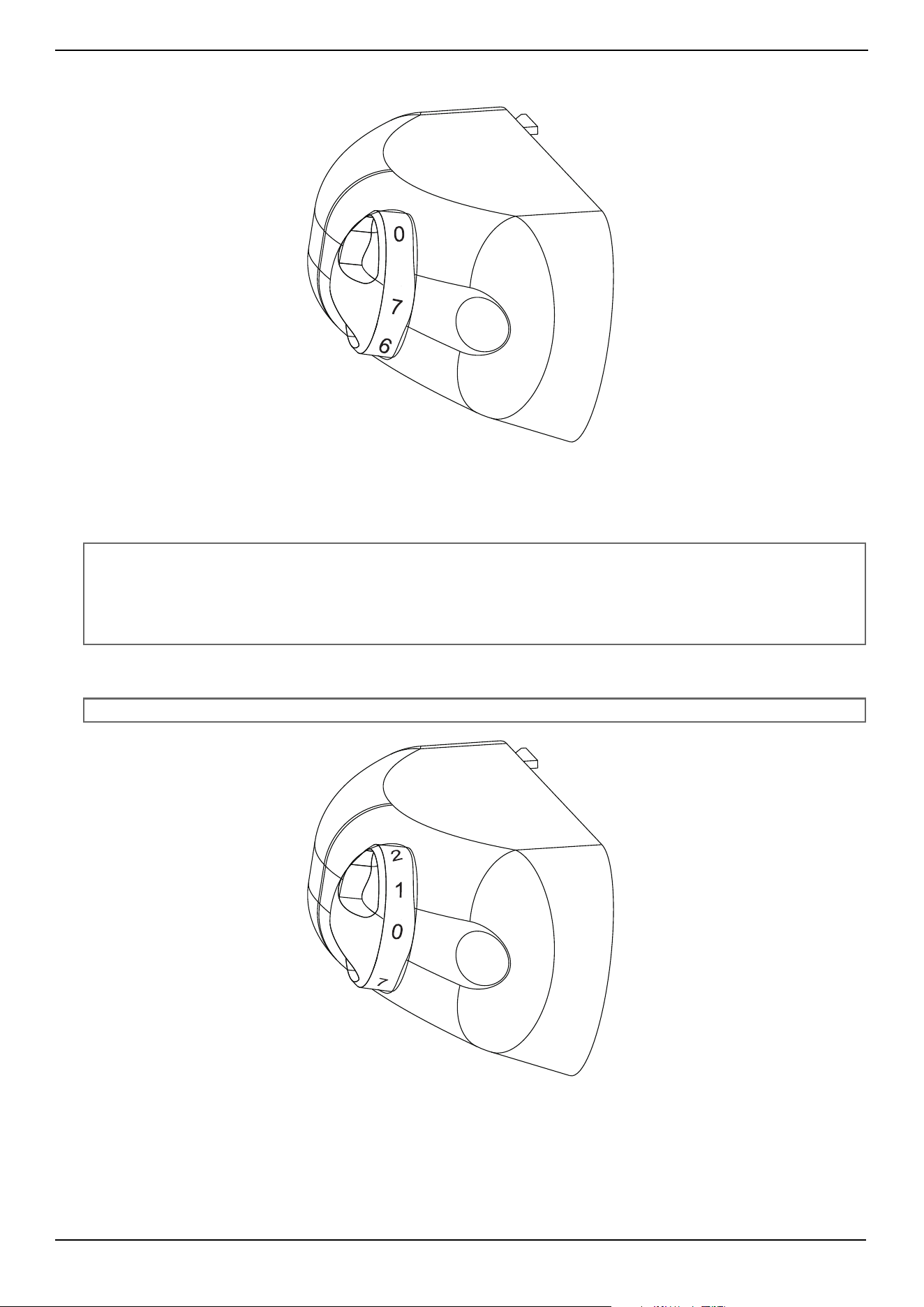
www.insigniaproducts.com
11
NS-CF17BK9/NS-CF26BK9/NS-CF26WH9
Setting the thermostat
1 The first time you turn the refrigerator on, adjust the thermostat to 4 and give your refrigerator enough time to cool
before putting food in. We recommend 24 hours.
2 After it is fully cooled, test it and adjust toward 1 to make it warmer or toward 7 to make it cooler. The 4 setting should
be appropriate for home or office refrigerator use. To turn off the refrigerator, set the thermostat to 0.
Defrosting your refrigerator
1 Set the thermostat to 0 and leave the refrigerator door open.
2 Remove all food from the refrigerator compartment.
3 Clean out the melted frost with a cloth. If there is excessive frost or ice, place a towel under your refrigerator or move
the refrigerator outdoors to prevent water damage.
4 After defrosting, turn the thermostat to the original position.
Notes:
• Turning the thermostat to 0 stops the cooling cycle but does not shut off the power to the refrigerator.
• If the refrigerator is unplugged or loses power, you must wait three to five minutes before restarting it. If you attempt to restart
before this time delay, the refrigerator will not start.
• Large amounts of food will lower the cooling efficiency of the refrigerator.
• If you change the thermostat setting, adjust it one increment at a time. Wait several hours for the temperature to stabilize between
adjustments.
Tip: To avoid standing water when you defrost, place some towels on the floor in front of your refrigerator.
NS-CF17BK9_26BK9_26WH9_17-0786__MAN_V1_EN.fm Page 11 Tuesday, December 19, 2017 9:12 AM
Loading ...
Loading ...
Loading ...