Loading ...
Loading ...
Loading ...
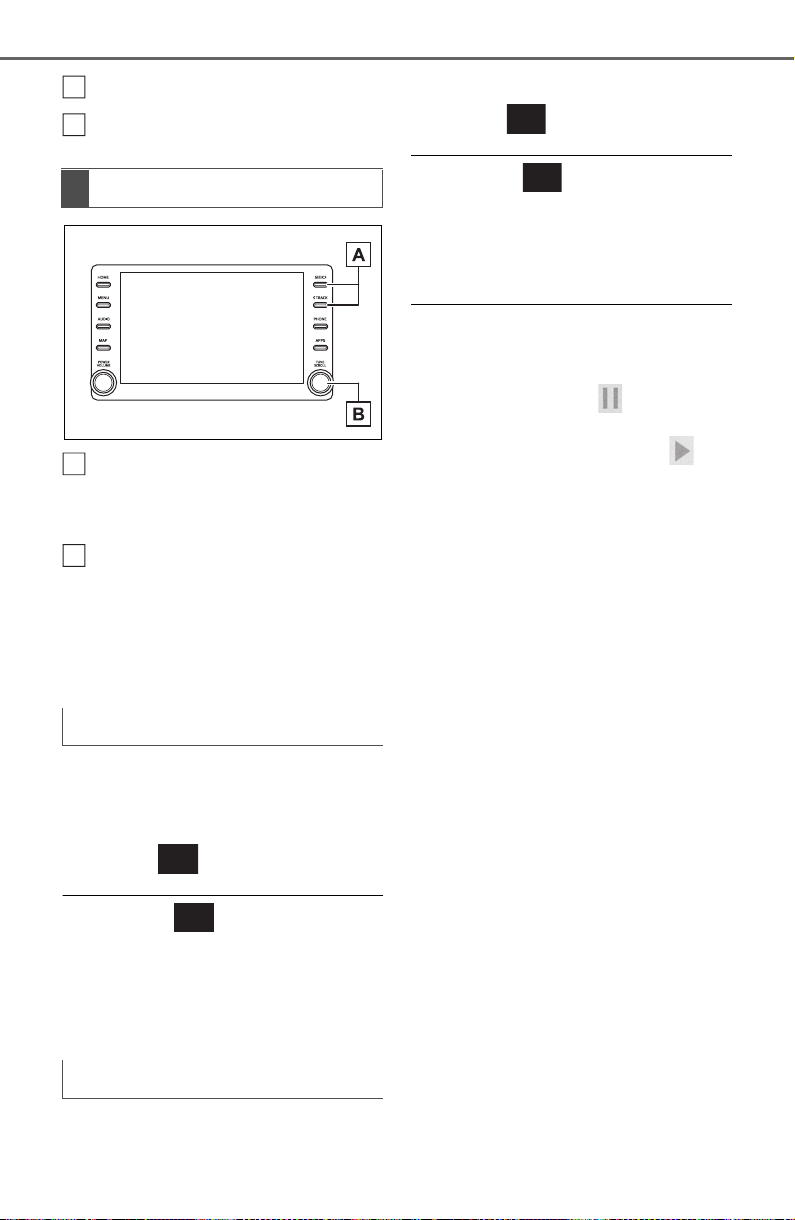
432
5-7. Media operation
Select to change the album.
Displays cover art
Press to change the track.
Press and hold to fast for-
ward/rewind.
Turn to change the track.
Turn to move up/down the
list. Also, the knob can be
used to enter selections on
the list screens by pressing it.
The track or album currently
being listened to can be
repeated.
1 Select .
● Each time is selected, the
mode changes as follows:
When random playback is off
• track repeat album repeat off
When random playback is on
• track repeat off
Tracks or albums can be auto-
matically and randomly
selected.
1 Select .
● Each time is selected, the
mode changes as follows:
• random (1 album random)
album random (all album random)
off
● Depending on the Bluetooth
®
device that is connected to the
system, the music may start play-
ing when selecting while it is
paused. Conversely, the music
may pause when selecting
while it is playing.
● In the following conditions, the
system may not function:
• The Bluetooth
®
device is turned
off.
• The Bluetooth
®
device is not con-
nected.
• The Bluetooth
®
device has a low
battery.
● When using the Bluetooth
®
audio
and Wi-Fi
®
Hotspot functions at
the same time, the following prob-
lems may occur:
• It may take longer than normal to
connect to the Bluetooth
®
device.
• The sound may cut out.
● It may take time to connect the
phone when Bluetooth
®
audio is
being played.
● For operating the portable player,
see the instruction manual that
comes with it.
● If the Bluetooth
®
device is discon-
nected due to poor reception from
the Bluetooth
®
network when the
engine switch is in ACC or ON,
the system automatically recon-
nects the portable player.
● If the Bluetooth
®
device is discon-
Control panel
Repeating
Random order
L
M
A
B
Loading ...
Loading ...
Loading ...