Loading ...
Loading ...
Loading ...
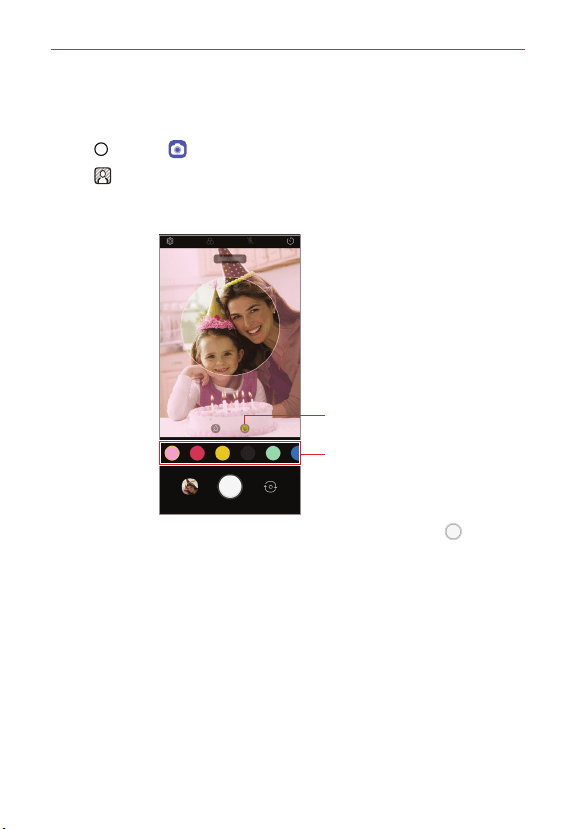
Feature Highlight
8
Backdrop
You can apply various effects for background while taking portrait photos.
1. Tap Home > Camera, then tap Studio.
2. Tap Backdrop to select a backdrop effect.
3. Select a background color you want to apply.
Backdrop icon
Background colors
4. When Studio effect is available. appears on the screen, tap Capture
to take a photo.
NOTE If the surrounding is dark, the camera may not apply the studio effects.
Loading ...
Loading ...
Loading ...
