Loading ...
Loading ...
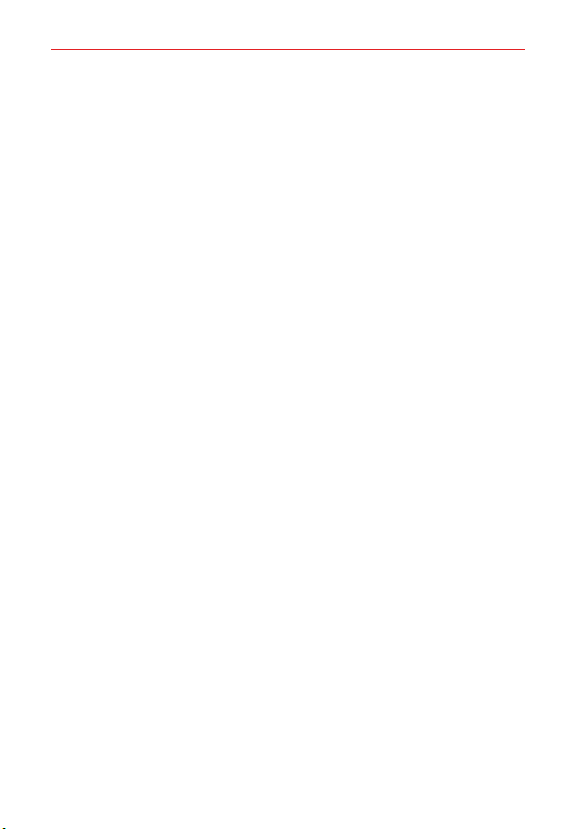
2
Table of Contents
Important Customer Information...............................................1
Table of Contents
.......................................................................2
Feature Highlight
........................................................................5
Camera features ................................................................................................... 5
Sound quality and effects
..................................................................................18
Floating Bar
.........................................................................................................19
Google Assistant
................................................................................................20
Face Recognition
................................................................................................. 21
Fingerprint recognition
...................................................................................... 23
AOD (always-on display)
...................................................................................26
Notes on Water Resistant Properties
............................................................... 27
The Basics ................................................................................ 29
Phone Overview ..................................................................................................29
Installing the SIM card and memory card
.......................................................33
Removing the memory card
..............................................................................34
Charging Your Phone
.........................................................................................35
Turning Your Phone On and Off
.......................................................................38
Touch Screen
......................................................................................................39
Getting to Know the Home Screen
..................................................................42
Setting Your Lock Screen
...................................................................................51
Memory card encryption
...................................................................................54
Entering text
.......................................................................................................55
Capturing a Screenshot
.....................................................................................60
Content sharing
..................................................................................................60
Loading ...
Loading ...
Loading ...
