Loading ...
Loading ...
Loading ...
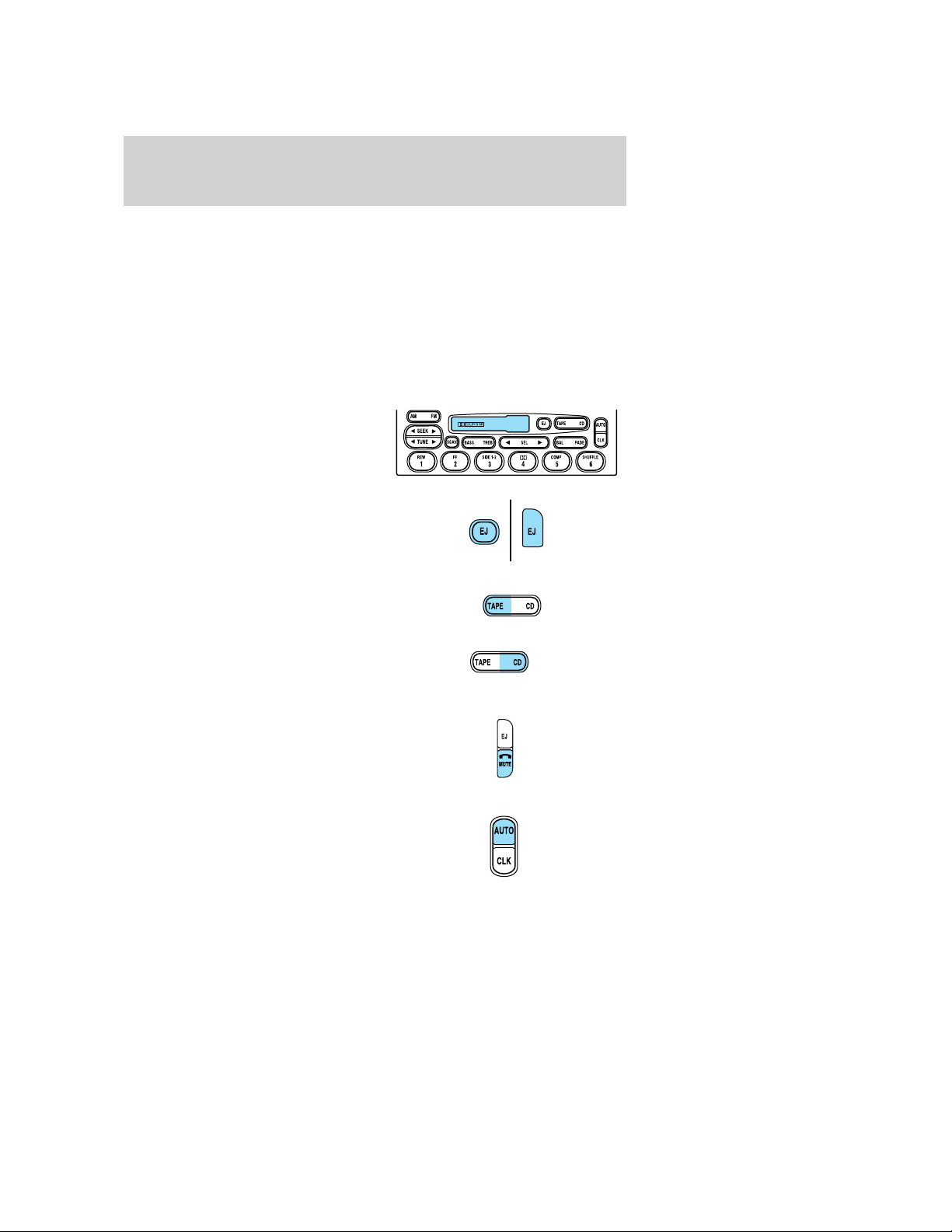
CD units are designed to play commercially pressed 12 cm (4.75
in) audio compact discs only. Due to technical incompatibility,
certain recordable and re-recordable compact discs may not
function correctly when used in Ford CD players. Irregular
shaped CDs, CDs with a scratch protection film attached, and CDs
with homemade paper (adhesive) labels should not be inserted
into the CD player. The label may peel and cause the CD to
become jammed. It is recommended that homemade CDs be
identified with permanent felt tip marker rather than adhesive
labels. Ballpoint pens may damage CDs. Please contact your
dealer for further information.
4. Cassette door: Insert the
cassette with the opening to the
right.
5. Eject: Press to eject the
cassette/CD. The radio will resume
playing.
6. Tape: Press to start tape play.
Press to stop tape during
rewind/fast forward.
CD: Press to start CD play. With the
dual media audio, press CD to
toggle between single CD and CD
changer play (if equipped).
7. Mute: Press to MUTE playing
media; press again to return to the
playing media.
8. Auto: Press to set first six
strongest stations (if available) into
AM, FM1 or FM2 memory buttons;
press again to return to normal
stations.
2004 F250/350/450/550 (f23)
Owners Guide (post-2002-fmt)
USA English (fus)
Entertainment Systems
27
Loading ...
Loading ...
Loading ...