Loading ...
Loading ...
Loading ...
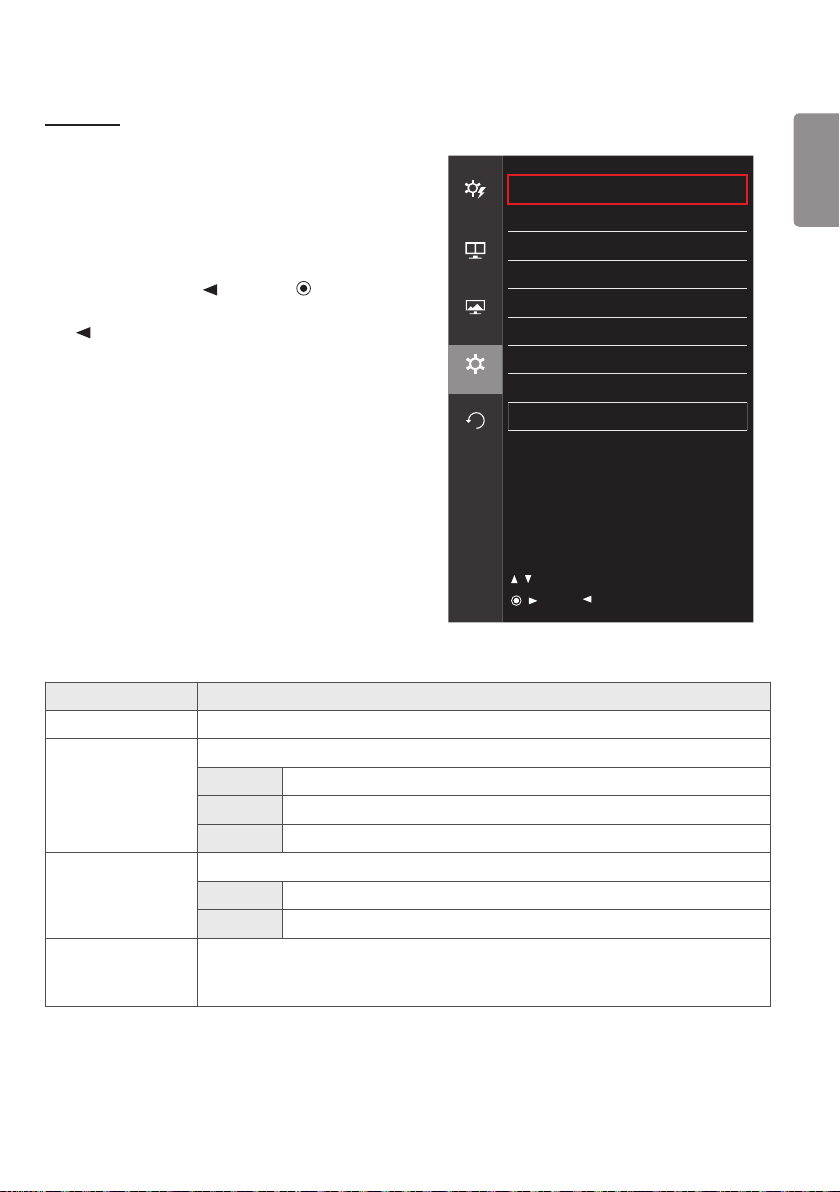
ENGLISH
35
General
1 To view the OSD menu, press the joystick button at the
bottom of the monitor and then enter the [Menu].
2 Go to [General] by moving the joystick.
3 Configure the options following the instructions that
appear in the bottom right corner.
4 To return to the upper menu or set other menu items,
move the joystick to or pressing ( /Ok) it.
5 If you want to exit the OSD menu, move the joystick to
until you exit.
General
Quick
Settings
Language English >
SMART ENERGY SAVING Off >
PBP
Power LED Off >
Automatic Standby Off >
Picture
DisplayPort 1.2 Enable >
Quick Charge Off >
General
Buzzer On >
OSD Lock Off >
Reset
Information >
/ : Move
/ : Ok
: Back
Each option is described below.
[Menu] > [General] Description
[Language] Sets the menu screen to the desired language.
[SMART ENERGY
SAVING]
Conserve energy by using luminance compensation algorithm.
[High] Saves energy using the high-efficiency [SMART ENERGY SAVING] feature.
[Low] Saves energy using the low-efficiency [SMART ENERGY SAVING] feature.
[Off] Disables the [SMART ENERGY SAVING] feature.
[Power LED] Turns the power LED on the front of the monitor [On] or [Off].
[On] The power LED turns on automatically.
[Off] The power LED turns off.
[Automatic Standby] Feature that automatically turns off the monitor when there is no movement on the screen
for a period of time. You can set a timer for the auto-off function. ([Off], [4H], [6H], and
[8H])
Loading ...
Loading ...
Loading ...
