Loading ...
Loading ...
Loading ...
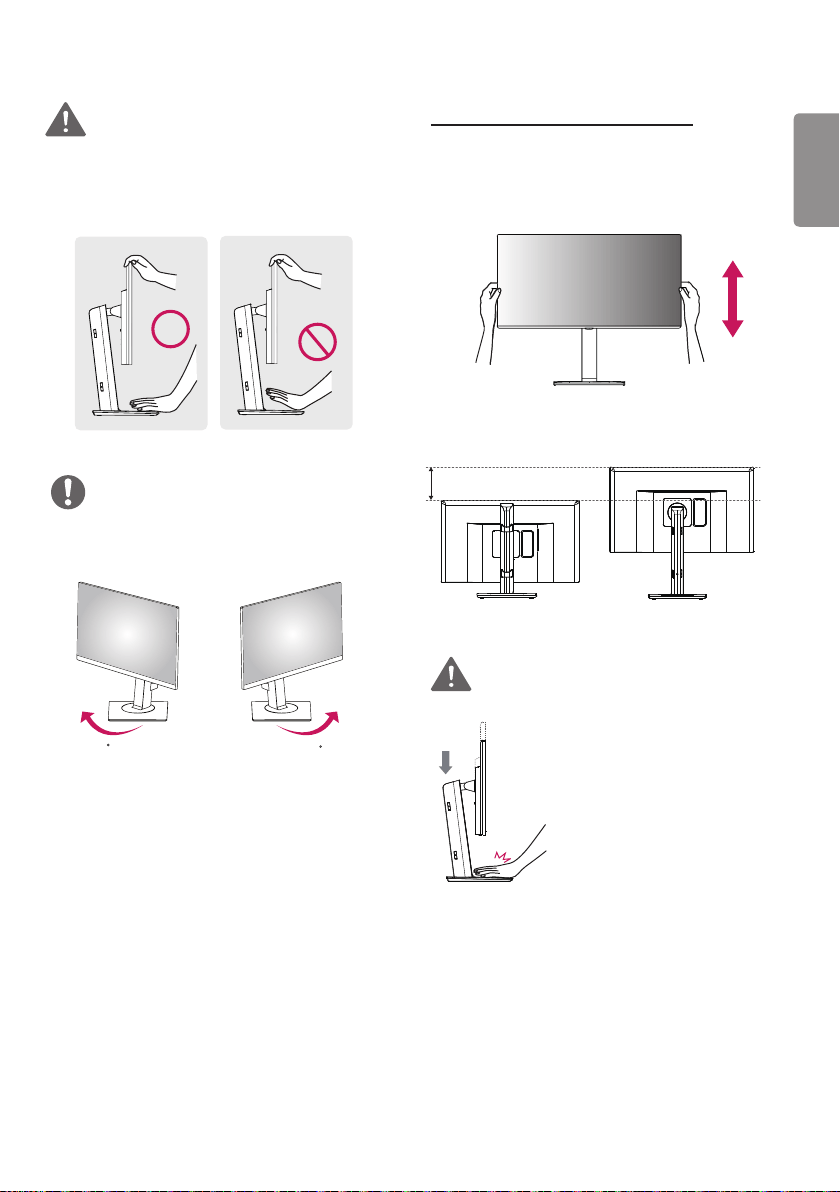
ENGLISH
13
WARNING
• To avoid injury to the fingers when adjusting the
screen, do not hold the lower part of the monitor’s
frame as illustrated below.
NOTE
• Swivel 45 degrees to the left or right and adjust the
angle of the monitor to suit your view.
45
45
or
Adjusting the Stand Height
1 Place the monitor mounted on the stand base in an
upright position.
2 Handle the monitor with both hands for safety.
3 The height can be adjusted up to 150.0 mm
WARNING
• Do not put your fingers or
hand between the screen
and the base (chassis)
when adjusting the
screen’s height.
Loading ...
Loading ...
Loading ...
