Loading ...
Loading ...
Loading ...
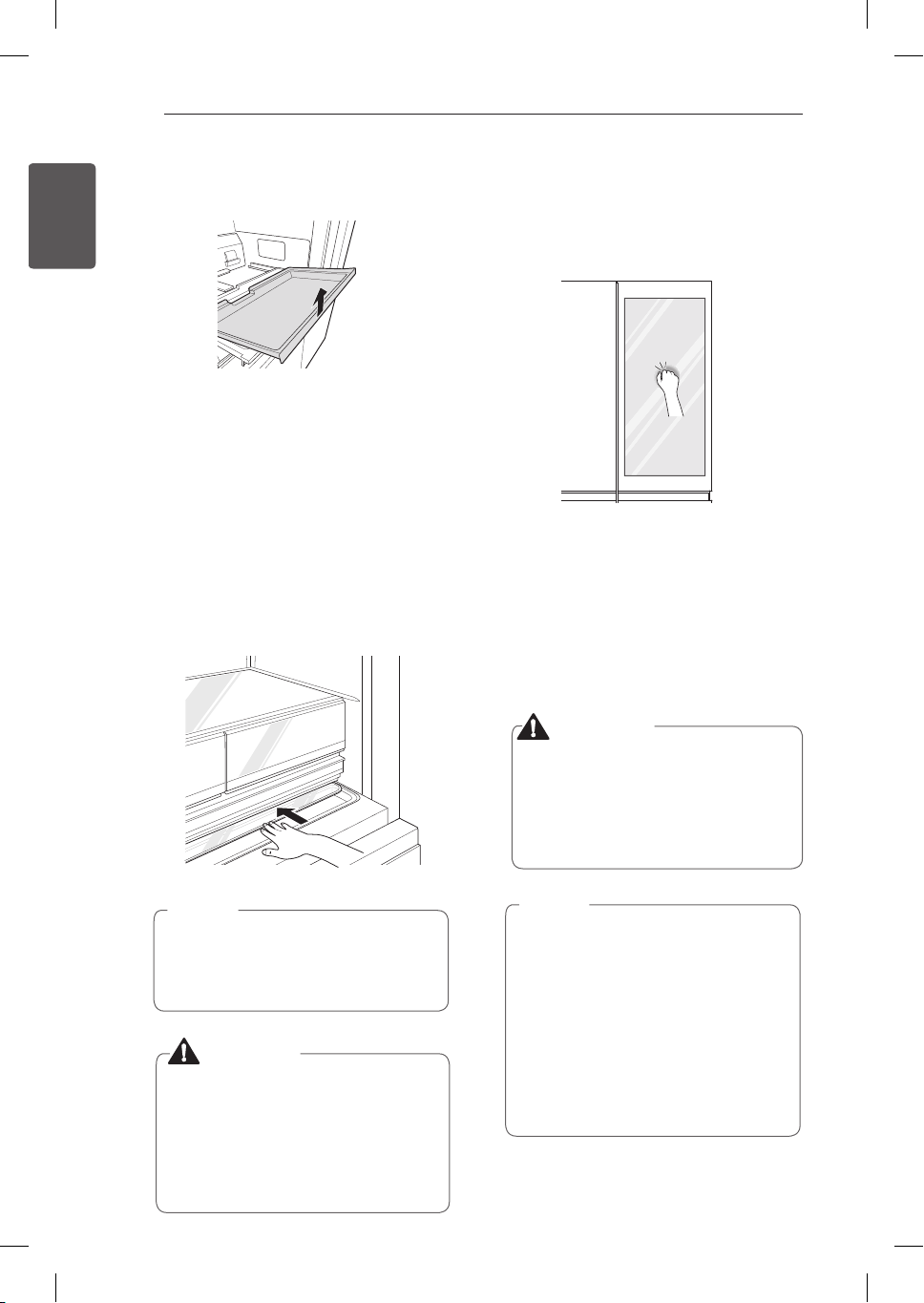
36
HOW TO USE
ENGLISH
InstaView™Door-in-Door®
Knock twice on the center of the glass panel
to reveal the contents of the door bins without
opening the door and allowing the cold air to
escape.
•
Knocking twice on the glass panel turns the
interior LED on or off.
•
The LED turns off automatically after
5 seconds.
•
The InstaView™ function is disabled when
the right refrigerator door is open, for two
seconds after closing the door, and when
the ice dispenser is in use.
CAUTION
•
Be careful when handling and storing
larger eggs. They can be broken if the
cover is not completely closed and the
drawer above is pushed in.
•
Store foods like tofu, celery or lettuce
which have high water content or freeze
easily on the interior shelves at the front.
Hidden Bar Tray
The Hidden Bar Tray compartment is slightly
cooler than the shelf or door bin areas, so it
is a convenient place to store dairy snacks or
other small items you want to keep especially
cold. It is also a handy place to defrost meat.
NOTE
•
Tapping the edges of the glass panel
may not activate the InstaView™
function.
•
The taps on the glass panel must be
hard enough to be audible.
•
Loud noises near the refrigerator
may activate the InstaView™
function.
•
The InstaView™Door-in-Door® will
not open if the right refrigerator door
is open.
WARNING
Do not hit the glass door panel with
excessive force. Do not allow hard
objects like cookware or glass bottles
to hit the glass door panel. The glass
could break, resulting in a risk of
personal injury or product damage.
NOTE
To open cover, push handle toward
rear of bin to release catch.
To close cover, slide cover over bin
until catch clicks into place.
Removing the CustomChill™
Pantry Insert
Remove the contents from the CustomChill™
pantry before removing the insert. To remove,
open the drawer to full extension, lift the front
of the insert, and pull it out.
Loading ...
Loading ...
Loading ...