Loading ...
Loading ...
Loading ...
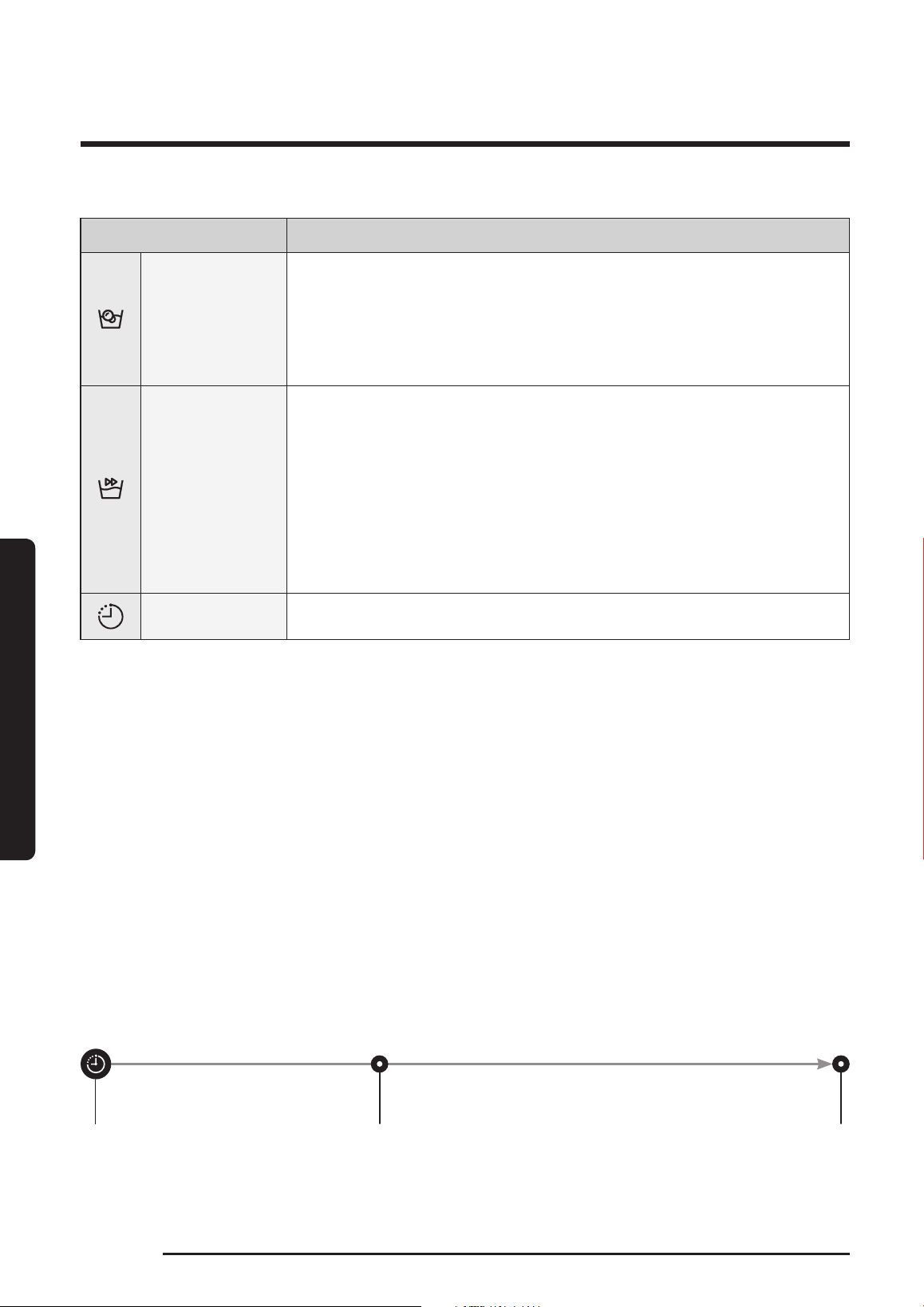
34 English
Operations
Operations
Option Description
Bubble Soak
• Bubble Soak helps remove a variety of stubborn stains.
• With Bubble Soak selected, laundry is thoroughly soaked in
water bubbles for effective washing.
• Bubble Soak is available with and adds up to 20 or30 minutes
to 3 cycles: Cotton, Synthetics, and Baby Care.
Quick Wash
15’/30’
• Specic to less soiled garments with less than a 2 kg load.
• It takes a minimum of about 15 minutes, depending on the
conditions such as the water pressure, water hardness, and/or
extra options selected.
• The cycle time changes to Off > 15 min > 30 min, and back to
Off in this sequence.
• A recommended amount of detergent is less than 20 g (for a
2 kg load)
Delay End • The displayed time refers to the end time of a selected course.
Delay End
You can set the washing machine to nish your wash automatically at a later time, choosing a
delay of between 1 to 19 hours (in 1 hour increments). The hour displayed indicates the time
the wash will nish.
1. Select a course. Then change the cycle settings if necessary.
2. Press Delay End repeatedly until a desired end time is set.
3. Press Start/Pause.
The corresponding indicator turns on with the clock running.
4. To cancel the Delay End, restart the washing machine by pressing Power.
Real-life case
You want to nish a two-hour course 3 hours later from now. For this, you add the Delay End
option to the current cycle with the 3-hour setting, and press Start/Pause at 2:00 p.m. Then,
what happens? The washing machine starts operating at 3:00 p.m., and ends at 5:00 p.m.
Provided below is the time line for this example.
2:00 pm
Set the Delay End to 3 hours
3:00 pm
Start
5:00 pm
End
WW85J5410IW_03504A-03_EN(Add WW75J5210IW).indd 34 2017/8/2 9:28:29
Loading ...
Loading ...
Loading ...