Loading ...
Loading ...
Loading ...
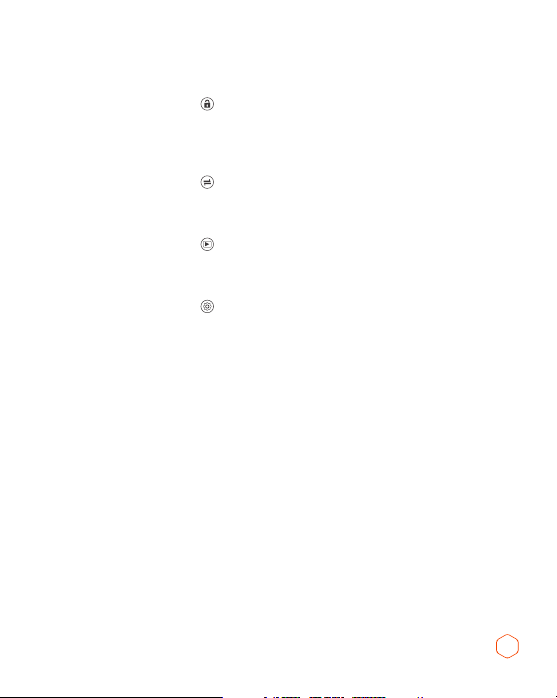
17
4. Lock:
Touch the on the touch screen to lock the current
recording. Locked ile will not be overwritten during
loop recording.
5. Screen:
Touch the on the touch screen to change the display
mode from single to PIP.
6. Playback:
Touch the on the touch screen to go to Playback
Menu.
7. Settings:
Touch the on the touch screen to go to Setting
Menu.
8. Time of recorded video
9. Date
10. Time
11. Park Mode
12. G Sensor
13. Battery Charging indicator
Loading ...
Loading ...
Loading ...