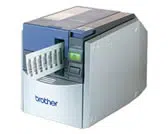Loading ...
Loading ...
Loading ...

10
PT-9500PC terms
This section identifies the main PT-9500PC terms.
Front view
Rear view
Note
● If the tape compartment cover is left open, dust will collect on the print head. Always close the
cover.
Note
● The USB ID switch is usually set to “2.” For details, refer to “Changing the USB ID mode” (→
P.20).
Tape compartment cover
Label outlet
Collection tray support
Cover release button
ERROR lamp
Power button (including lamp)
Feed/cut button
USB ID switch
USB port
AC adapter jack
Serial port
Loading ...
Loading ...
Loading ...