Loading ...
Loading ...
Loading ...
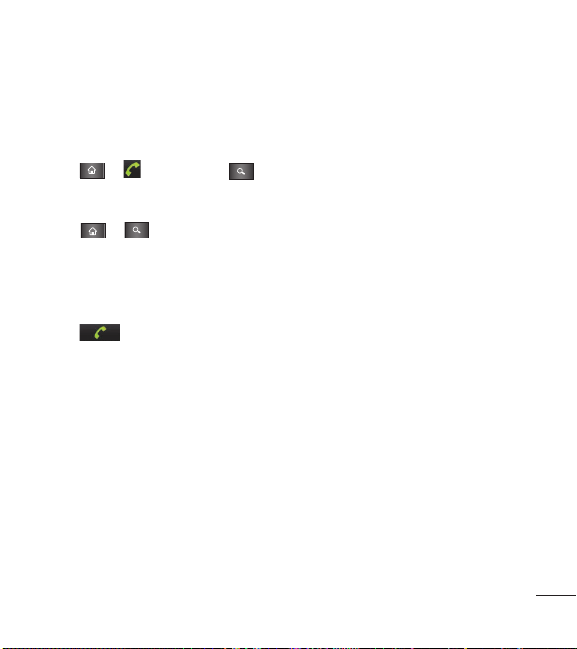
71
Finding a Phone Number
Your contacts are displayed alphabetically in a list. It is easy to search for a
contact by name.
1. Tap > >
Contacts
> .
– or –
Tap > .
2. Start entering the name of the contact you’re searching for. As you type,
contacts with matching names will appear above the keyboard.
3. Tap a matching contact in the list to open its entry. To dial a number,
tap .
Phone
Loading ...
Loading ...
Loading ...