Loading ...
Loading ...
Loading ...
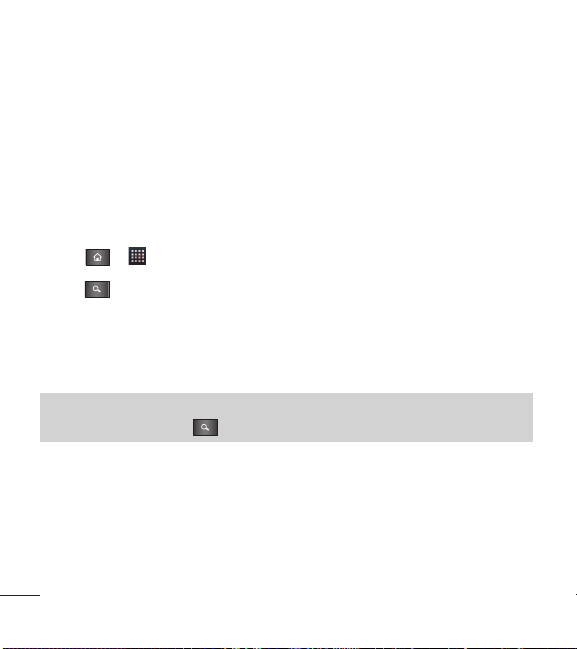
108
Tap
Select photo from Gallery
to select a picture from the Gallery.
6. After cropping the picture as you want, (see Gallery Options on page 196)
tap
Save
.
Finding Contacts Entries
Finding Contacts by Name
1. Tap > >
Contacts
.
2. Tap .
3. Start entering the name of the contact you’re searching for. As you type,
contacts with matching names will appear below the search box.
4. Tap a matching contact in the list to open its entry.
Contacts
Shortcut
From the Home screen, tap to display the Search feature.
Loading ...
Loading ...
Loading ...