Loading ...
Loading ...
Loading ...
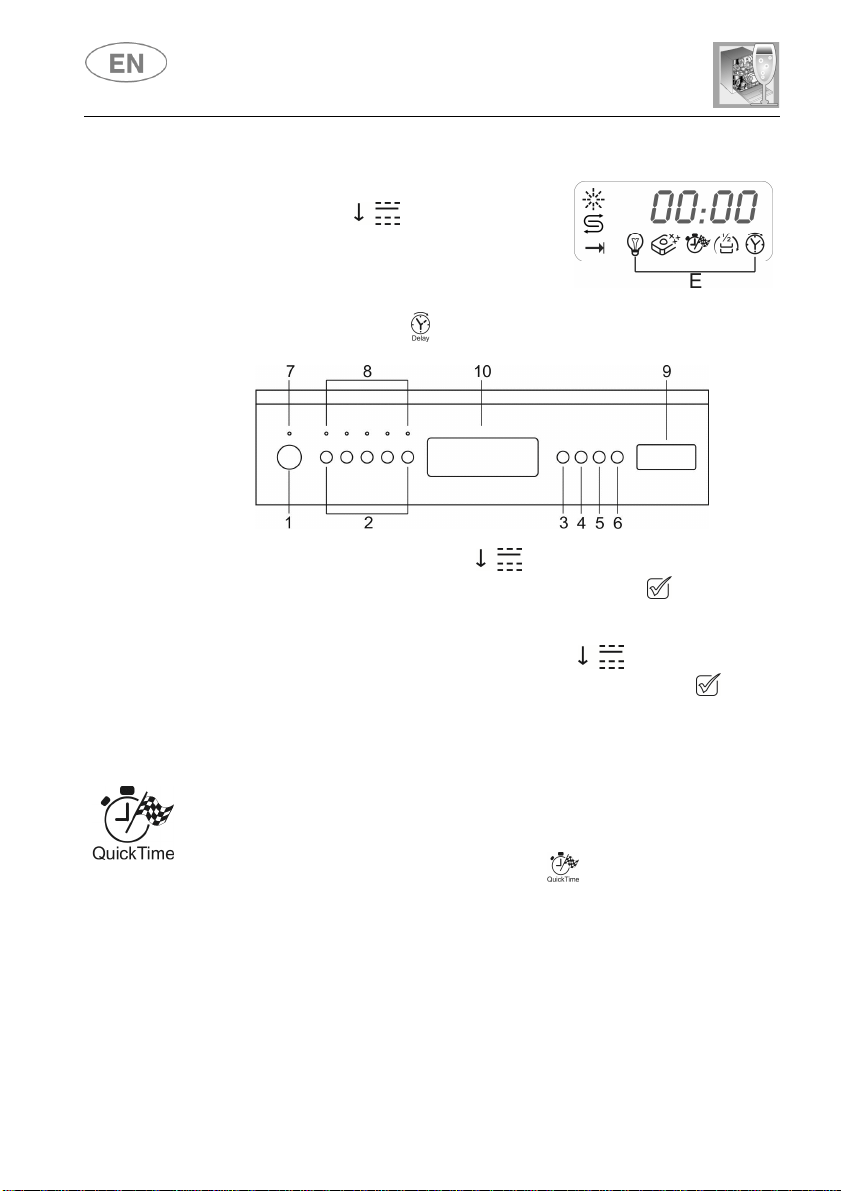
User instructions
12
OPTIONS
The options are controlled by the
OPTION
SELECTION button .
Press the button to access the procedure,
confirmed by flashing of one of the OPTIONS
lights (E).
N.B.:
The
PROGRAM DELAY light
only comes on when the specific
PROGRAM DELAY button is pressed.
Press the SELECT OPTIONS button again to display the next option.
To confirm an option, press the CONFIRM OPTION button (the light
stops flashing and remains on). This operation can be carried out for one or
all of the options available. To deactivate an option which has already been
confirmed, press the OPTION SELECTION button until the OPTION
LIGHT required flashes, and press the CONFIRM OPTION button . The
light stops flashing and goes out.
All options except "Flexi Tabs" are disabled at the end of the wash cycle.
QUICK TIME PROGRAMS
Select this option together with any washing program (except the soak
program) to SHORTEN the cycle by from a minimum of 10% to a
maximum of 55%, depending on the cycle selected. To activate this
option, press the QUICK OPTION button (light comes on) after
selecting the program required. The option is automatically deactivated
at the end of the program.
Loading ...
Loading ...
Loading ...