Loading ...
Loading ...
Loading ...
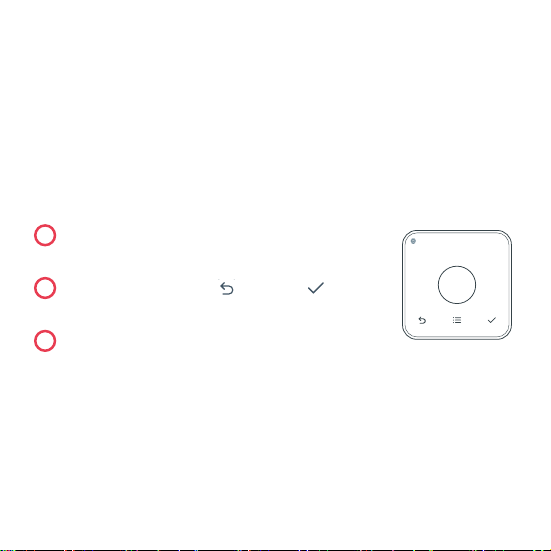
16
Troubleshootin
To remotely control your heatin and/or coolin with Hive, both the
thermostat and hub need to be connected. When this service isn’t
available, the thermostat can also be installed without a hub. This is
known as ‘stand-alone’ mode. In ‘stand-alone’ mode the thermostat
acts as a standard prorammable thermostat without the remote
control features and functionality of Hive.
Using stand-alone mode
1
Upon powerin up the thermostat for the first
time, the thermostat display will show ‘Search’.
2
Push and hold the back and check
buttons until the 10 second timer runs down.
3
To switch back to ‘connected’ mode:
Remove thermostat from the backplate, wait 5 seconds and
then connect the thermostat to the backplate. It will power
back up and display ‘Search’ while lookin for your hub.
Search...0:23
Loading ...
Loading ...
Loading ...