Loading ...
Loading ...
Loading ...
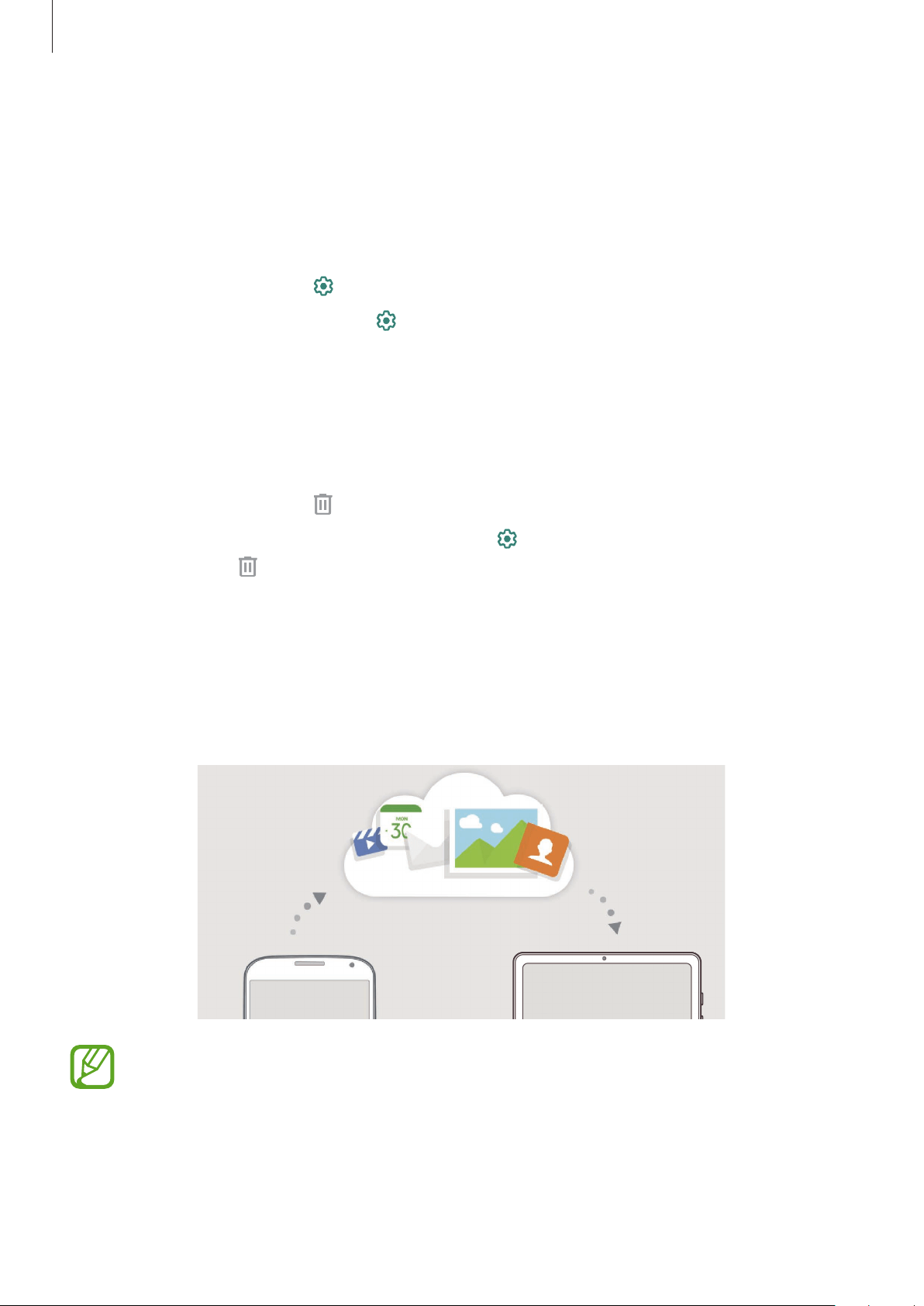
Settings
188
Managing users
►
SM-T865:
When using the administrator account, you can delete accounts or change account settings.
On the Settings screen, tap
Accounts and backup
→
Users
.
To delete a user account, tap
next to the account and tap
Delete user
.
To change an account’s settings, tap
next to an account.
►
SM-T860, SM-T867:
When using the administrator account, you can delete accounts or change the settings for
restricted accounts.
On the Settings screen, tap
Accounts and backup
→
Users
.
To delete a user account, tap
next to the account.
To change the settings for a restricted account, tap
next to an account. You can delete the
account by tapping
.
Samsung Cloud
Sync the data saved in your device with Samsung Cloud and view the data you have saved
on Samsung Cloud. You can also back up your device’s data to Samsung Cloud and restore it
later.
To use Samsung Cloud, you must sign in to your Samsung account.
Loading ...
Loading ...
Loading ...