Loading ...
Loading ...
Loading ...
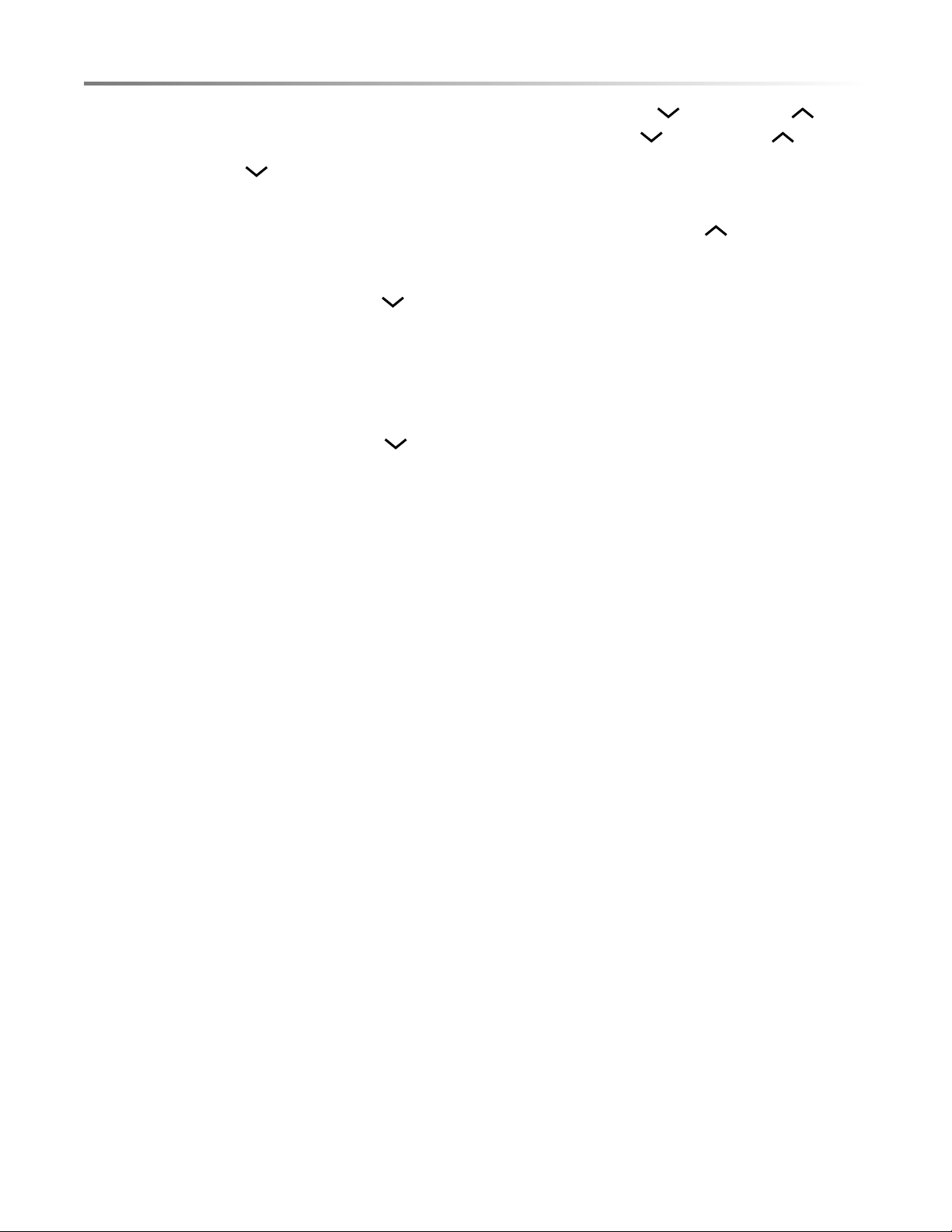
28
OTHER FEATURES
VIDEO DEMO
The Video Demo is an automated “tour” through many of the
features of this Cooktop+Microwave Drawer. To see a video
demo, press Setup, touch
, touch Video Demo and then
touch Video Demo ON.
DEMO MODE
The Demo Mode is a learning tool. Using this function, the
Microwave Drawer will not heat. The count down timer
moves very quickly.
To use Demo Mode, touch Setup, touch , touch
Demo Mode and then touch Demo Mode ON.
Whenever the Demo Mode is turned on, the word “DEMO”
will flash in the upper left-hand corner of the banner. If the
Demo Mode is on and the Cooktop+Microwave Drawer is not
used for one minute, the Video Demo will play. To turn it off,
follow the directions in the display or touch Stop/Clear.
To cancel Demo Mode, touch Setup, touch
, touch
Demo Mode and then touch Demo Mode OFF.
PAGE FORWARD AND BACK
The Page FORWARD and Page BACK pads on the
Control Panel allow you to scroll the touchscreen forward and
backward when these symbols appear in the banner of the
display. These symbols appear primarily on the recipe screens
and allow you to look at the entire recipe before beginning
preparation. You will also see the symbol when you have
selected Custom Help or have made a mistake. Touching this
pad will return the display to the previous screen.
Loading ...
Loading ...
Loading ...