Loading ...
Loading ...
Loading ...
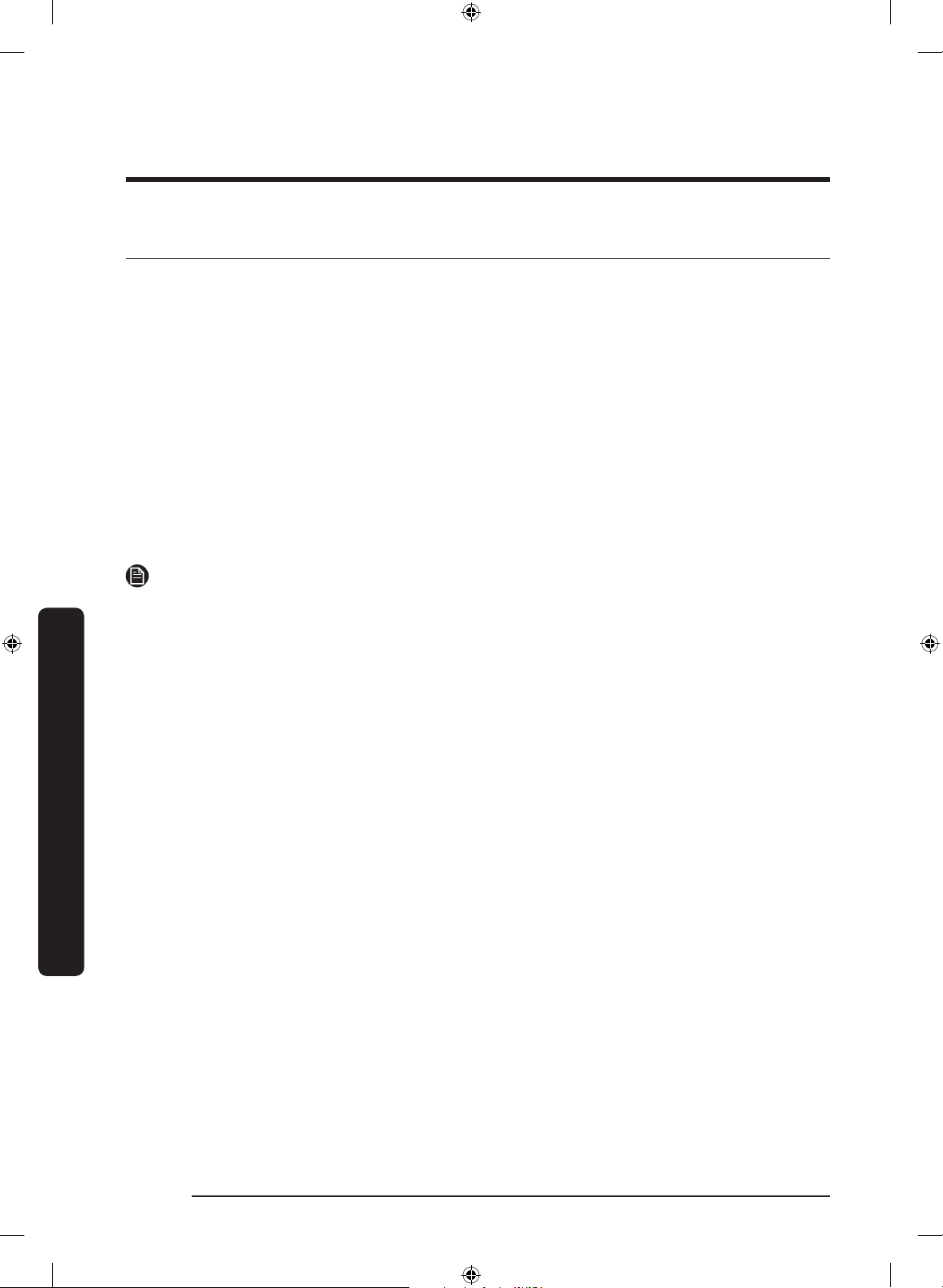
Maintenance
English46
Maintenance
Smart Check
To enable this function, you must rst download the Samsung Smart Washer at the Play
Store or the App Store, and install it on a mobile device featuring the camera operation.
The Smart Check function has been optimized for:
Galaxy & iPhone series (cannot be supported for some models)
The washing machine runs the self-diagnosis in the background, and displays an
information code if an error is found. If this is the case, follow the steps below:
1. Run the Samsung Smart Washer app on your mobile device, and tap Smart Check.
2. Present the mobile device to the washing machine’s display panel so that the
smartphone camera and the washing machine face each other. Then, the information
code will be recognized automatically by the app.
3. When the information code is recognized correctly, the app provides detailed
information for the error with further actions.
NOTE
• The function name, Smart Check, may differ depending on the language.
• If the washing machine reects light on the display, the app may fail to recognize the
information code.
• If the app fails to recognize the Smart Check code consecutively, enter the information
code manually onto the app screen.
Untitled-6 46 11/15/2017 2:14:15 PM
Loading ...
Loading ...
Loading ...