Loading ...
Loading ...
Loading ...
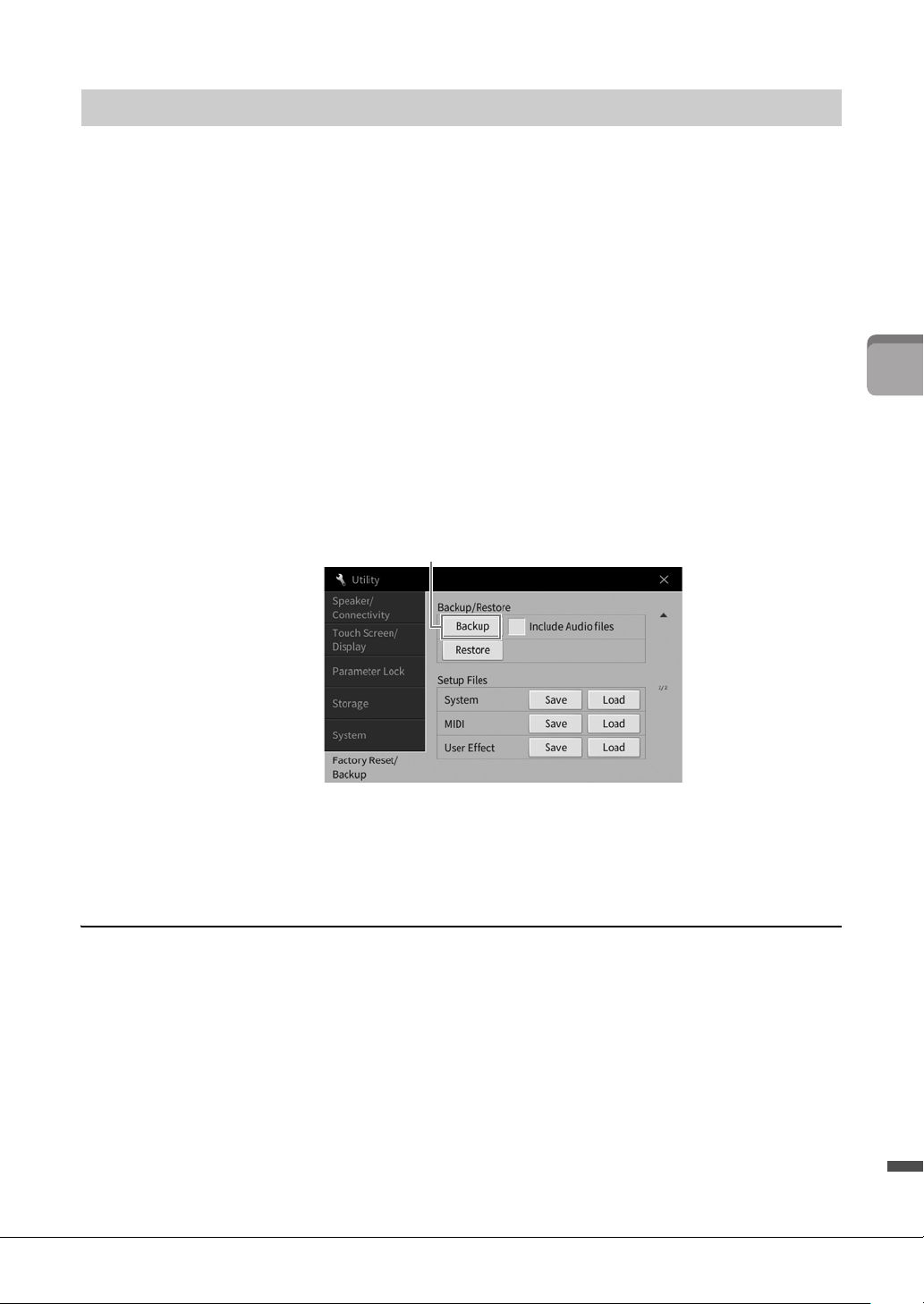
CVP-809/CVP-805 Owner’s Manual
43
1
Basic Operations
You can back up all data in the User memory of this instrument (except for Protected Songs) and settings
(System settings, MIDI settings and User Effect settings) to the USB flash drive as a single file. This
procedure is recommended for data security and backup in case of damage.
NOTE
• For information on the settings that can be backed up, refer to the “Backup/Restore” column of the “Parameter Chart” in the Data List
on the website (page 9).
• Before using a USB flash drive, be sure to read “Connecting USB Devices” on page 100.
• You can back up User data such as Voice, Song, Style, Registration Memory and Playlist by copying them individually to USB flash
drive. For instructions, refer to page 34.
• You can back up the System settings, MIDI settings and User Effect settings individually. For details, refer to the “Utility” section in the
Reference Manual on the website (page 9).
1 Connect the USB flash drive to the [USB TO DEVICE] terminal as backup
destination.
2 Call up the display via [Menu] → [Utility] → [Factory Reset/ Backup] → page 2/2.
If you want to back up the Audio Songs (WAV/MP3) saved to the User memory, enter a
checkmark to the “Include Audio Files” box. Since audio files use large memory, remove the
checkmark if you do not want to save them.
3 Touch [Backup] to save the backup file to the USB flash drive and follow the on-
screen instructions.
Restoring the Backup File
To do this, touch [Restore] in step 3 above. When the operation is complete, the instrument will be
restarted automatically.
NOTICE
• If any of the files (such as Songs or Styles) in the User memory of the instrument have the same name with the data
contained in the backup file, the data are overwritten by restoring the backup file. Move or copy the files in the User
memory of the instrument to USB flash drive before restoring (page34).
• Completing the backup/restore operation may take a few minutes. Do not turn off the power during backup or
restoring. If you turn off the power during backup or restoring, data may be lost or damaged.
Data Backup
3
Loading ...
Loading ...
Loading ...
