Loading ...
Loading ...
Loading ...
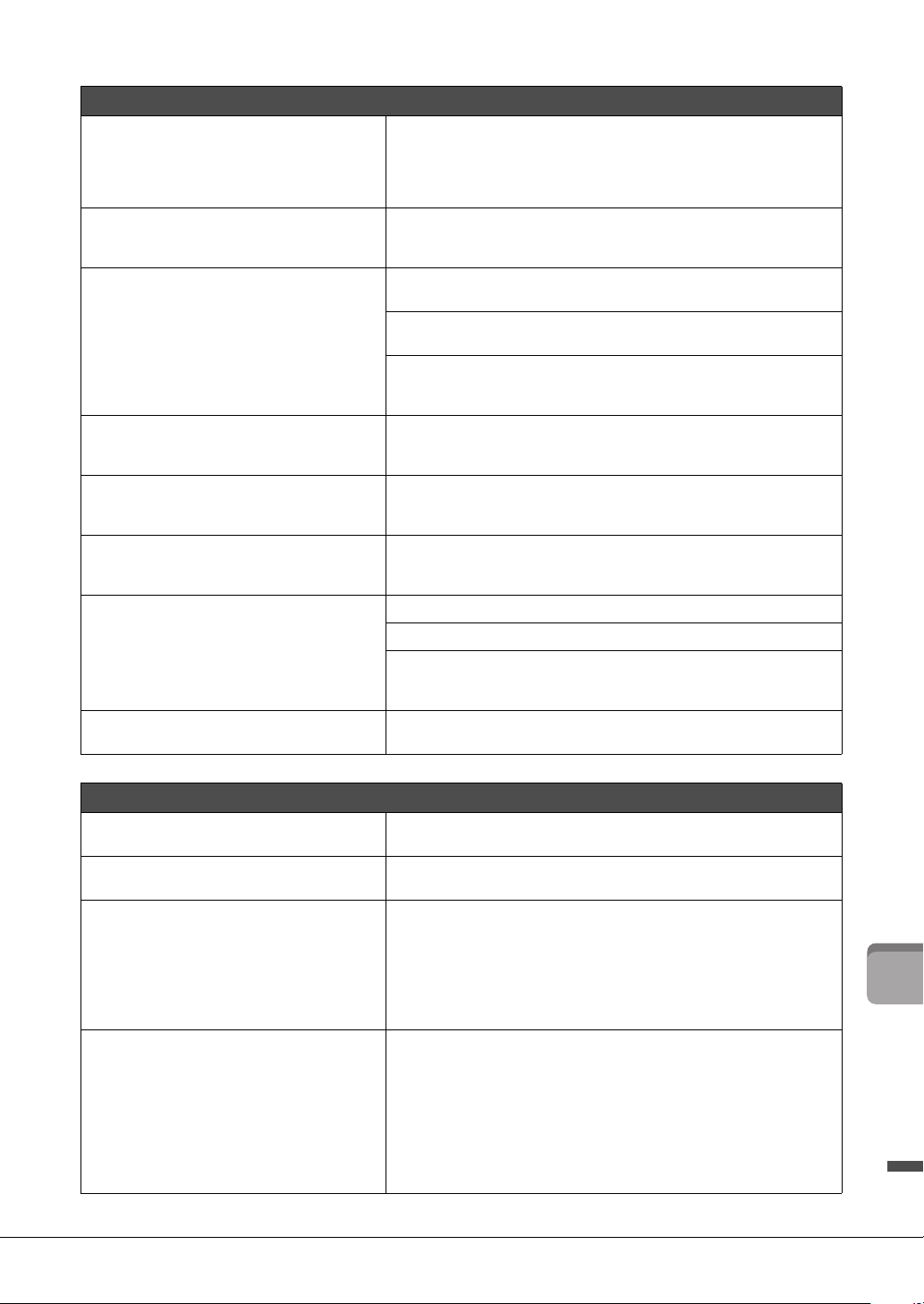
CVP-809/CVP-805 Owner’s Manual
125
Troubleshooting
(MIDI)
The measure number is different from that of
the score in the Song Position display, shown
by pressing the [LL] (Rewind)/[RR] (Fast
forward) buttons.
This happens when playing back music data for which a specific, fixed
tempo is set.
(MIDI)
When playing back a Song, some channels
do not play.
Playback of these channels may be set to off. Turn playback on for those
channels that are set to off (page 97).
The guide lamps do not light during Song
playback, even after turning on the Guide
function.
The Guide function can be used only when a MIDI Song is played back.
It is not available for Audio Songs.
Any notes outside of the 88-key range cannot be indicated by the guide
lamps.
When the [ACMP ON/OFF] button is turned on, the guide lamps for the
left-hand part do not work. As necessary, turn off the [ACMP ON/OFF]
button when using it.
(MIDI)
The guide lamps lig ht an octave or two lower/
higher than the actual pitch.
The guide lamps sometimes light an octave or two lower/higher than the
actual pitch depending on the selected Voice.
(MIDI)
The tempo, beat, measure and music notation
is not displayed correctly.
Some Song data for the instrument has been recorded with special “free
tempo” settings. For such Song data, the tempo, beat, measure and
music notation will not be displayed correctly.
(MIDI)
When viewing the lyrics on the Score display,
some lyrics are omitted and cannot be seen.
There is not enough space to show the lyrics. Change the size of the
Score to other than “Medium” via the View Setting (page 70).
A message indicating the USB flash drive is
unavailable appears, and the recording is
aborted.
Make sure to use a compatible USB flash drive (page 100).
Make sure that the USB flash drive has enough memory (page 101).
If you are using a USB flash drive to which data has already been
recorded, check first that no important data remains on the device, then
format it (page 101) and try recording again.
The Song playback volume differs depending
on the selected Song.
The volume of MIDI Songs and Audio Songs are set independently. Adjust
the volume in the Balance display (page 42) after selecting a Voice.
Microphone
The microphone input signal cannot be
recorded.
The microphone input signal cannot be recorded by MIDI recording.
Record by using Audio recording (page 75).
Harmony can be heard in addition to the
microphone sound.
Vocal Harmony is set to “On.” Turn Vocal Harmony off (page 84).
The Vocal Harmony effect sounds distorted or
out-of-tune.
Your vocal microphone may be picking up extraneous sounds, such as
the Style sound from the instrument. In particular, bass sounds can cause
mistracking of Vocal Harmony. To remedy this:
• Sing as closely to the microphone as possible.
• Use a unidirectional microphone.
• Turn down the Master volume, or adjust the volume balance on the
Balance display (page 42).
The Vocal Harmony effect is not applied even
when it is turned on.
In the Chordal mode, Vocal Harmony is added only when chords are
detected. Try one of the following:
• Turn on the [ACMP ON/OFF] button and play chords in the chord
section during Style playback.
• Turn on the Left part and play chords in the left hand section.
• Play back a Song which contains chords.
• Set the “Stop ACMP” parameter to something other than “Disabled” via
[Menu] [StyleSetting] [Setting]. For details, refer to the Reference
Manual on the website (page 9).
Song
Loading ...
Loading ...
Loading ...
