Loading ...
Loading ...
Loading ...
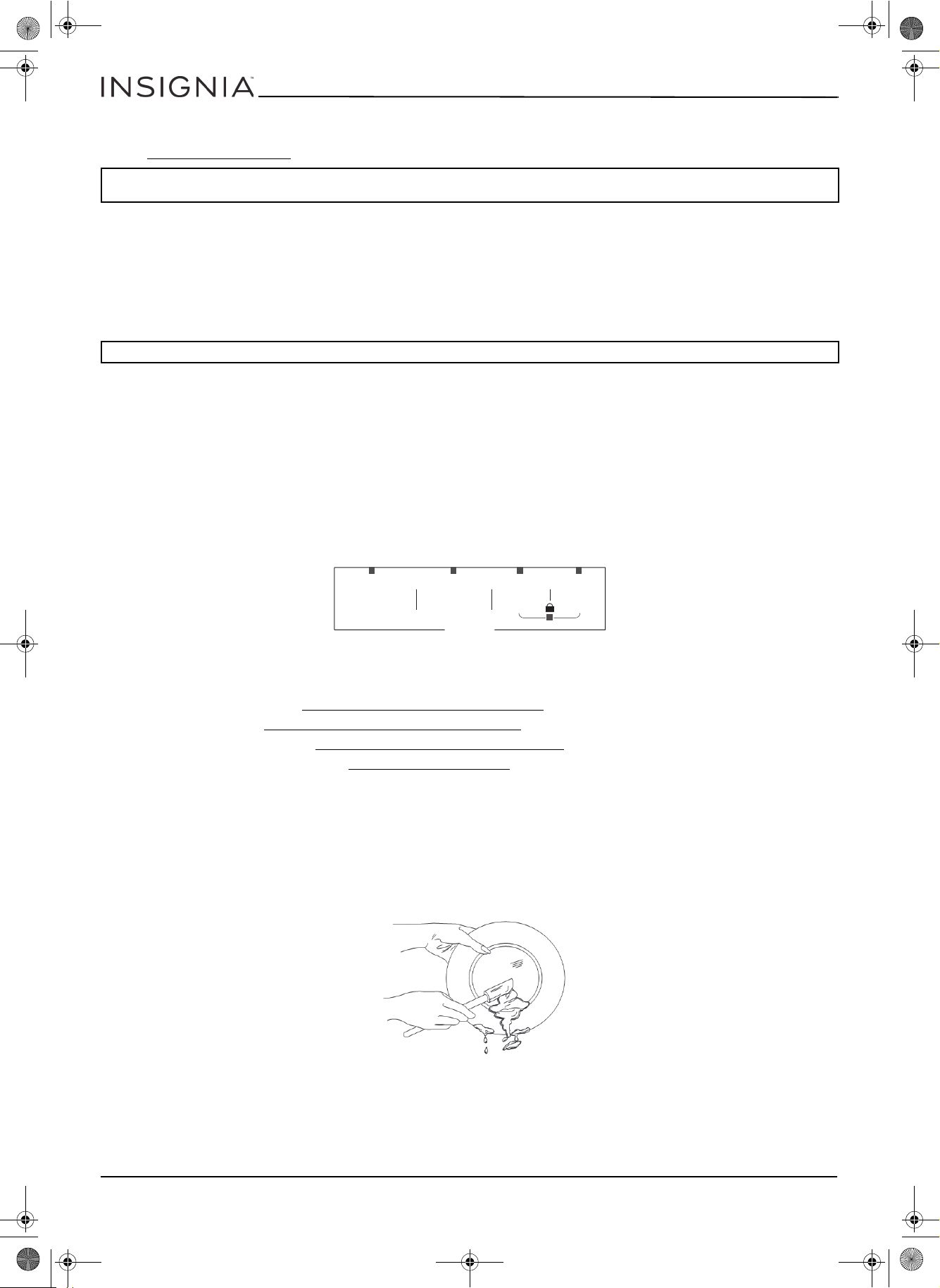
www.insigniaproducts.com
8
Top Control Dishwasher
• Display—Shows the remaining hours and minutes of the current cycle, delay hours remaining, and error codes (see
"Error codes" on page 15“).
• START/Cancel—Press to start the dishwasher after you have selected a cycle and function (if desired). Close the door.
Th
e cycle indicator begins to blink and the function indicator turns on. If you don’t close the door within four seconds
of pressing START/Cancel, the dishwasher pauses. Press START/Cancel again to continue with the cycle.
To cancel a running cycle, open the door, then press and hold START/Cancel for three seconds. The dishwasher will
return to standby status.
To load more dishes or pause the dishwasher while it’s already running, open the door. A safety mechanism stops the
cycle.
You can add more dishes before the main wash cycle has started. To determine this, check the detergent dispenser in
the door. If the detergent dispenser is still closed, you can add more dishes. If it is open, you can add dishes to the
dishwasher if the dish quantity is small. If the quantity is large, restart the cycle.
• Rinse Aid—Turns on when you need to add rinse aid.
• Sanitized—Turns on when a sanitized cycle is finished. Turns off after 30 seconds, when the door is opened.
• Clean—Turns on after a cycle is finished. Turns off after 30 seconds when the door is opened.
Using the child lock
Use the lock to prevent children from accidentally changing the dishwasher cycle or starting the dishwasher.
• Press the Energy Saver and Quick Wash buttons at the same time to turn the child lock on or off. The indicator light
turns on.
Basic operation
1 Load the dishwasher (See "Preparing and loading dishes" on page 8).
2 Add detergent (See "
Filling the detergent dispenser" on page 10).
3 Add rinse aid, if needed (See "
Filling the rinse aid dispenser" on page 10).
4 Select the cycle you want (See the "
Basic operation" on page 8). The indicator will light when the selection is made.
5 Select the option you want. The indicator will light when the selection is made.
6 To start, press START/Cancel on the control pad.
7 Close the door within four seconds and the wash cycle will begin.
Preparing and loading dishes
Preparing dishes for washing
• Scrape away large pieces of food, bones, pits, toothpicks, and similar items.The continuous filtered wash system will
remove the remaining food particles.
• Burned-on foods should be loosened before loading.
• Empty liquids from glasses and cups.
• Foods such as mustard, mayonnaise, vinegar, lemon juice, and tomato-based products may cause discoloration of
stainless steel and plastics if allowed to sit for a long period of time.Unless the dishwasher is to be operated at once, it
is best to rinse off these types of foods.
• If the dishwasher drains into a garbage disposal, be sure the disposal is completely empty before starting the
dishwasher.
Note: If the remaining time on the display suddenly increases or decreases by several minutes, it means that the Smart Sensor has checked
the soil level or the water needs to be heated to reach the required temperature.
CAUTION: To avoid injury open the door slowly and carefully. There is a possibility of hot steam from inside the dishwasher.
Normal
Wash
Pots
& Pans
Energy
Saver
Quick
Wash
CYCLES
NS-DWH1SS9_WH9_17-0938_User MAN_V1_ENG.fm Page 8 Wednesday, January 24, 2018 11:02 AM
Loading ...
Loading ...
Loading ...