Loading ...
Loading ...
Loading ...
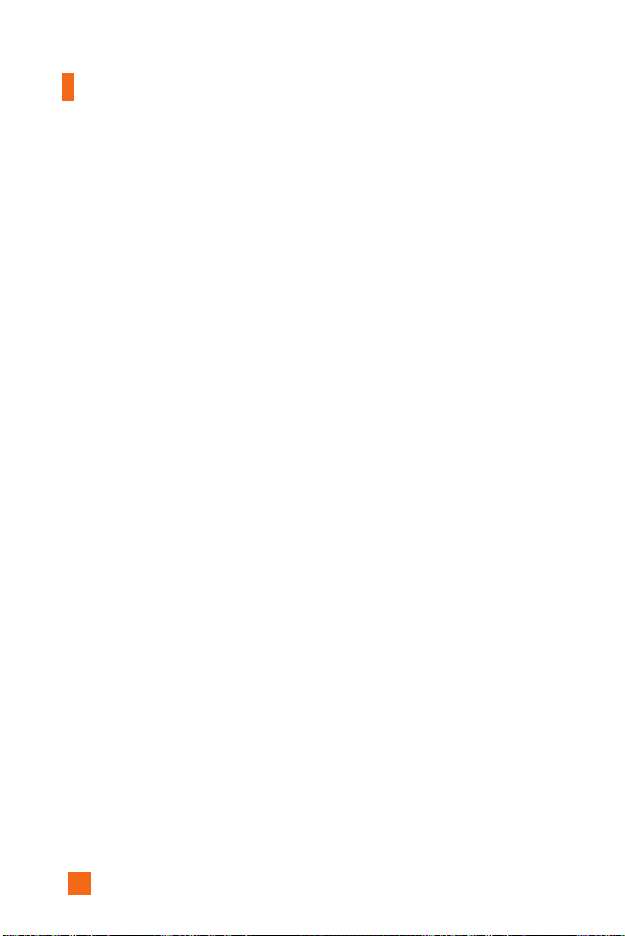
78
My MEdia
] Rename: You can change the title of the selected video clip.
] Playback: You can play video clip with below option
• Once: play the selected video clip only one time
• Repeat: play the selected video clip repeatedly
• Continuous: play all the video clip in your phone continuously
] Delete All: Deletes all the video clips in your phone.
] Information: You can check the title, size, date and time of the selected
image.
Memory Status (Menu 7.7.1.5)
You can check the current memory status on the phone. Images and Movie
share the memory.
Alarm Clock (Menu 7.7.2)
You can set up to 5 alarm clocks to go off at a specified time.
1. Select On and enter the alarm time you want.
2. Select the repeat period: Once, Mon~Fri, Mon~Sat, Everyday.
3. Select the alarm tone you want and press the left soft key [Ok].
4. Edit the alarm name and press the left soft key [Ok].
Calendar (Menu 7.7.3)
You can make up to maximum 20 notes.
When you enter this menu a calendar will be displayed. Top of the screen
indicates sections for date. Square cursor is used to locate a particular day.
The under bar on the calendar indicates a schedule or memo on that day.
This function helps to remind you of the schedule and memo. The phone
will sound an alarm tone if it has been set for a specific note.
Loading ...
Loading ...
Loading ...