Loading ...
Loading ...
Loading ...
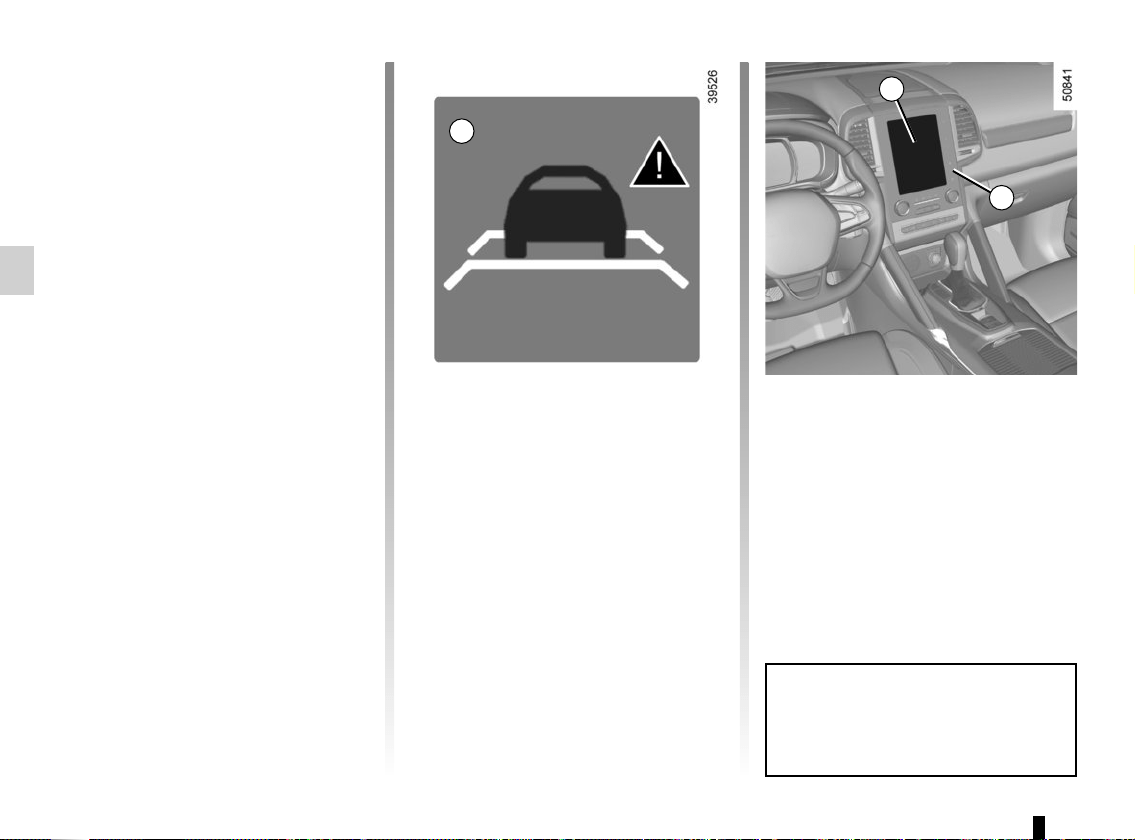
2.40
Activating or deactivating the
system
For vehicles fitted with a navigation
system
On the multifunction screen 5, select
the “Vehicle” menu, “Driving assist-
ance”, and “Active braking”, and then
choose “ON” or “OFF”.
ACTIVE EMERGENCY BRAKING (2/11)
5
You can access menu “Driving as-
sistance” directly from button 6
.
6
Operation
While driving (at speeds of between 20
and 85 mph (30 and 140 km/h)), if there
is a risk of collision with the vehicle in
front, the warning light 4 will be dis-
played on the instrument panel in red,
alongside a beep.
If the driver depresses the brake pedal
and the system still detects a risk of
collision, the brake force is increased. If
the driver fails to react following an alert
of an imminent collision, the system ac-
tivates the brakes.
System A
Operating principle
Using the radar sensor, the system cal-
culates the distance separating the ve-
hicle from the one in front and alerts the
driver if there is a risk of a front-end col-
lision. The driver can then brake the ve-
hicle to limit the damage arising from a
collision.
Note: make sure that the radar sensor 1
is not obscured (by dirt, mud, snow etc.
or by the fitting of accessories such as
bullbars).
4
Loading ...
Loading ...
Loading ...