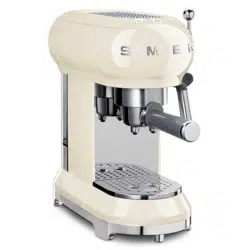Documents: Go to download!
User Manual
- User Manual - (English)
- ECF01CRAU - Smeg - Specifications Sheet - (English)
- Description
- Use
- Cleaning and care
Table of contents
User manual Espresso Coffee Machine
Description
Product description
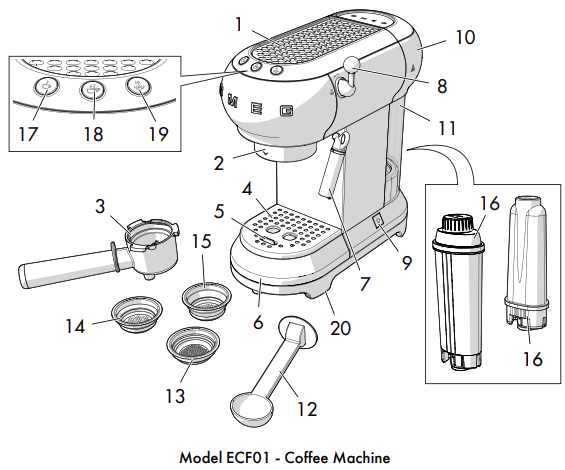
1 Cup warmer shelf
2 Boiler outlet
3 Filter holder
4 Steel cup holder tray
5 Float
6 Stainless-steel drip tray
7 Hot water/steam nozzle and frothing nozzle for cappuccino
8 Steam knob
9 ON/OFF switch
10 Water tank lid
11 Water tank (1 litre)
12 Measuring/tamping scoop
13 Coffee soft pod filter
14 Ground coffee filter, 1 cup
15 Ground coffee filter, 2 cups
16 Water softener filter (optional)
17 One-cup coffee button (white light)
18 Two-cup coffee button (white light)
19 Steam button (white light)/Descale button (orange light)
20 Non-slip feet
Use
Before first use
1. Remove any labels and stickers from the coffee machine.
2. Carefully wash and dry the components of the coffee machine (see ”4 Cleaning and care”).
3. Remove the lid (1) by pulling it upwards, then remove the tank (2).
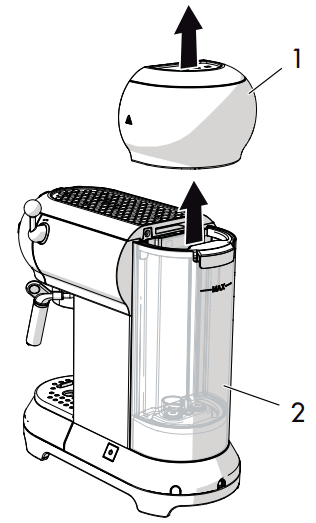
4. Fill the tank (2) with cool, clean water directly from the tap or using a jug, ensuring you do not exceed the maximum level on the tank.
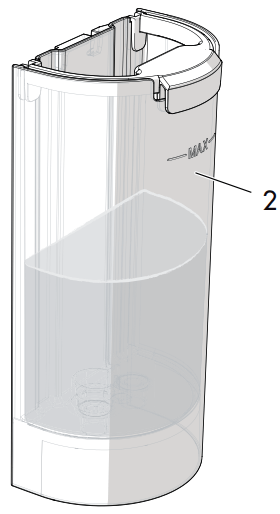
First use
1. Switch on the coffee machine by pressing the ON/OFF switch (1): the lights of the three buttons (2), (3) and (4) will flash in sequence.
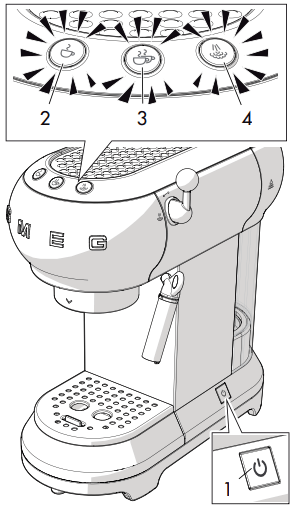
2. The lights (2) and (3) flash to indicate that the machine is warming up to the set temperature. The coffee machine is ready for use as soon as the lights stop flashing and are lit steadily.
3. Position a container under the hot water/ steam nozzle (4).
4. Turn the steam knob (5) to the  position and dispense 100 ml of water.
position and dispense 100 ml of water.
5. Return the steam knob (5) to the  position.
position.
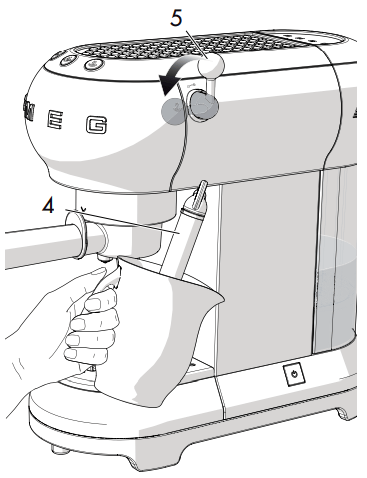
Filters
The coffee machine is provided with three filters: one for one cup, one for two cups and one for soft pods.
The corresponding symbol is indicated on the bottom of each filter.
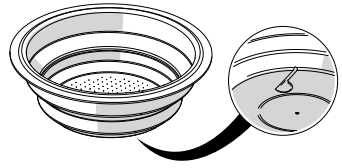
How to prepare espresso coffee
Ground coffee:
1. Insert the filter for ground coffee (1) in the filter holder (2), choosing between the one-cup filter  and two-cup filter
and two-cup filter  .
.
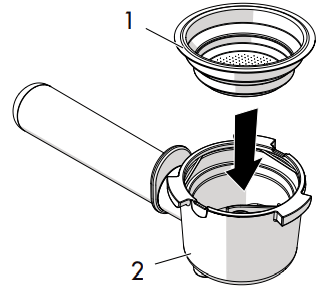
2. Tamp down the ground coffee using the tamping scoop (3).
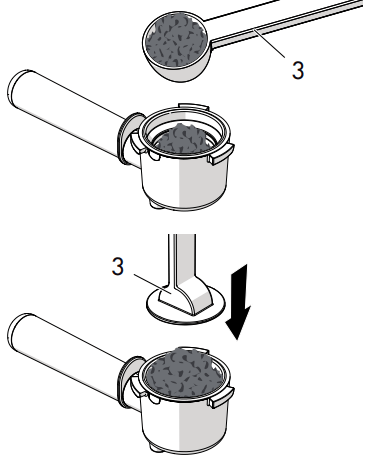
3. Remove any excess coffee from around the edge of the filter holder. Attach the filter holder by lining up the handle with ∧ and turning it to the right up to the ∨ position.
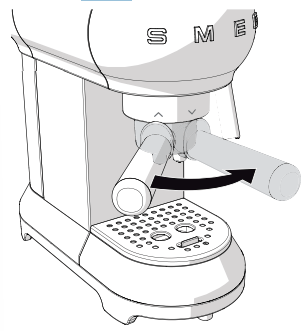

• For one cup, fill the filter with a level measure of coffee (approx. 7 grams).
• For two cups, fill the filter with two level measures.
• To obtain a strong coffee, tamp down the coffee firmly.
• To obtain a lighter coffee, tamp down the coffee less.
4. Position the cup(s) under the filter holder spouts and press the  or
or  dispense button.
dispense button.
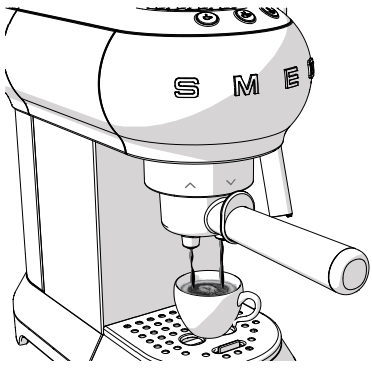

After the machine has not been used for a while (more than 30 minutes) it is normal for the first cups of coffee not to be at the right temperature.
The recommendations for obtaining a hot coffee immediately are shown in section ”4.5 What to do if...”
Coffee soft pods:
- Insert the coffee soft pod filter
 in the filter holder.
in the filter holder. - Insert the soft pod in the filter holder, centring it as mush as possible.
- Proceed in the same manner as for ground coffee.

• You can stop the supply of coffee at any moment by pressing the dispense button again.
• To increase the quantity of coffee in the cup, hold down the dispense button.
How to prepare a cappuccino
1. Prepare an espresso coffee in a large cup.
2. Press the  button: the light will flash.
button: the light will flash.
3. Fill a container with 100 ml of semiskimmed milk for each cappuccino you wish to prepare.
4. When the  light stops flashing and is lit steadily, position an empty container underneath the frothing nozzle for cappuccino (1) and then open the steam knob (2) to the
light stops flashing and is lit steadily, position an empty container underneath the frothing nozzle for cappuccino (1) and then open the steam knob (2) to the  position to discharge any water present, before closing the knob again.
position to discharge any water present, before closing the knob again.
5. Position the container with milk underneath the frothing nozzle for cappuccino (1) then immerse the frothing nozzle a few millimetres into the milk. Turn the knob (2) to the  position and slowly move the container upwards to obtain creamier foam.
position and slowly move the container upwards to obtain creamier foam.
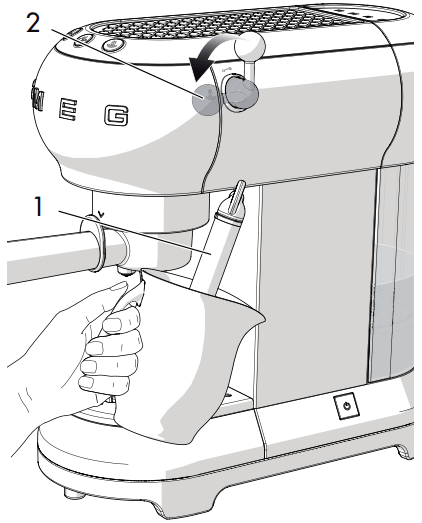
6. Once the volume of milk has doubled, immerse the frothing nozzle for cappuccino all the way and heat the milk up to 60°C. Stop the steam by turning the steam knob to the right.
7. Pour the milk into the cups with the espresso.
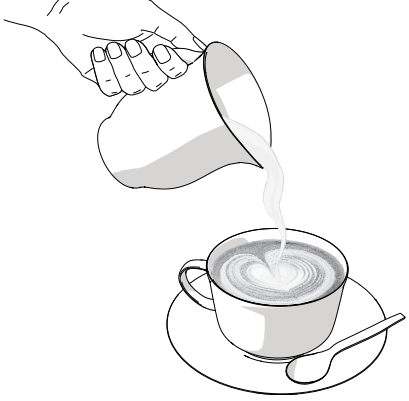

• To prepare more than one cappuccino, first prepare all the necessary cups of espresso, then steam the milk for all the cappuccinos together.
• For reasons of hygiene, it is advisable to clean the frothing nozzle for cappuccino after use.
• Discharge any milk residue by turning the steam nozzle to let the steam out.
• Do not dispense steam for longer than 60 seconds.
How to dispense hot water
1. Turn the machine on using the ON/OFF switch and wait until the coffee dispensing indicator lights are no longer blinking.
2. Position a container underneath the frothing nozzle for cappuccino.
3. Turn the steam knob to the  position to let out the hot water.
position to let out the hot water.
 • Do not dispense steam for longer than 60 seconds.
• Do not dispense steam for longer than 60 seconds.
Accessing the settings menu and changing the settings
1. Ensure that the machine is ready for use, then press and hold the  button for 10 seconds until the three buttons start flashing: the machine is now in settings mode.
button for 10 seconds until the three buttons start flashing: the machine is now in settings mode.
2. Adjust the machine settings to your requirements.
3. To exit the menu, just wait 15 seconds without pressing any buttons.
Setting the coffee temperature
1. Access the settings menu.
2. Press the  button to select the coffee temperature. The lights for the current setting will turn on:
button to select the coffee temperature. The lights for the current setting will turn on:
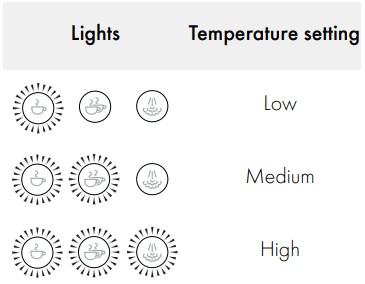
3. The lights will start flashing in sequence.
4. Press the button corresponding to the required temperature: low  , medium
, medium  or high
or high  .
.
5. The  button flashes to indicate that the selection has been stored.
button flashes to indicate that the selection has been stored.
Setting the quantity of coffee
To modify the quantity of coffee dispensed by the machine:
1. Position one or two cups under the filter holder spouts.
2. Press the button for one cup  or two cups
or two cups  and hold it down.
and hold it down.
3. The machine will start dispensing coffee.
4. Release the button as soon as the required quantity of coffee is reached.
5. The light flashes to indicate that the selected quantity has been stored.
Setting the water hardness
1. Access the settings menu.
2. Press the  button to select the water hardness. The lights for the current setting will turn on:
button to select the water hardness. The lights for the current setting will turn on:
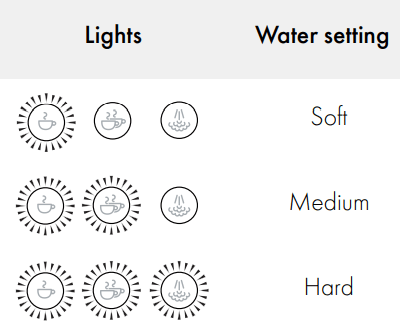
3. The lights will start flashing in sequence.
4. Press the relative button to select the water hardness:
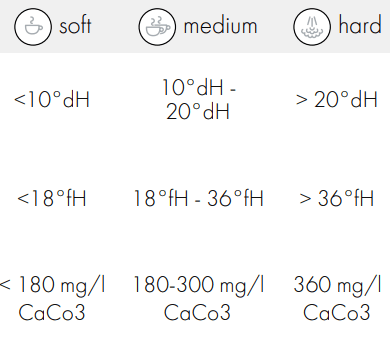
5. The  button flashes to indicate that the selection has been stored.
button flashes to indicate that the selection has been stored.
Setting the automatic shut-off time
In order to save energy, the coffee machine will turn itself off when it has not been used for a certain period of time.
To turn the appliance back on, press any button on the control panel.
To set this time:
1. Access the settings menu.
2. Press  to select the auto shut-off time. The lights for the current setting will turn on:
to select the auto shut-off time. The lights for the current setting will turn on:
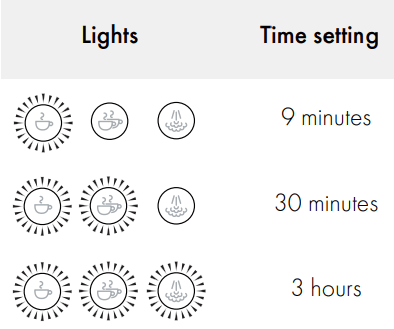
3. The lights will start flashing in sequence.
4. Press the button corresponding to the time you wish to set: 9 minutes  , 30 minutes
, 30 minutes  or 3 hours
or 3 hours  .
.
5. The  button flashes to indicate that the selection has been stored.
button flashes to indicate that the selection has been stored.
Cleaning and care
Restoring factory default values
To return the machine to its factory settings:
1. Access the settings menu.
2. Turn the steam knob to the  position.
position.
3. Press the  button: the three lights will flash to indicate that the factory defaults have been reset.
button: the three lights will flash to indicate that the factory defaults have been reset.
4. Return the steam knob to the  position.
position.
How to cool down the boiler
The boiler must be cooled down if you wish to prepare a coffee immediately after frothing milk.
If this procedure is not performed, the coffee dispensed will taste burnt.
1. Position a container underneath the frothing nozzle for cappuccino and open the steam knob to dispense hot water.
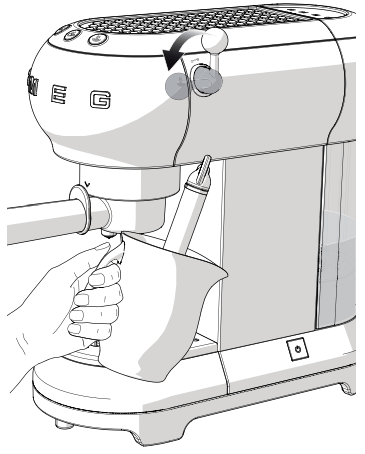
2. Hot water will stop coming out as soon as the boiler has cooled down.
3. Close the steam knob again and prepare the coffee.
Cleaning the body of the coffee machine
To keep the outer surface of the coffee machine in good condition, it should be cleaned regularly after use. Let the appliance cool down first. Clean with a soft, damp cloth.
Cleaning the coffee machine components
Cleaning the drip tray
The drip tray is equipped with a red float (1) which sticks out of the cup holder tray when the maximum liquid level is exceeded.
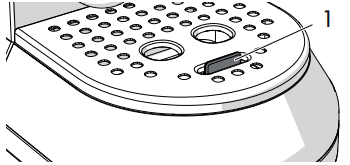
1. Remove the cup holder tray (2) and then remove the drip tray (3) to empty it.
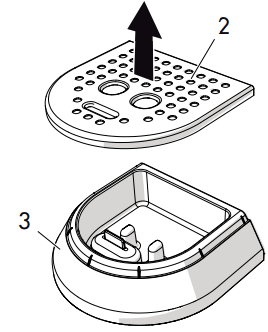
2. Clean the drip tray with a cloth and then reposition it together with the cup holder tray.
Cleaning the coffee filters
Clean the coffee filters regularly under running water. If the holes are blocked, clean them with a pin or a brush.
Cleaning the frothing nozzle for cappuccino
Clean the frothing nozzle for cappuccino immediately after use.
1. Turn the steam knob to let a little steam out and drive out any milk inside the nozzle.
2. Shut off the coffee machine by pressing the ON/OFF switch.
3. Hold the tube of the frothing nozzle (1) still with one hand and use the other to rotate the frothing nozzle (2) anticlockwise and pull it off downwards.
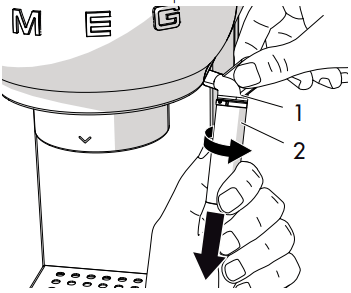
4. Remove the rubber connecting nozzle (3) from the frothing nozzle tube by pulling it downwards.
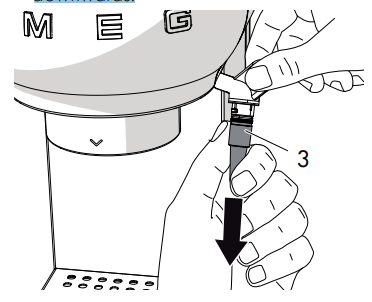
5. Wash the frothing nozzle and rubber connecting nozzle thoroughly with warm water.
6. Check that the hole (4) is not blocked.
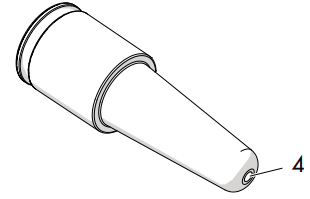
7. Insert the rubber connecting nozzle (3) back into the frothing nozzle tube (1) then replace the frothing nozzle (2) by pushing it upwards and rotating it anticlockwise.
8. Refit the frothing nozzle in its housing by following the cleaning instructions in reverse.
Cleaning the boiler outlet
The boiler outlet must be rinsed every 200 coffees made by dispensing approximately 500 ml of water by pressing the coffee dispense button without adding ground coffee or a soft pod.
Cleaning the water tank
Clean the water tank once a month using a moist cloth and mild detergent.
Descaling
The coffee machine needs descaling when the orange light on the  button lights up.
button lights up.
- Fill the water tank with a solution of water and descaler, following the instructions on the package.
- Press the ON/OFF switch.
- Remove the filter holder and position a container underneath the frothing nozzle.
- Wait for the
 or
or  lights to come on steadily.
lights to come on steadily. - Press the
 button and hold for 10 seconds until the three buttons flash in sequence.
button and hold for 10 seconds until the three buttons flash in sequence. - Turn the steam knob to the
 position.
position. - Press
 to start descaling.
to start descaling. - The descaling cycle automatically performs a series of rinse cycles at intervals to remove scale from the inside of the coffee machine, continuing until the tank is empty.
- The descaling cycle will stop and the orange light
 will flash.
will flash. - Remove the water tank, empty it and rinse it out.
- Fill the tank with water to the maximum level mark and insert it into its housing.
- Position an empty container underneath the frothing nozzle and check that the steam knob is in the
 position.
position. - Press the steam button again to start the rinse cycle.
- When the tank is empty it means that the rinse cycle is finished, and the orange light
 will turn off.
will turn off. - Turn the steam knob to the
 position.
position.
Descaling and rinsing the boiler outlet
During the descaling cycle, close the steam knob every so often to make some of the descaling solution come out from the boiler outlet.
During the rinse cycle, close the steam knob every so often to rinse off the boiler outlet.
What to do if...
Problem | Possible causes | Solution |
| Coffee does not come out | No water in tank. | Fill the tank. |
| The filter holes are blocked. | Clean the filter with a brush or pin. | |
| The tank is not inserted correctly. | Insert the tank correctly in its housing. | |
| Scale build-up. | Perform a descaling cycle. | |
| The coffee drips out of the filter holder and not the spouts | The filter holder is not inserted correctly, or is dirty. | Insert the filter holder and turn it so it is fully closed. Clean the filter holder. |
| The boiler outlet seal is worn. | Have it replaced at an Authorised Service Centre. | |
| The spout holes are blocked. | Clean the spout holes. | |
| The filter holder will not attach to the coffee machine. | The filter has been overfilled. | Use the supplied measuring scoop and use the correct filter. |
| The coffee machine does not work and all lights flash. | Possible fault. | Unplug the coffee machine and contact an Authorised Service Centre. |
| The “crema” of the coffee is light in colour and comes out of the spout very fast | The ground coffee has not been tamped sufficiently. | Tamp the coffee harder. |
| There is insufficient ground coffee. | Use a larger quantity. | |
| The coffee grind is too coarse. | Use only ground coffee for espresso machines. | |
| Poor quality ground coffee. | Change type of ground coffee. | |
| The “crema” of the coffee is dark in colour and comes out of the spout slowly | The ground coffee has been tamped too hard. | Tamp the coffee with less force. |
| There is too much ground coffee. | Decrease the quantity used. | |
| The boiler outlet or filter is blocked. | Clean the outlet and the filter. | |
| The coffee grind is too fine. | Use only ground coffee for espresso machines. | |
| Scale build-up. | Perform a descaling cycle. | |
The  and and  lights flash for a few seconds lights flash for a few seconds | Steam knob open. | Close the steam knob. |
| Boiler temperature too high. | Cool down the boiler. | |
| Scale build-up. | Perform a descaling cycle. | |
| No water in tank. | Fill the tank. | |
| Boiler outlet or filter blocked. | Clean the boiler outlet and the filter. | |
| The tank is not inserted correctly. | Insert the tank correctly in its housing. | |
| Coffee is not hot | Machine not used for a long time. | Increase the temperature of the coffee from the programming menu following the instructions in section ”Setting the coffee temperature”. Dispense hot water into the cup in which the coffee will be prepared in order to heat the cup. |
 If the problem has not been resolved or in the case of other types of fault, contact your local technical support centre.
If the problem has not been resolved or in the case of other types of fault, contact your local technical support centre.
See other models: CK2000SS PGF30T SFA309X FAB28RBL1 SR600X