Loading ...
Loading ...
Loading ...
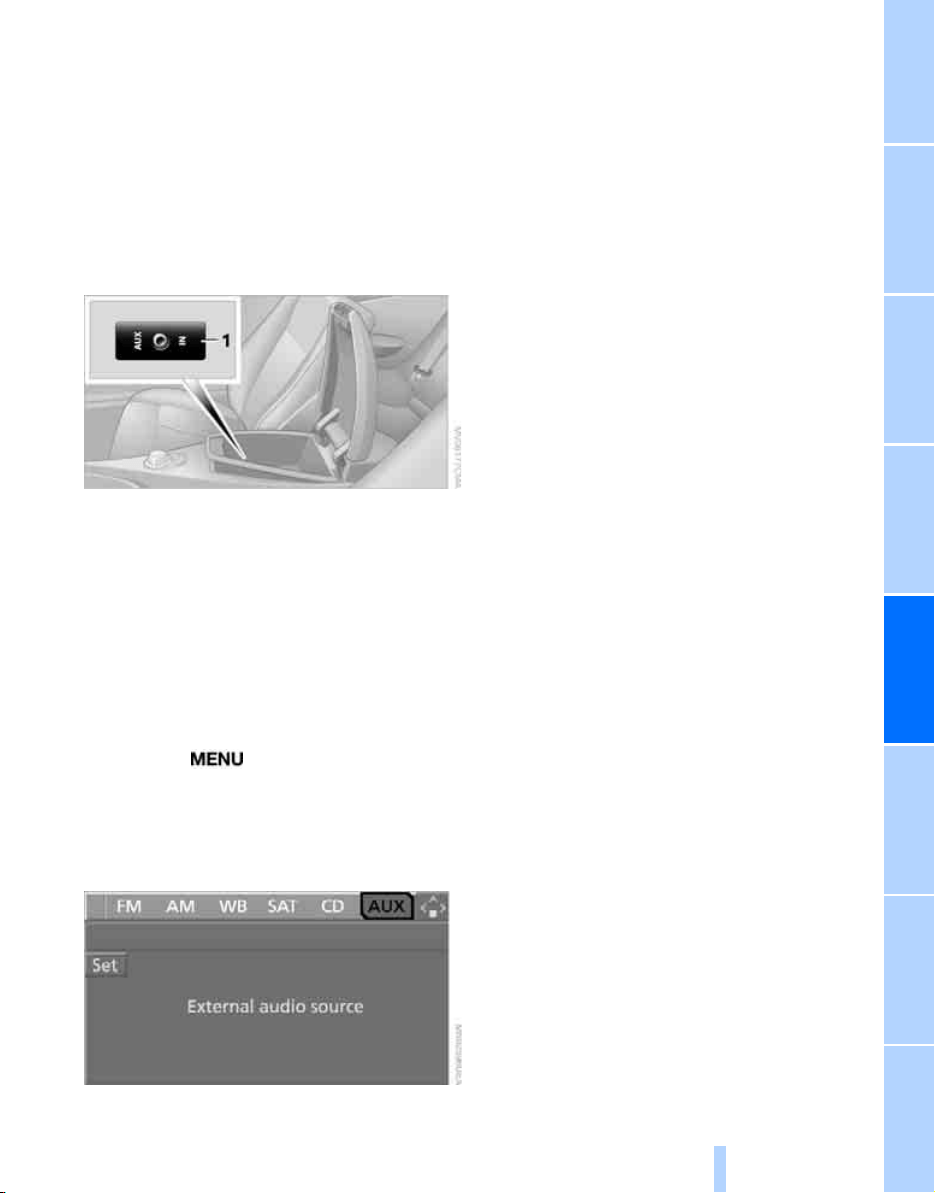
NavigationEntertainment Driving tips
165
Reference At a glanceControlsCommunicationsMobility
External audio device
You can connect an external audio device, e.g.
an MP3 player, and play the sound via the vehi-
cle loudspeakers. The sound can be adjusted
via iDrive.
Connecting
For audio playback via the vehicle loudspeak-
ers, connect the headphones or the line-out
connection of the device to the socket 1 with a
ε in/3,5 mm jack plug.
Starting audio playback
The audio device must be switched on.
iDrive, for explanation of principle, refer to
page 16.
1. Press the button.
This opens the start menu.
2. Move the controller backwards to call up
"Entertainment".
3. Select "AUX" and press the controller.
4. Adjust volume and sound if necessary.
Online Edition for Part no. 01 41 0 012 830 - © 08/06 BMW AG
Loading ...
Loading ...
Loading ...