Loading ...
Loading ...
Loading ...
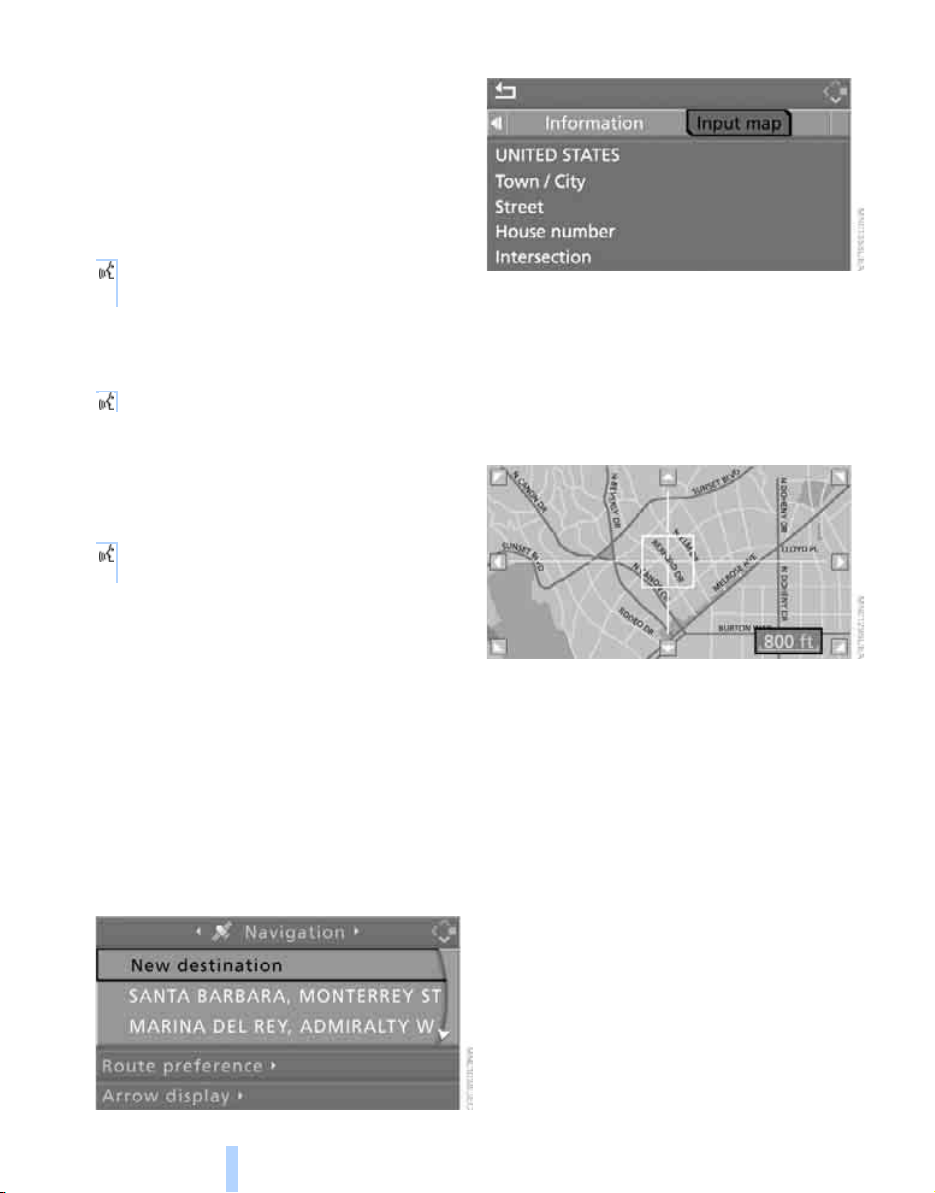
Destination entry
126
compiled in a separate list and shown as a des-
tination followed by three dots.
Select this entry with {Yes} if necessary. Then
select the desired city/town in this list.<
Entering street and house number
The street is entered in the same way as the
destination.
To enter the house number:
Up to 4-digit house numbers can be entered.
Starting destination guidance
Destination guidance starts immediately.
Saving destination
The destination is added to the destination list
or can be saved in the address book.
Map-guided destination
selection
If you only know the location of the town/city or
street of the destination, then you can input the
destination by using a map. You can use the
cursor to select the destination on the map and
then adopt it into the destination guidance.
1. Select "Navigation" and press the control-
ler.
"New destination" is selected.
2. Press the controller.
3. Select "Input map" and press the controller.
A section of a map is displayed on the Con-
trol Display:
> During destination guidance, centered
around the current destination
> With the destination guidance deacti-
vated, centered around the last destina-
tion entered
4. Select a destination with the cursor.
> Changing scale: turn the controller.
> Moving map: move the controller in the
corresponding direction.
The controller can be moved to the left,
right, forward, backward and also diago-
nally.
5. Press the controller to accept or store the
destination in the destination guidance sys-
tem.
The selected town/city of destination and
other menu items are displayed.
1. {House number}
2. Say the house number.
{Start guidance}
{Add to destination list} or
{Add to address book}
Online Edition for Part no. 01 41 0 012 830 - © 08/06 BMW AG
Loading ...
Loading ...
Loading ...