Loading ...
Loading ...
Loading ...
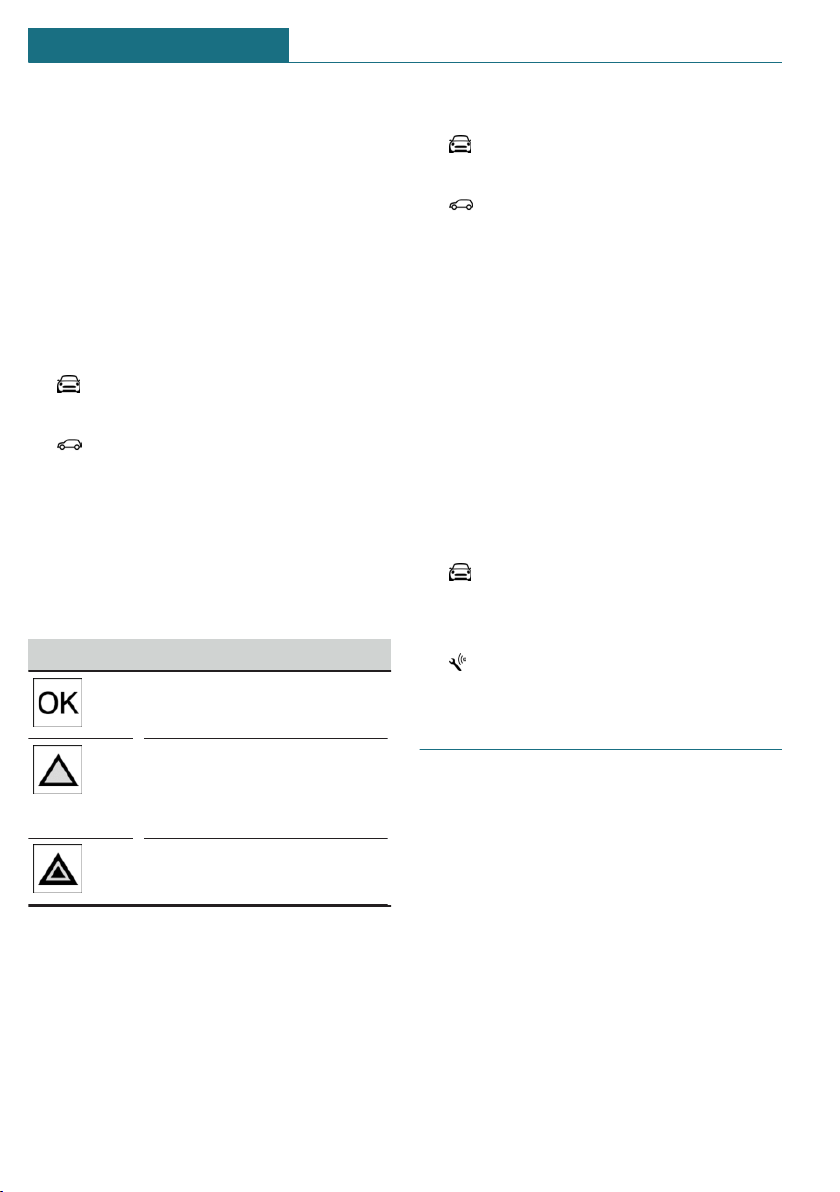
A service advisor can read out the current
service notifications from your vehicle key.
Display
Detailed information on service
notifications
More information on the type of service re-
quired may be displayed on the Control Dis-
play.
Via the Central Information Display (CID):
1. "My MINI"
2. "Vehicle status"
3. "Service required"
Maintenance and service measures and
legally mandated inspections are dis-
played.
4. Select an entry to call up detailed infor-
mation.
Symbols
Symbols Description
No service is currently re-
quired.
The deadline for scheduled
maintenance or a legally
mandated inspection is ap-
proaching.
The service deadline has al-
ready passed.
Entering appointment dates
Enter the dates for the mandatory vehicle
inspections.
Make sure that the vehicle's date and time
are set correctly.
Via the Central Information Display (CID):
1. "My MINI"
2. "Vehicle status"
3. "Service required"
4. "Vehicle inspection"
5. "Date:"
6. Select the desired setting.
Automatic Service Request
Data regarding the service status or legally
mandated vehicle inspections is automati-
cally transmitted to your dealer’s service
center before your vehicle is due for serv-
ice.
You can check when your dealer’s service
center was notified.
Via the Central Information Display (CID):
1. "My MINI"
2. "Vehicle status"
3. Move the Controller to the left.
4. "Teleservice Call"
Speed Limit Info
Speed Limit Info
Concept
Speed Limit Info shows the current maxi-
mum permitted speed in the instrument
cluster.
General information
The camera at the base of the interior mir-
ror detects traffic signs at the edge of the
road as well as overhead sign posts. Traffic
signs with extra symbols for wet road con-
ditions, etc., are also detected and compared
with the vehicle's onboard data, such as
Seite 144
CONTROLS Displays
144
Online Edition for Part no. 01405A02CC9 - II/20
Loading ...
Loading ...
Loading ...