Loading ...
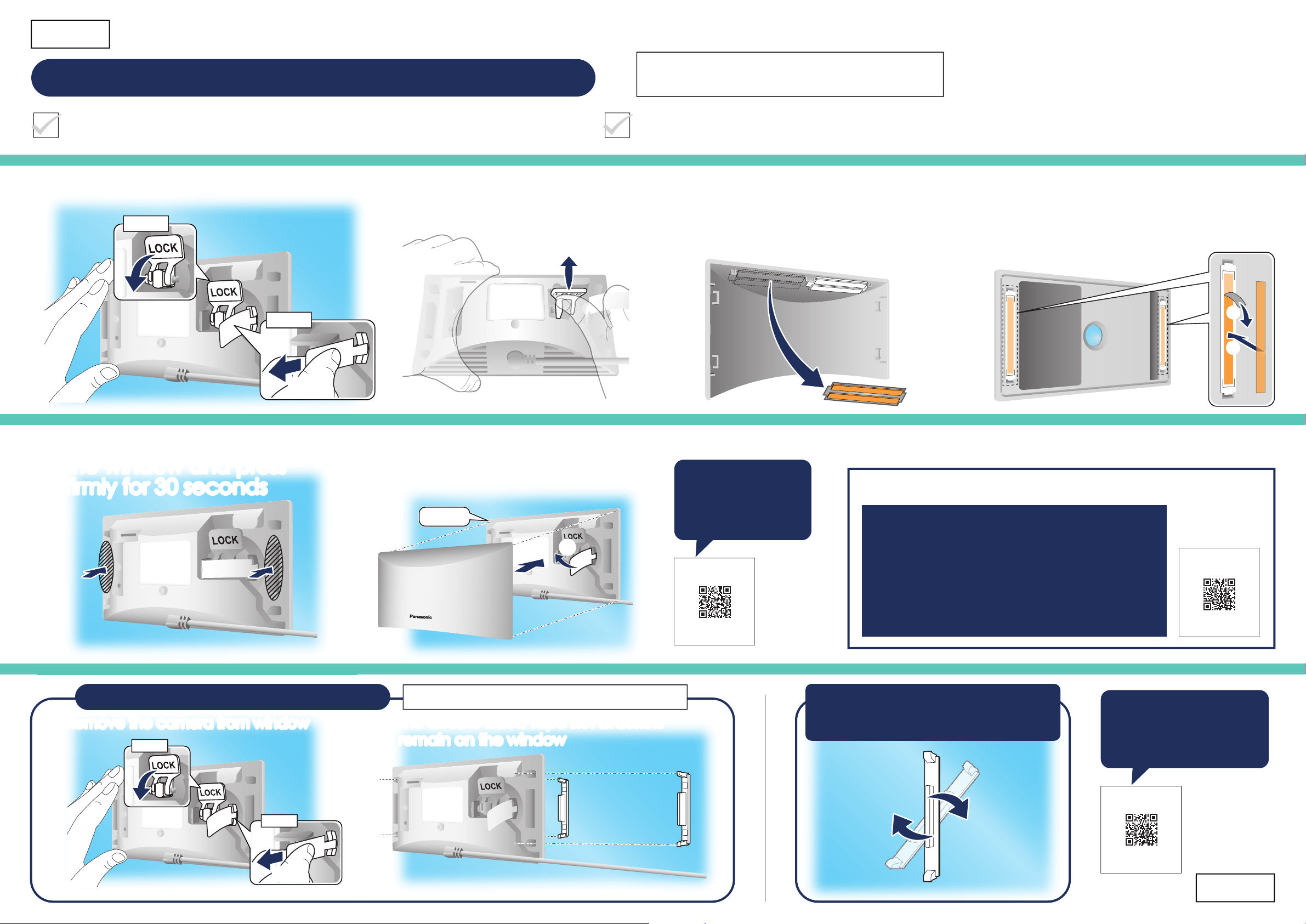
“Click”
B
A
9.
Remove the camera from window
11. Take out one set of the
double-sided tape from
the inside of the cover
・
1 set is extra for future use.
A
Attach the double-sided tape to
the two locations
・ Hold down the entire tape firmly.
B
Take off the release paper
12.
Attach the double-sided tape
14.
Attach the cover
13. Place the camera on
the window and press
firmly for 30 seconds
A
B
The double-sided tape slot brackets
remain on the window
B
The double-sided tape slot brackets
remain on the window
PULLPULL
STEP 1
STEP 2
Did you confirm the best viewing location?
Double-sided tape cannot be reused once removed.
Alternate method: Long-term attachment
Specific examples to use double-sided tape:
・When you are away from the home for more than 3 months.
・When you don’t want to reattach the camera periodically.
Need More Help?
If you still need more help, please refer to the
enclosed Information and Troubleshooting Guide
for additional information, handy tips, and detailed
instructions. Or visit us online at
www.panasonic.ca/english/support
to view helpful how-to videos,
find useful tips, and to get support.
You can also watch a
video about attaching
with double-sided tape.
https://shop.panasonic.
com/HHvideo2
13. Place the camera on
the window and press
firmly for 30 seconds
Removing the slot brackets
L
If you remove the brackets, you cannot
return the camera to its original position.
Page 2
Page 2
Temporarily removing the camera
LWhen cleaning the window
LWhen opening the window
When should I do this?
A
Remove the camera from window
10. Pull up
the LOCK lever
A
Remove the camera from window
A
Remove the camera from window
PULLPULL
STEP 1
STEP 2
A
Tuck removal tab inside
B
Attach the cover
B
When cleaning the window, spraying a large amount of
water or detergent on the slot bracket may reduce the adhesion.
You can also watch a video
about removing with
double-sided tape.
https://shop.panasonic.com/
HHvideo4