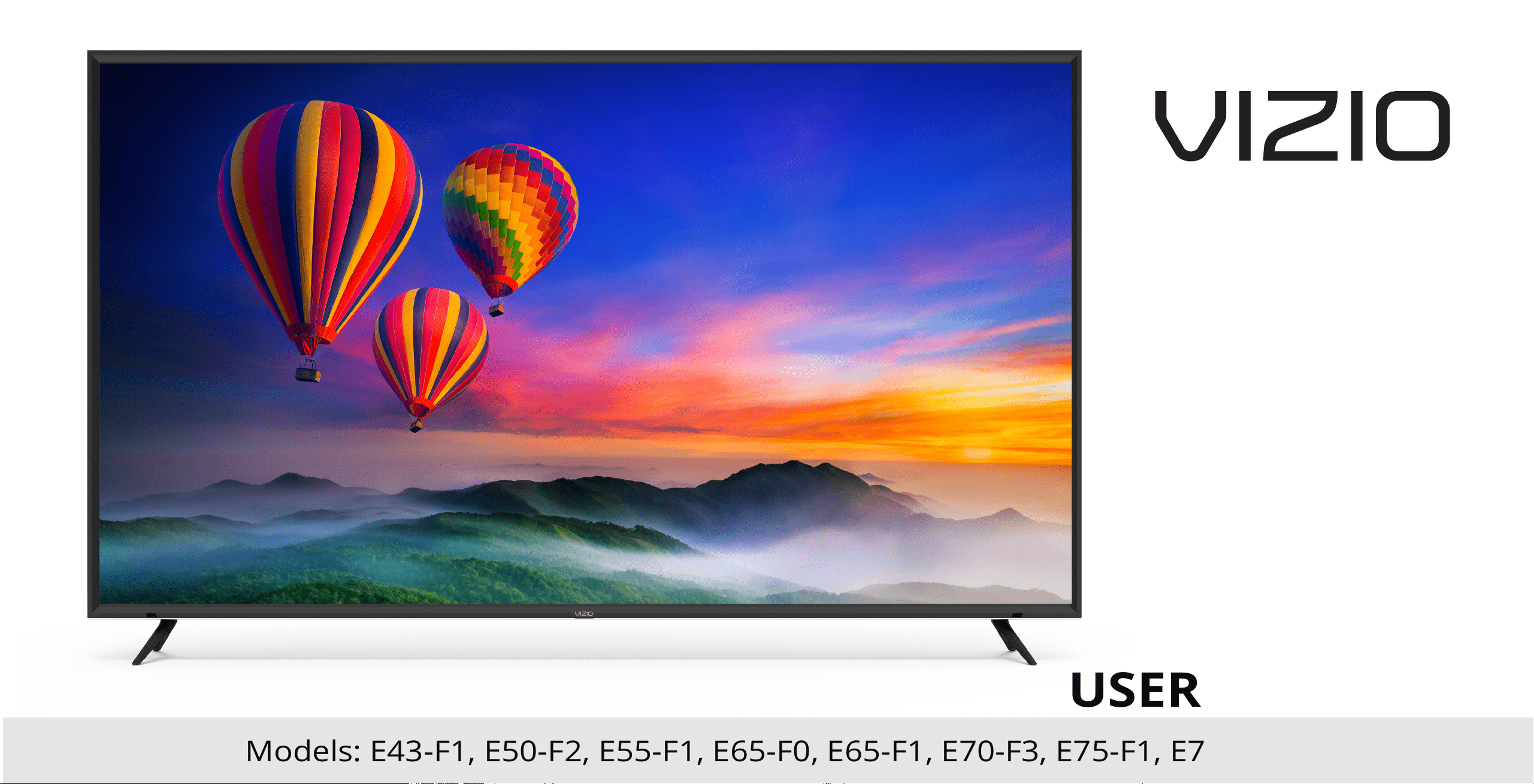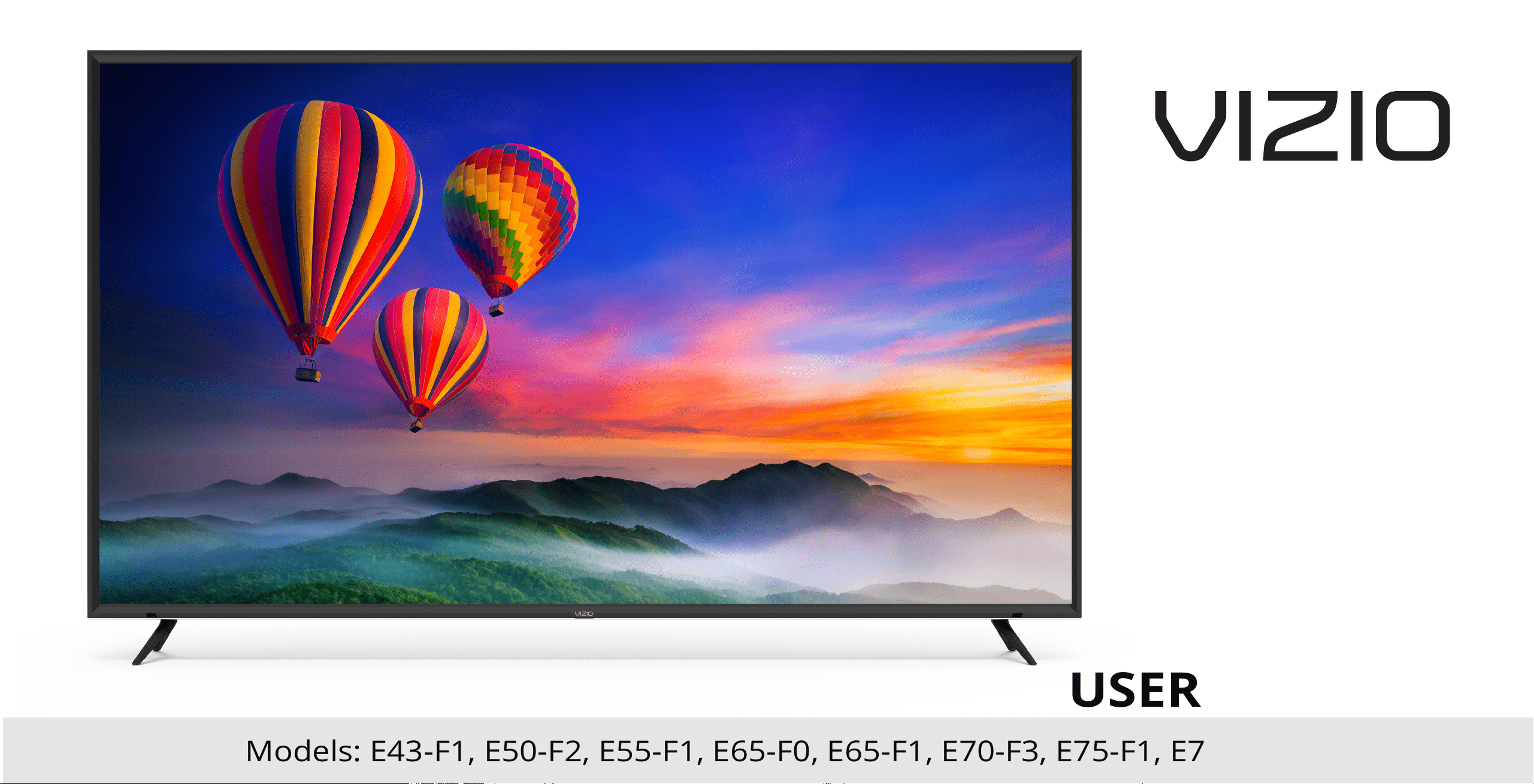
Models: E43-F1, E50-F2, E55-F1, E65-F0, E65-F1, E70-F3, E75-F1, E75-F2, and E80-F3
USER MANUAL
FPO
Loading ...
Loading ...
Loading ...

For E70-F3. Series: E-Series™
Also, The document are for others Vizio models: E43-F1, E50-F2, E55-F1, E65-F0, E65-F1, E75-F1, E75-F2, E80-F3