Loading ...
Loading ...
Loading ...
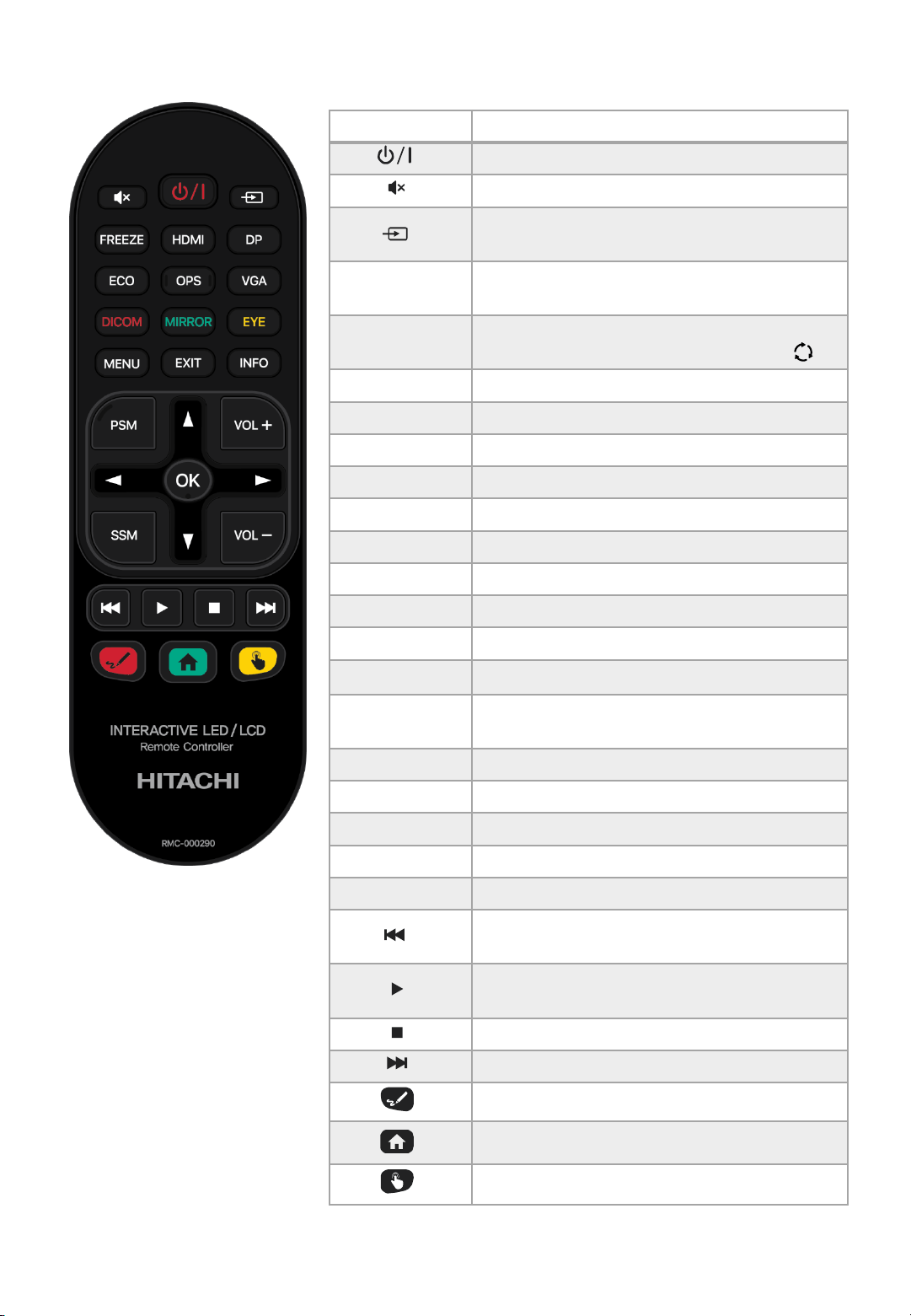
10
4. Remote Controller(RCU) Instructions
Key name
Description
Power ON/OFF
Mute
Activates OSD menu of input source selecting.
Navigates input source downwards.
FREEZE
Allows you to capture and freeze an image from a
moving image that you are watching.
HDMI
HDMI Input select
Front HDMI →HDMI1→HDMI2→HDMI3
DP DISPLAY PORT
ECO Adjust screen bright ( 3 steps)
OPS OPS PC select
VGA VGA input select
DICOM DICOM On / OFF
MIRROR
Mirroring with Eshare
EYE
Eye Protection On /Off
MENU
Activates main OSD menu.
EXIT
Closes main OSD menu.
INFO
Shows the current external input.
▲ ◀ ▼ ▶
Press these to adjust or select TV menu, or select
APP under PC-less system
OK
Select the highlighted menu option.
PSM
Standard/Soft/Bright
SSM
Standard/Light ton/Bass
VOL +
Volume Up
VOL -
Volume Down
Press this key to go to the previous chapter or song
Press this key to start to pause the playback in
media and PC-less
Press this key to stop back
Press this key to go to the next chapter or song
Activates Floating Menu
Activates Home Screen
TOUCH ON/OFF
Loading ...
Loading ...
Loading ...