Loading ...
Loading ...
Loading ...
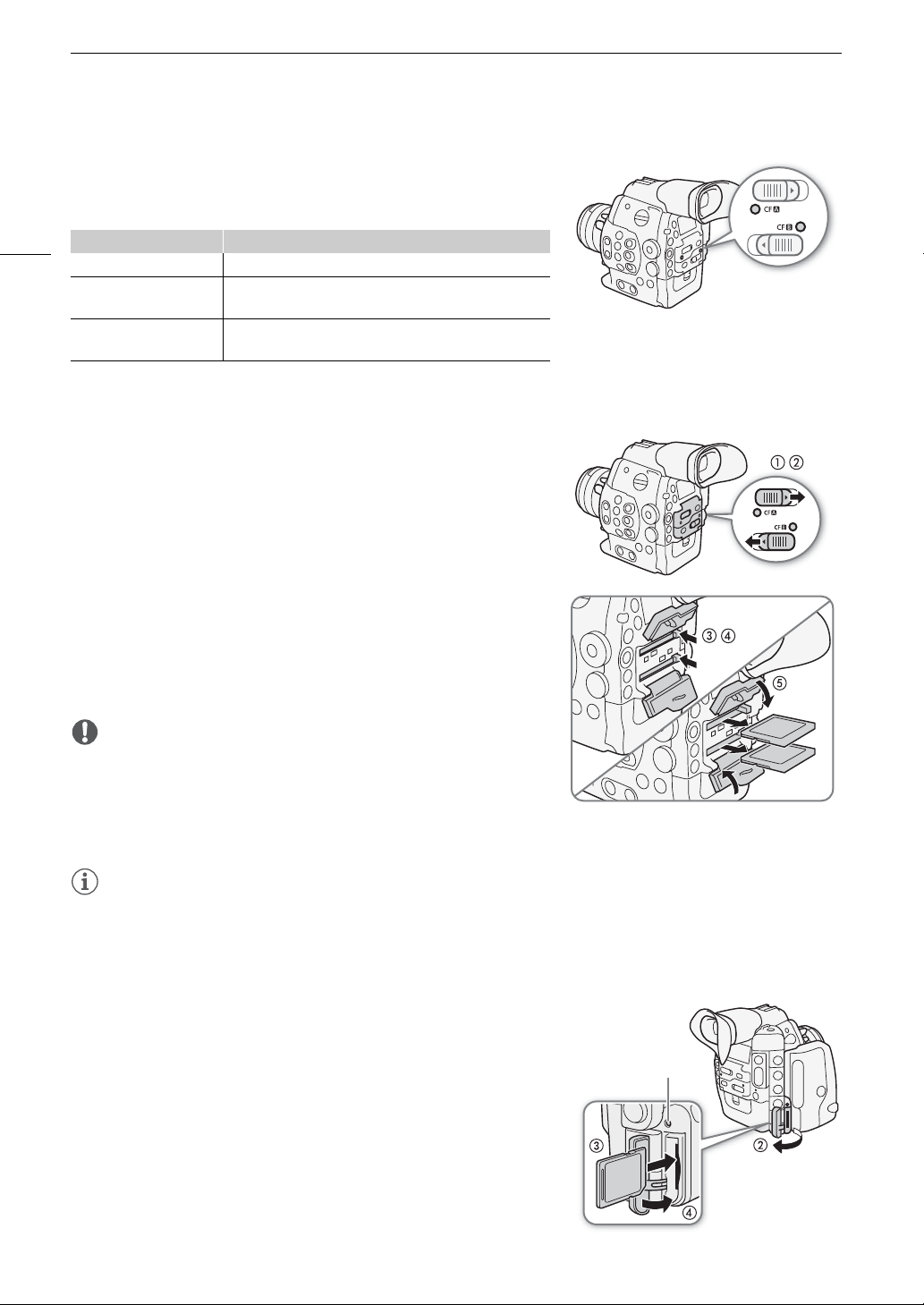
Preparing Recording Media
44
Checking the Status of the CF Card Slots
You can check the status of the CF card slots immediately by looking
at the CF2/CF3 access indicator. Refer to the following table.
Removing a CF card
1 Wait until the access indicator for the card slot with the CF
card to be removed is off.
2 Slide the CF card slot cover switch in the direction of the arrow.
• The CF card slot cover will open upward (slot A) or downward
(slot B).
3 Push the CF card release button.
• The release button partially pops out.
4 Push in the CF card release button to release the CF card.
5 Pull the CF card all the way out and close the CF card slot
cover.
IMPORTANT
• Observe the following precautions while the CF2 or CF3 access
indicator is illuminated in red. Failure to do so may result in
permanent data loss.
- Do not disconnect the power source or turn off the camera.
- Do not open the cover of the CF card slot being accessed.
NOTES
• If you set the [w Other Functions] > [Media Access LED] function to [Off], the access indicators will not
illuminate.
Inserting and Removing an SD Card
1 Turn off the camera.
2 Open the SD card slot cover.
3 Insert the SD card all the way into the SD card slot until it clicks.
• The SD card slot is positioned at an angle. Align the SD card straight
in relation to the SD card slot, with the label facing the lens.
4 Close the SD card slot cover.
• Do not force the cover closed if the SD card is not correctly inserted.
Access indicator color CF card slot status
Red Accessing CF card.
Green
Recording/playback is possible and the CF card slot is
selected for recording/playback.
Indicator off
A CF card is not inserted, the CF card slot is not currently
selected, or the CF card is not being accessed.
,
,
SD card access
indicator
Loading ...
Loading ...
Loading ...
