Loading ...
Loading ...
Loading ...
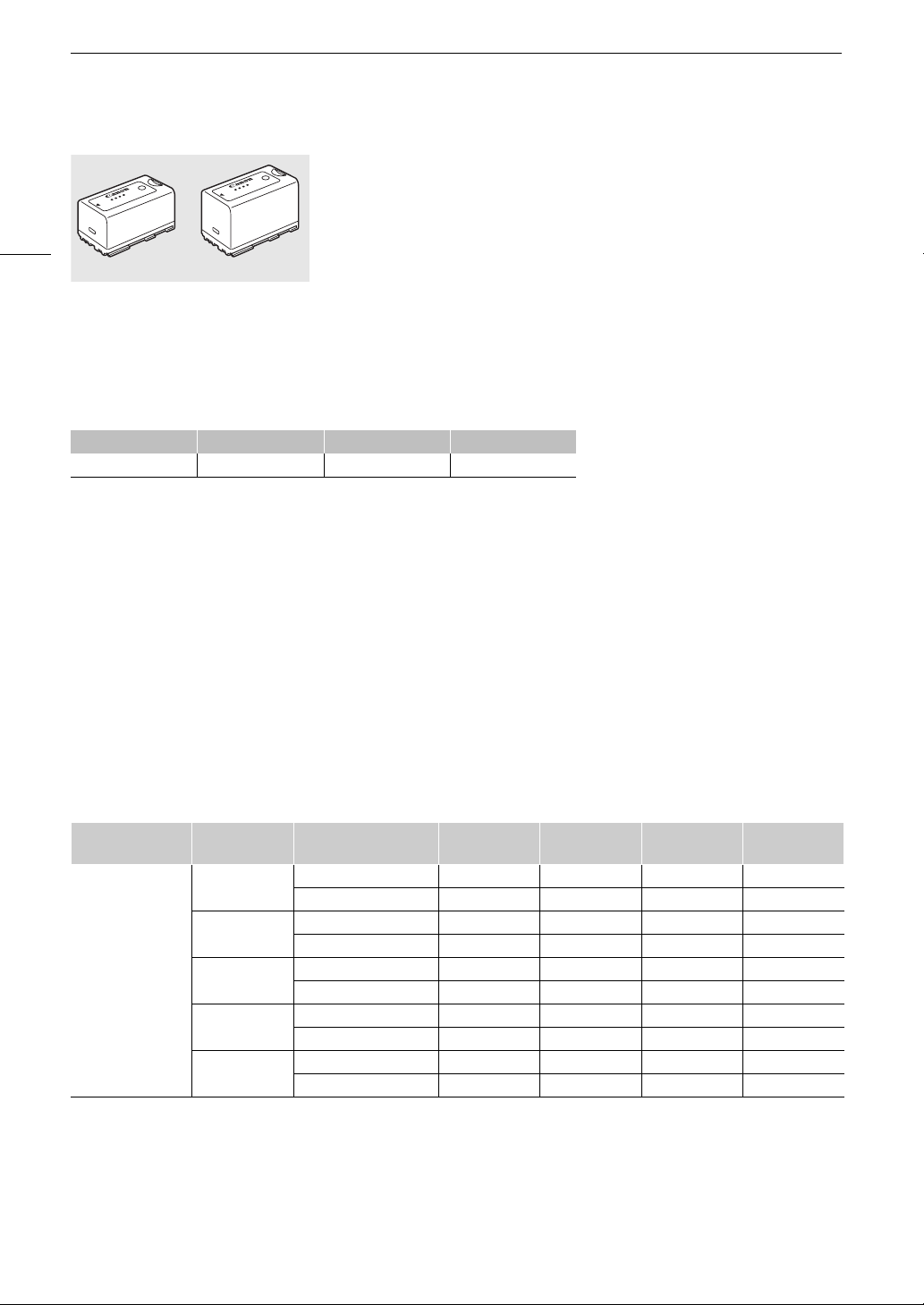
Optional Accessories
200
Battery Packs
When you need extra battery packs, select from the following: BP-950G,
BP-955, BP-970G*, BP-975*
When you use battery packs bearing the Intelligent System mark, the camera
will communicate with the battery and display the remaining usage time
(accurate to 1 minute). You can only use and charge these battery packs with
cameras and chargers compatible with Intelligent System.
* The optional BP-970G / BP-975 Battery Pack were not originally designed for use
with this camera. Because of its size, you will not be able to close the battery
compartment cover when using one (A 194).
Charging Times
Use the supplied CG-940 Battery Charger to charge battery packs. The charging times given in the following
table are approximate and vary according to charging conditions and initial charge of the battery pack.
Recording and Playback Times
Recording and playback times given in the following tables are approximate and vary according to recording
mode and charging, recording or playback conditions. The effective usage time of the battery pack may
decrease when recording in cold surroundings, when using the brighter screen settings, etc. The typical
shooting times listed below are approximate times for shooting with repeated operations such as start/stop, and
power on/off.
2 EF lenses with lens contacts draw power from the camera to operate some functions. Effective usage
times may decrease depending on the lens used.
Other accessories attached to the camera, such as the optional WFT-E6 Wireless File Transmitter, also draw
power from the camera to operate. Effective usage times will decrease when such accessories are used while
shooting.
Approximate times when shooting in 4K mode
The following are the shooting times with the monitor unit attached (LCD screen and viewfinder on), output from
the 3G-SDI terminals, MON. terminals and HD/SD SDI terminal on, and when simultaneously recording an MXF
clip (50 Mbps, 1920x1080, 23.98P).
BP-950G BP-955 BP-970G BP-975
245 min. 200 min. 350 min. 295 min.
Recording mode/
Resolution
Frame rate Usage time BP-950G BP-955 BP-970G BP-975
RAW / 4096x2160 59.94P Recording (maximum) 80 75 110 115
Recording (typical) 45 45 65 70
50.00P Recording (maximum) 80 80 115 125
Recording (typical) 50 50 70 75
25.00P Recording (maximum) 90 90 125 135
Recording (typical) 55 55 75 80
24.00P Recording (maximum) 90 90 125 135
Recording (typical) 55 50 75 80
23.98P Recording (maximum) 90 90 125 135
Recording (typical) 50 50 75 80
BP-955 BP-975
Loading ...
Loading ...
Loading ...
