Loading ...
Loading ...
Loading ...
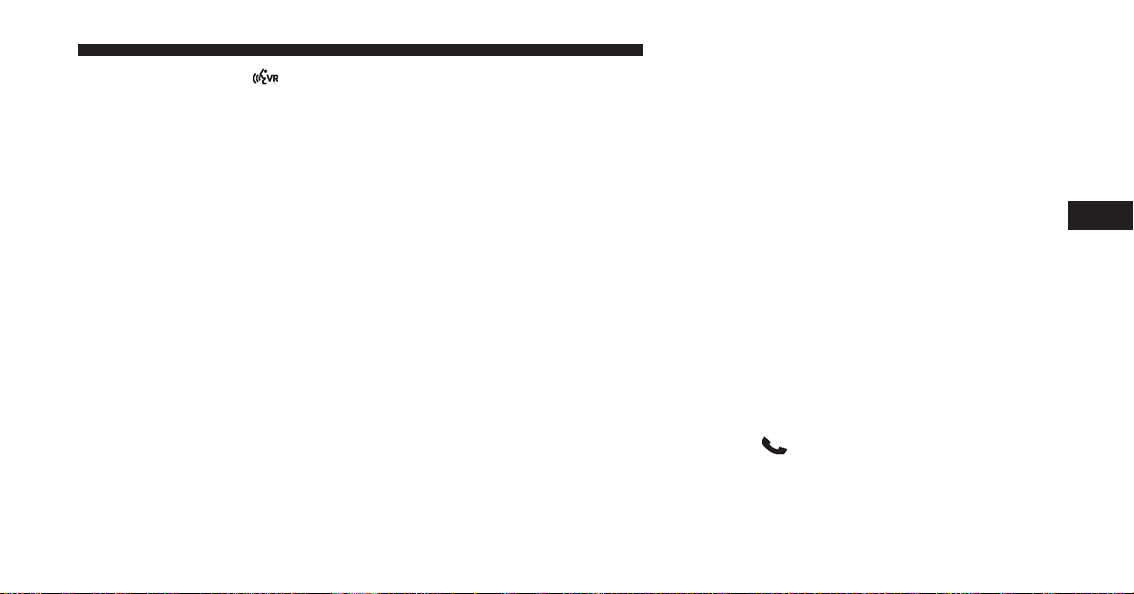
Push the VR button
. After the beep, say one of the
following commands and follow the prompts to
switch your media source or choose an artist.
• Change source to Bluetooth®
• Change source to iPod®
• Change source to USB
• Play artist Beethoven; Play album Greatest Hits; Play
song Moonlight Sonata; Play genre Classical
TIP: Press the “Browse” button on the touchscreen to see
all of the music on your iPod® or USB device. Your Voice
Command must match exactly how the artist, album,
song and genre information is displayed.
Voice Text Reply
Uconnect® will announce incoming text messages. Push
the PHONE button
and say Listen. (Must have
compatible mobile phone paired to Uconnect® sys-
tem.)
Uconnect® 5.0 Media
4
UNDERSTANDING YOUR INSTRUMENT PANEL 193
Loading ...
Loading ...
Loading ...