Loading ...
Loading ...
Loading ...
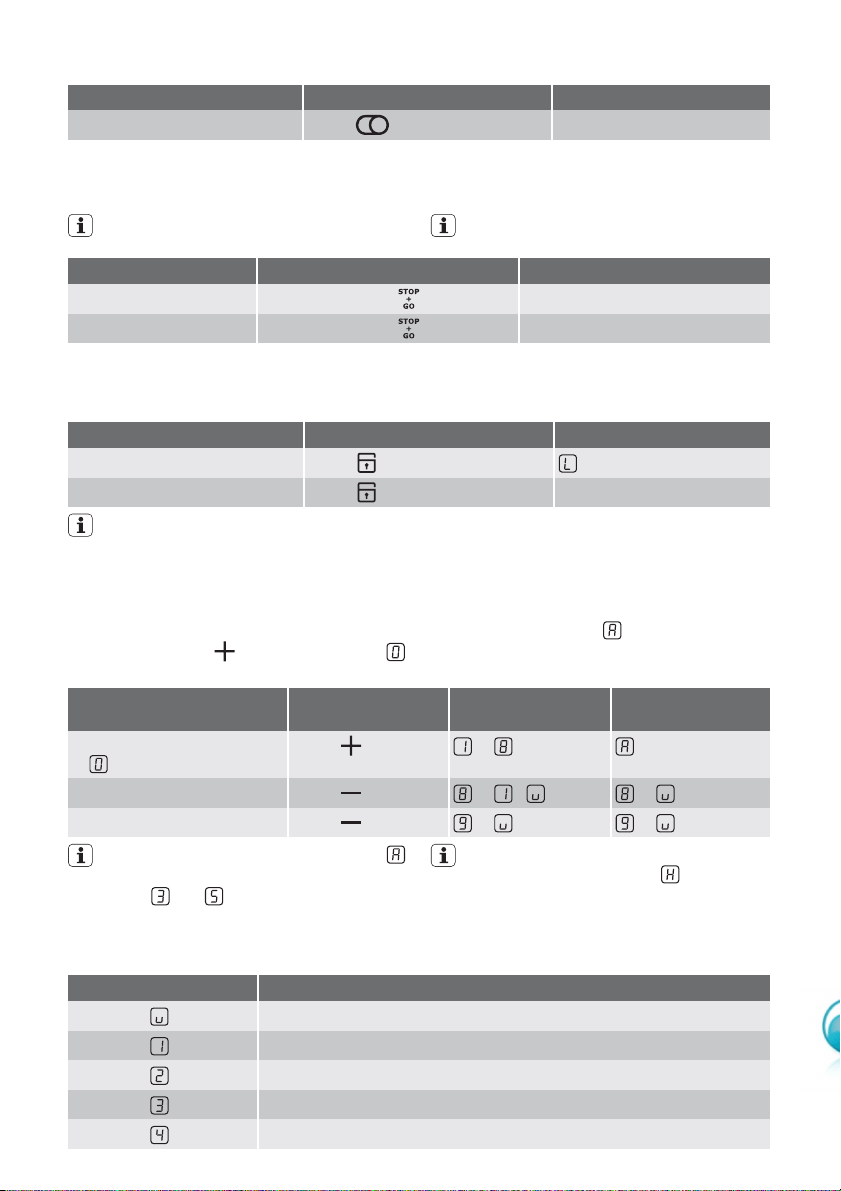
Multi-purpose zone Sensor field Pilot light
To switch off outside ring
Touch for 1-2 seconds
goes out
Switching the STOP+GO function on and off
The STOP+GO function simultaneously switches all cooking zones that are switched on to
the keep warm setting and then back to the heat setting that was previously set.
Timer functions are not stopped by
STOP+GO.
STOP+GO locks the whole control
panel except the sensor field .
Control panel Display
To switch on
Touch
To switch off
Touch
previously set heat setting
Locking/unlocking the control panel
The control panel, with the exception of the “On/Off” sensor field, can be locked at any time
to prevent the change of settings.
Control panel Display
Switch on
Touch (for 5 seconds)
Switch off
Touch
previously set heat setting
When you switch the appliance off, the
locking function is automatically
switched off.
Using the automatic warm-up function
All cooking zones are equipped with an automatic warm up function
. When setting a
heat setting using
and starting from , the cooking zone switches to full power for a
certain amount of time and then automatically switches back to the heat setting set.
Control panel Possible heat set-
tings
Display
Switch on (only when starting
at
)
Touch to (after 5 seconds)
Switch off
Touch to / to
Not used
Touch to to
If during the automatic warm up
a higher heat setting is selected, e.g.
from
to , the automatic warm
up is adjusted.
If there is still residual heat on the
cooking zone (display
), the
automatic warm up is not per-
formed.
The length of time that the automatic warm up function operates depends on the
heat setting selected.
Heat setting Length of the automatic warm up [min:sec]
0:30
1:00
1:40
4:50
6:30
electrolux 7
Loading ...
Loading ...
Loading ...
