Loading ...
Loading ...
Loading ...
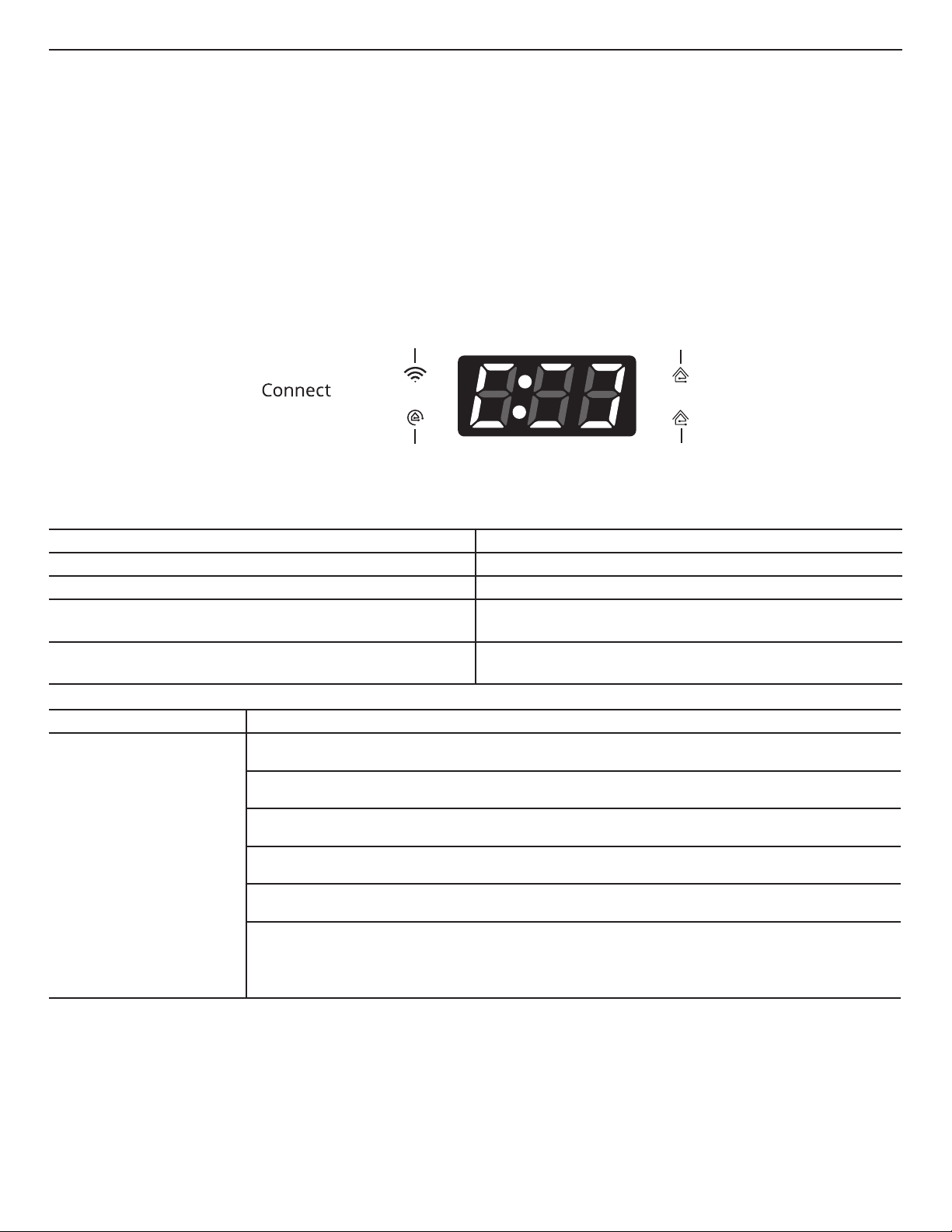
17
Troubleshooting – Connectivity
First try the solutions suggested here. If you need further assistance or more recommendations that may help you avoid a service call,
refer to the “Connectivity Setup” section in this manual or contact the Connected Appliance Team.
In the U.S.A., contact the Connected Appliance Team:
Visit www.whirlpool.com/connect
Call: 1-866-333-4591 M–F 8 am – 8 pm EST
Email: [email protected]
In Canada, contact the Connected Appliance Team:
Visit: www.whirlpool.ca/en_CA and click on the Whirlpool
®
Connected Appliances link
Call: 1-866-333-4591 M–F 8 am – 8 pm EST
Email: [email protected]
By mail:
Connected Appliance Team
Whirlpool Customer eXperience Center
553 Benson Road
Benton Harbor, MI 49022-2692
By mail:
Connected Appliance Team
Whirlpool Customer eXperience Centre
200 – 6750 Century Ave.
Mississauga, Ontario L5N 0B7
Please include a daytime phone number in the correspondence.
A
D
C
B
A. Wireless Status icon
B. Remote Enable icon
C. Amber House icon (peak electric rates)
D. Blue House icon (normal electric rates)
CONNECTION STATUS CONTROL PANEL INDICATOR LIGHTS
Dishwasher is not connected
All icons are off.
Dishwasher is attempting to connect to home Wi-Fi router
Wireless icon is blinking slowly.
Dishwasher is connected to home Wi-Fi router, but Whirlpool
®
app or Smart Grid functions do not work
Wireless icon is on.
Blue Internet icon is blinking slowly.
Dishwasher is connected to home Wi-Fi router and the
Whirlpool
®
app works
Wireless icon is on.
Blue or Amber House icon is on – it is not blinking
PROBLEM SOLUTION
DISHWASHER IS NOT
CONNECTED TO HOME
WI-FI ROUTER (WIRELESS
ICON IS OFF)
The dishwasher may be in Standby mode. Press POWER on the dishwasher and observe indicators.
All indicator lights are off when in Standby mode.
Check that the dishwasher has been connected to the home Wi-Fi router. See the “Connectivity
Setup” section.
Press and hold CONNECT for 3 seconds. The Wireless Status icon should blink while connecting (this
may take up to 2 minutes).
Check whether the router connection is on and working with other computers or devices in the home
(able to access the Internet). Have you changed the router or its password?
There may be weak signal strength or signal interference between the dishwasher and router. Try to
place the wireless router closer to the dishwasher. It may be necessary to install a Wi-Fi range extender.
Check the mobile app to verify that the dishwasher is not offline. If it is offline, do the following
to reconnect:
1. Go to “Preferences” in the mobile app find and select DELETE APPLIANCE.
2. Follow the mobile app instructions to add an appliance.
Loading ...
Loading ...
Loading ...